
How to use Label property for select box in shopware 6 admin ?
In Shopware 6, we have this cool feature of showing labels with database entity field names in the backend administration. If the entity does not have a name field, the label will not be shown in the interface for plugin configuration and custom fields.
Let’s check with an example
Here we are going to add a salutation entity as a single select in the plugin configuration
/**
* <?xml version="1.0" encoding="UTF-8"?>
<config xmlns:xsi="http://www.w3.org/2001/XMLSchema-instance"
xsi:noNamespaceSchemaLocation="https://raw.githubusercontent.com/shopware/platform/master/src/Core/System/SystemConfig/Schema/config.xsd">
<card>
<title>Default salutation</title>
<title lang="de-DE">Standardanrede</title>
<component name="sw-entity-single-select">
<name>hatslogicDefaultSalutation</name>
<entity>salutation</entity>
<label>Choose default salutation.</label>
</component>
</card>
</config>
*/
The above configuration will not show the salutation labels. It will show the selected box but the option labels are empty.
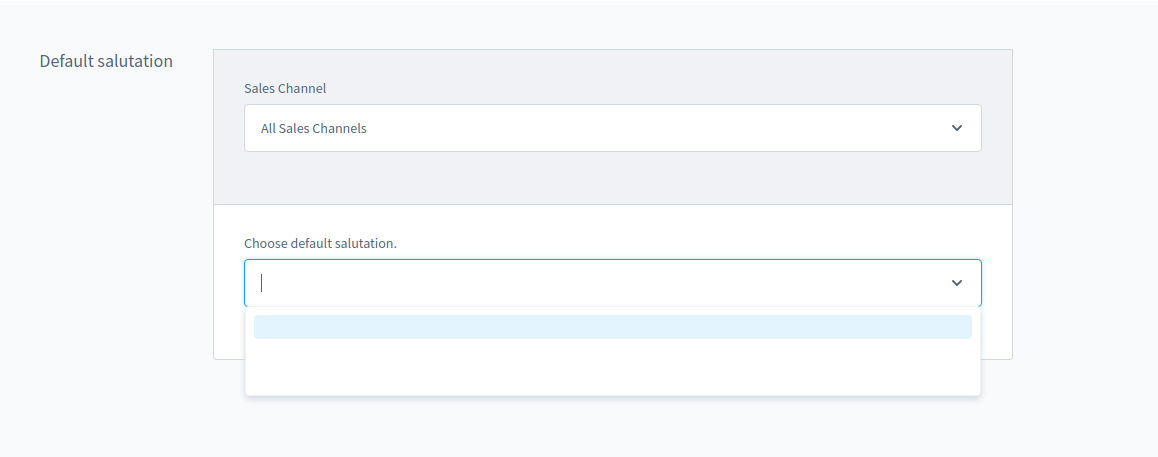
Fig : Plugin configuration
We can solve this issue by using the “label property” available in shopware 6. You can use the field name inside the “label property”. Here displayName is a field name in the database table.
/**
* <?xml version="1.0" encoding="UTF-8"?>
<config xmlns:xsi="http://www.w3.org/2001/XMLSchema-instance"
xsi:noNamespaceSchemaLocation="https://raw.githubusercontent.com/shopware/platform/master/src/Core/System/SystemConfig/Schema/config.xsd">
<card>
<title>Default salutation</title>
<title lang="de-DE">Standardanrede</title>
<component name="sw-entity-single-select">
<name>hatslogicDefaultSalutation</name>
<entity>salutation</entity>
<label>Choose default salutation.</label>
<labelProperty>displayName</labelProperty>
</component>
</card>
</config>
*/
The above configuration will fetch and display the label in the select box.
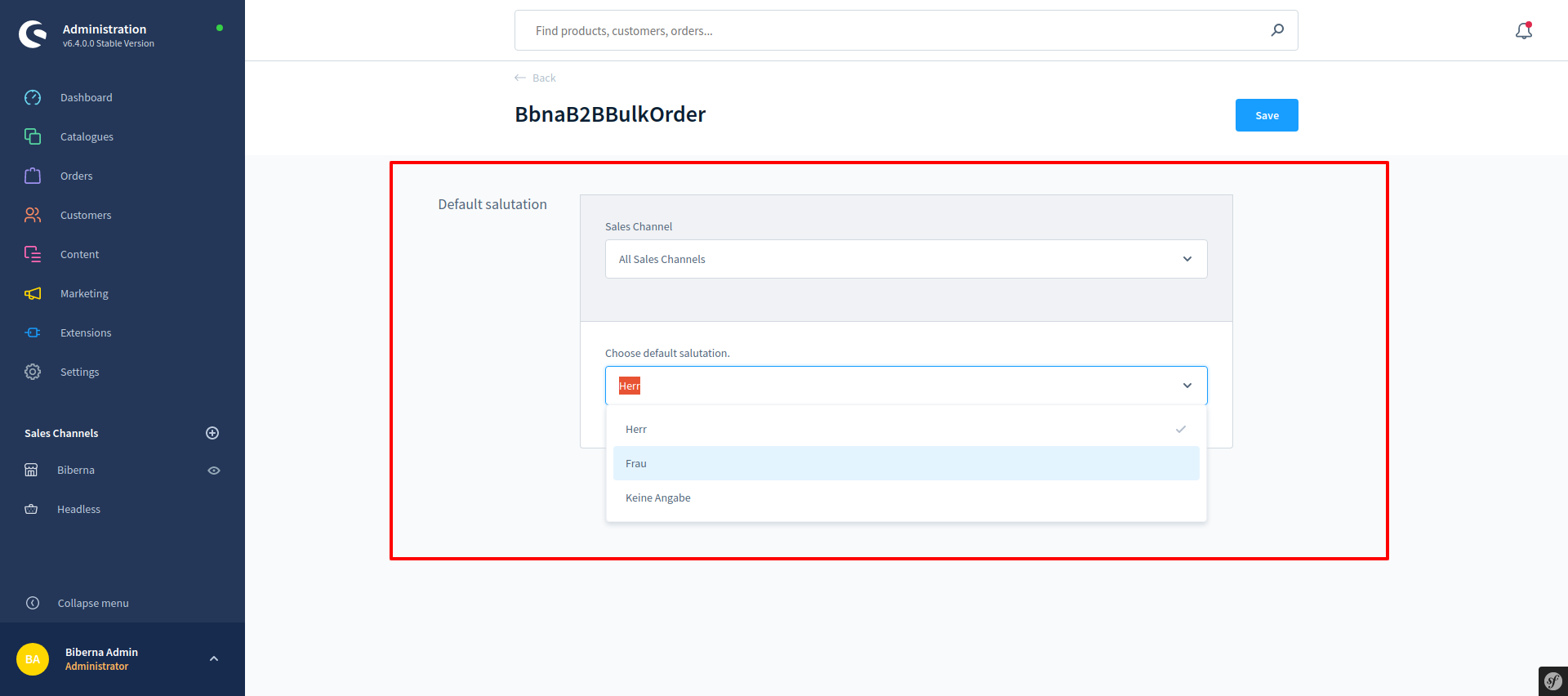
Fig: Plugin configuration with labels
The following example will show how to use “label property” for custom fields.
/**
* 'customFields' => [
[
'id' => Uuid::randomHex(),
'name' => 'custom_field_name',
'type' => 'select',
'config' => [
'label' => [
'en-GB' => 'Label English',
'de-DE' => 'Label German'
],
'componentName' => 'sw-entity-multi-id-select',
'customFieldType' => 'select',
'customFieldPosition' => 1,
'entity' => 'customer',
'labelProperty' => ['firstName', 'lastName']
],
],
],
*/

Leave a Reply