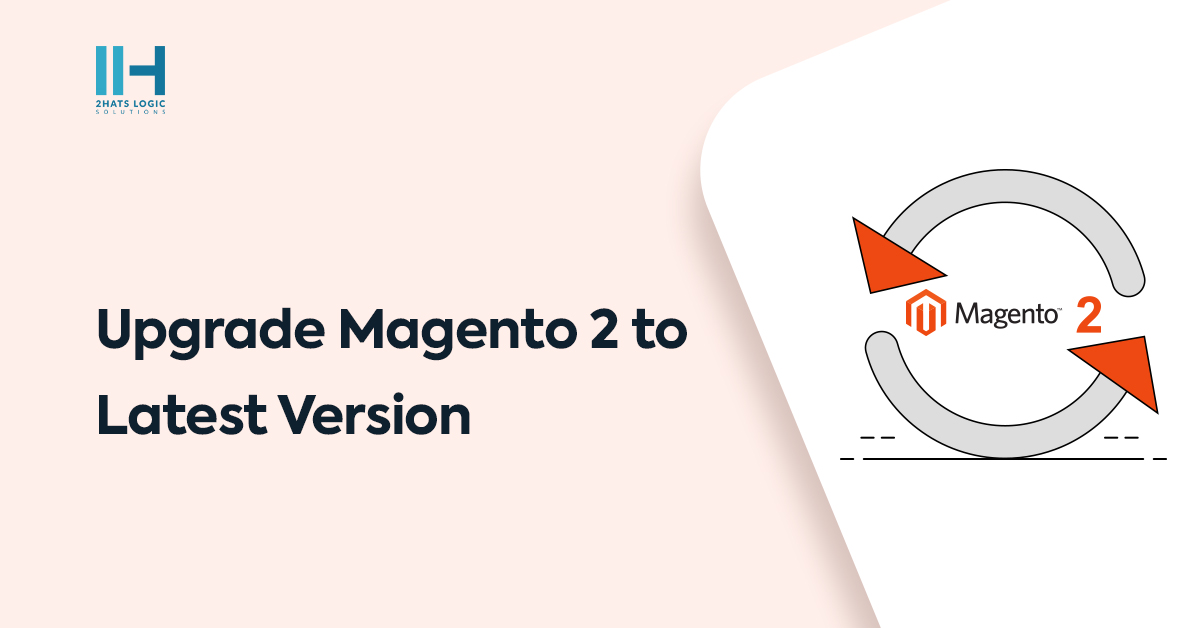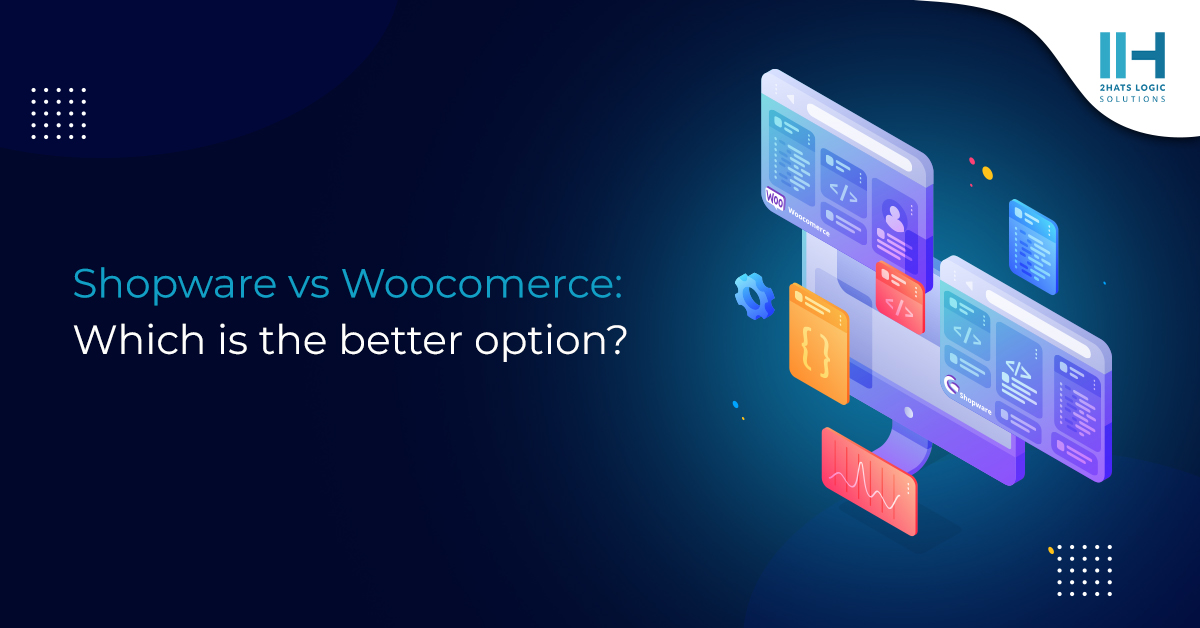Magento is one of the most trusted open-source to build ecommerce platforms.It is very important to keep your online store updated to avoid any hitches. Magento 2 is one of the best compatible technologies when compared to Magento 1. So you can guess how beneficial the most updated Magento version will be. Let’s take a dive on how to upgrade Magento 2 to the latest version with our detailed step-by-step guide. It is very essential to keep your e-commerce platform updated and take advantage of the latest enhancement features in Magento
6 Proven Strategies to Increase your Sales in Magento
In 2019 the eCommerce industry surpassed the one trillion dollar industry mark. The industry is growing at a double-digit rate year on year. Out of the million eCommerce websites, more than 2,00,000 online stores run alone on Magento, which is one of the biggest eCommerce platforms with a 26% market share. The competition among online retailers is growing exponentially, and it requires to choice of a platform that is reliable, with best-in-class functionality, and adapts to users’ needs. Below we have compiled a list of 6 proven strategies to increase your ...
Shopware vs Woocomerce: Which is the better option?
Online shopping is the go-to method for almost every customer out there, Why? Since it is convenient, easy, and time-saving, who else wouldn't love an option to have all of their shopping done in the comfort of their home and not use up a whole day of it? This popularity of online shopping has led to an increase in shop owners creating their own online platforms. Along with the rise in the popularity of online shopping came the rise in the need to create user-friendly websites with aesthetically pleasing designs and easy-to-use functionalities. This was a major challenge faced by many shop owners who don't possess much techn...
MageCart Hackers Strike Again – Is this high time to Migrate to a Secure Platform?
Around 2,000 Ecommerce sites hit with a new attack targeted those sites running on Magento version 1, a version of the e-commerce software that is past end-of-life. The cyberattacks in which hackers implant malicious computer code into websites and third-party suppliers of digital systems to steal credit card info as people enter it at a checkout page are known as MageCart. The classic MageCart attack on the 2nd weekend of September 2020 is considered as the largest ever automated MageCart hack. Sansec researchers are the ones that discovered the hacks and stated that the incidents are still under investigation. “The massive scope of this weekend’s incident illustrates increased sophisticati...
Magento 2.4.4 End of Life – What Does It Mean to a Webshop Owner?
Magento 2.4.4 reached its end of life (EOL) on April 24, 2025, which means that Adobe will no longer be providing security patches or updates for this version of Magento. This poses a significant security risk for merchants using Magento 2.4.4, as their stores will be more vulnerable to security threats and cyberattacks. Risks of Running Magento 2.4.4 After EOL Without ongoing security updates, Magento 2.4.4 stores are exposed to a growing number of known and unknown vulnerabilities. These vulnerabilities can be exploited by hackers to gain unauthorized access to sensitive customer data, including credit card information and personal details. Additionally, o...
How to Add a Custom field in Checkout – Magento module
We had a client who wanted to add some selectable options on the checkout review page, asking their customers how they heard about their website. We created a custom module to make it happen, and it was a big hit! The options included Social Media, Blog, Search Engines, and more. This module adds a custom field to the checkout review section, which can be super useful for understanding how customers find your website. If you're a developer, you can easily tweak this module to suit your needs. Please check the screenshots :
How to Upgrade Magento 2 to the Latest Version
To upgrade your Magento Open Source application, follow these simple steps: Please note that Adobe Commerce 2.4.2 now supports Composer 2. If you're upgrading from a version earlier than 2.4.1, you'll need to first upgrade to a compatible version with Composer 2 (for example, 2.4.2) using Composer 1 before proceeding to upgrade to Composer 2 for versions higher than 2.4.2. Additionally, make sure that you're running a supported version of PHP. To ensure a smooth upgrade process, it is recommended that you switch your store to maintenance mode. This will prevent access to your store while the upgrades are being made. bin/magento maintenance:enable
Are the product images not appearing in Magento after installation or migration?
This is a common issue that many Magento 2 users face, and there are several possible causes and solutions for it. Here are some of the most common ones: The product images are not in the correct directory or have incorrect permissions. You should make sure that your product images are located under pub/media/catalog/product/ in your Magento 2 installation, and that they have the correct permissions (755 for directories and 644 for files). The product images are not resized or regenerated properly. It would help if you run the command bin/magento catalog:images: resize in your Magento 2 root directory to resize and regenerate the product images ...
Why is the new theme not appearing in Magento 2 after installation?
You did a successful Magento installation, the base theme is showing up and you are all good to go. Then you uploaded your theme and updated it from the Magento backend. Still, it’s not showing up. This is a problem that might eat up some of your time. Usually, a straightforward solution will fix it.
Once you’ve created the theme in the right folder, just run these commands:
php magento cache:clear
php magento setup:upgrade
php magento setup:di:compile and
php magento setup:static-content:deploy --theme {vendorName}/myTheme2
That should do it!
How can products be assigned to multiple stores programmatically in Magento 2?
Let’s say you have a Magento multi-website/store installation and you want to assign the products of a particular category to the new store. I wrote a few lines of code to accomplish this. <?php use Magento\Framework\App\Bootstrap; require __DIR__ . '/../app/bootstrap.php'; $bootstrap = Bootstrap::create(BP, $_SERVER); $objectManager = $bootstrap->getObjectManager(); $state = $objectManager->get('Magento\Framework\App\State'); $state->setAreaCode('frontend'); $categoryIds = [41]; // Category IDs whose products you want to assign foreach ($categoryIds as $categoryId) { $category = $objectManager->create('Magento\Catalog\Model\Category')->load($categoryId); $productCollection = $category->getProductCollection(); foreach ...