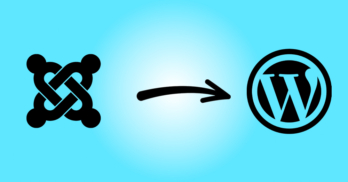At 2Hats Logic, we provide skilled WordPress developers dedicated to realizing your ideas. Our team is committed to delivering excellent services tailored to your needs. Interested in hiring experienced WordPress developers .
Why should you hire a WordPress developer?
- Easy Content Management
- Ensure Responsive Designs
- SEO Optimization
- Customized Solutions