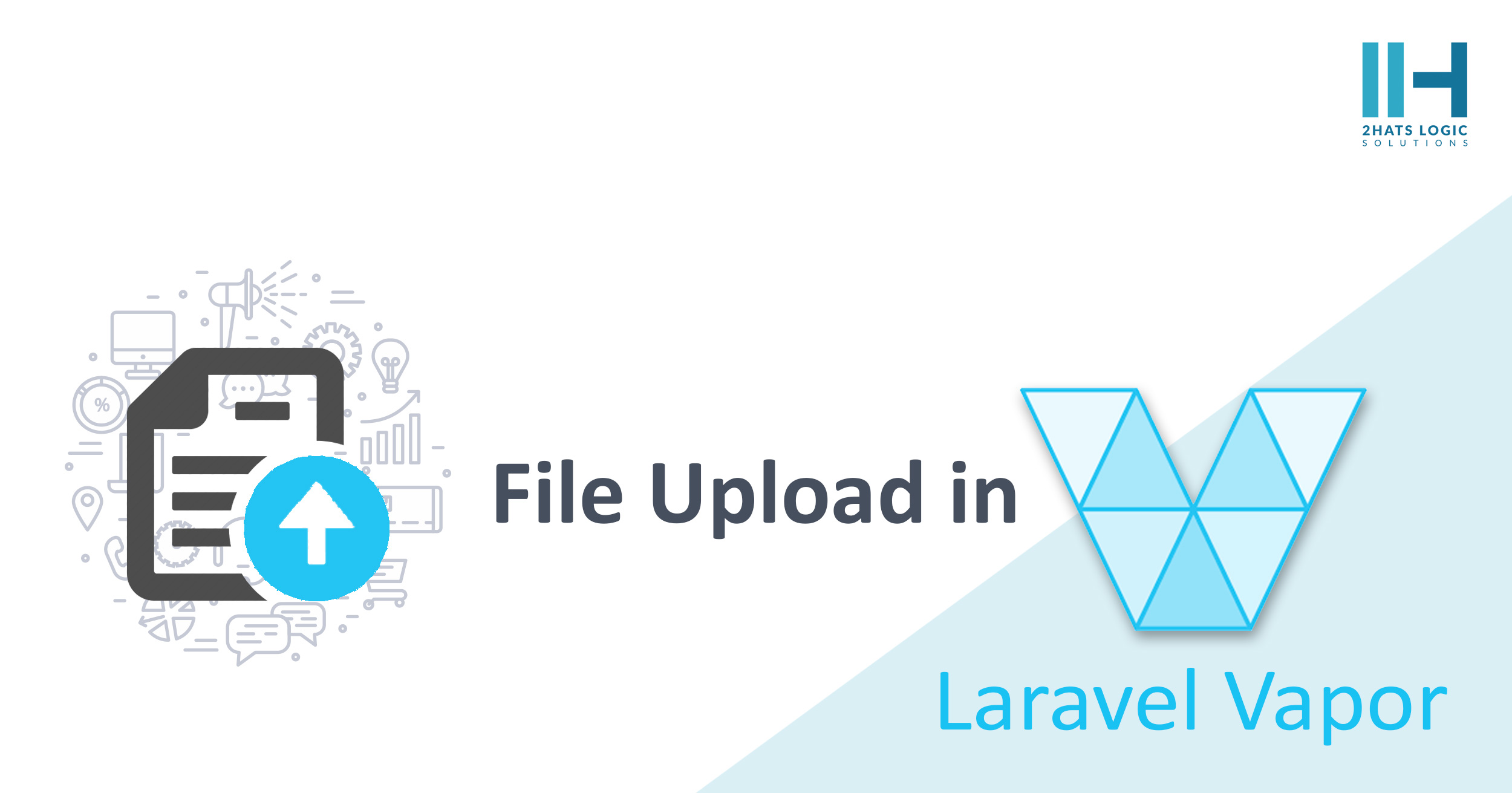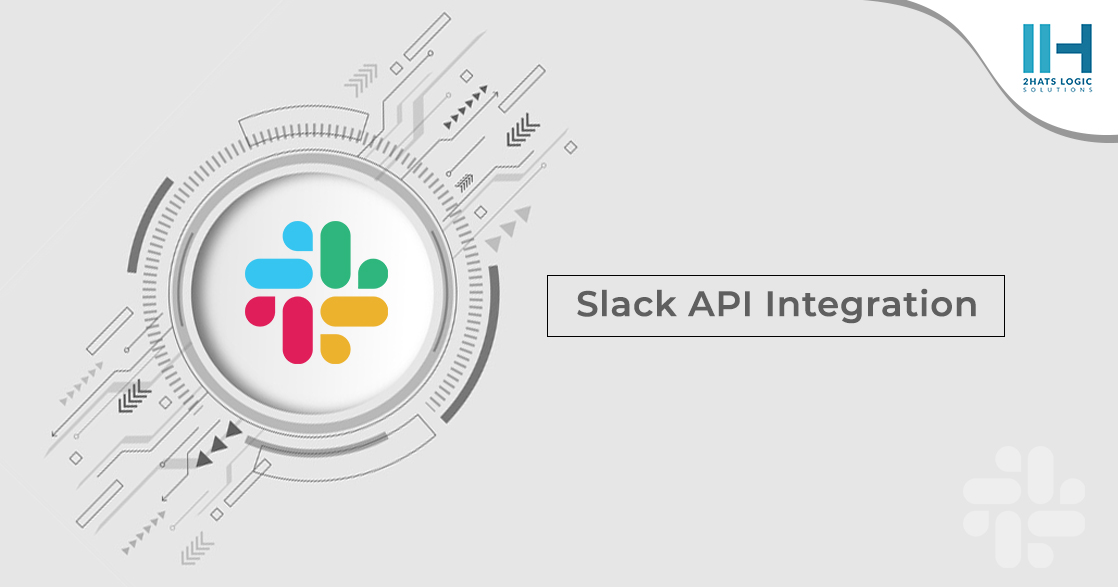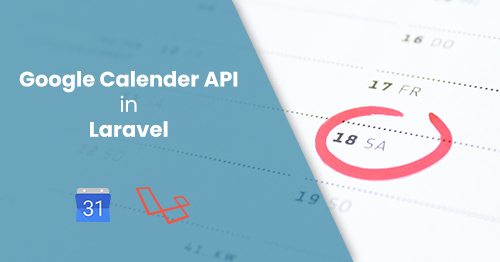As we embarked on the deployment of a Laravel application using Vapor, we encountered an unexpected deviation from the documented process. The network, which was supposed to be automatically created during the initial deployment, failed to materialize. This unforeseen challenge necessitated a manual intervention, requiring us to navigate through the Vapor UI and meticulously configure a new network, specifying both the region and network name. Then we created a fixed publicly accessible database with minimum configuration (db.t3.micro - 2VCPU 1Gib RAM...
How to upload files with Laravel Vapor?
Since Laravel Vapor is serverless you cannot store files directly in the filesystem. All files should be stored in a cloud storage system, such as AWS S3. You can use the Vapor application to store the file in AWS S3 by adding the storage key as the S3 bucket name to the environment's vapor.yml configuration. [code lang="js"] id: 3958 name: vapor-example environments: Production: storage: vapor-blog build: - 'composer install --no-dev' - 'php artisan event:cache' - 'npm ci && npm run prod && rm -rf node_modules' deploy: - 'php artisan migrate --force' [/code]
Slack API Integration with PHP
Slack is the most popular messaging platform for official purposes. In this blog I will explain how we can send messages to the slack public channel or private account through their api’s. First, we need an api user. You could either use an existing slack account or create a new one. While sending messages through the api, the sender name will be this user's username. So in most cases, creating a new user would be better. You can login or sign up here (https://slack.com/) After logging into your account we need to create a Slack App. You can create new App from here (https://api.slack.com/apps)
FedEx Tracking API Integration with PHP
FedEx is an American courier delivery services company. By using FedEx Tracking API, we can get real-time tracking information for FedEx Express, FedEx Ground, FedEx SmartPost, FedEx Home Delivery, FedEx Express Freight, FedEx Freight, and FedEx Custom Critical shipments. FedEx Web Services Environments FedEx API has 2 environments. Testing and Production. The FedEx Web Services Testing Environment is a functional, full-runtime environment ideal for testing your web services solutions. Although good for confirming functionality, the Testing Environment should not be used for stress testing. It is recommended that developers test to ensure that their code operates as desire...
Adding your application as a sub-domain to Vapor
Recently I was trying to deploy a Laravel Application using Vapor. I wanted to deploy it to a subdomain. There were many projects deployed on several subdomains of our main domain. Since I wanted to deploy using Vapor which is basically serverless, there were basically no IP Addresses or URLs to point the domain to. I went through the Vapor Documentation about the domain section, but it said nothing about how to point the subdomain. So I contacted the Laravel Vapor support about my problem. They responded that I needed to add the main Domain to Vapor and the subdomain will automatically be added and no problem will happen to my existing subdomains after doing this. After their response, I added the main domain from the Vapor UI. PS: Thanks for the great support from
Deploying a Web App with Laravel Vapor: A Comprehensive Guide
Laravel Vapor is an auto-scaling, serverless deployment platform for Laravel, powered by AWS Lambda. It is a cost-effective system, you only need to pay for the usage of your application. Vapor makes it easy to use AWS Lambda-powered serverless application in such a way that you don’t need to do any setup for AWS Lambda. Here's a Tutorial on how to deploy a Laravel application with Vapor. The following topics will be covered in this Blog. Setting up Vapor Locally Link AWS Account Creating Projects Deployments
2HATS LOGIC SOLUTIONS HAS BEEN RECOGNIZED AS TOP DEVELOPMENT AGENCY IN INDIA BY CLUTCH!
We are extremely happy and honored to be recognized by Clutch as the top development agency in India from 225 companies shortlisted for this category. Clutch is considered to be a reliable reviewing source when we compare with similar platforms, resulting in useful insights for a prospective buyer and this factor made the recognition more valuable. Clutch in precise is a leading rating, and reviews website, functioning based on the USA. They monitor companies that provide a wide range of services. As Clutch encourages reviews from the company’s clients directly, it is easy for them to determine how a company ranks against its competitors. Our clients also happily reviewed us there, giving honest feedback that hig...
Integrating Google Calendar API in Laravel
Google Calendar is being used by millions of people to track their events. The Google Calendar API is used to integrate your application with Google Calendar to find and view calendar events. Complete the steps described in the rest of this page to Integrate Google Calendar API in a Laravel application. Generate API connection Go to Google Cloud Create a project ...
Optimizing Magento for Speed and Performance
Magento is a very good ecommerce solution at the same time as they call it ‘an over engineered’ system which is not very light. But can we rule it out from the list of ecommerce softwares we would consider? Definitely not. Reasons are anything from Magento being open source to the community help and plugins’ availability. We help many of our clients with site speed optimization and performance boosting of their webshops. Here we will share some techniques we generally use. Most of these suggestions you can see from Google pagespeed insights. 1. Image Optimization Make sure all the images used in the site, including banners and product images are saved for web. If...
What is Gzip compression?
This is a small post about what Gzip compression is. Basically, Gzip is a compression method that makes files/data smaller in size and there by let it travel faster over networks. This compression allows web servers to send smaller files to the requested users increasing the page load speed. The HTTP protocol has the ebility to gzip data. But zipping the data makes the server do additional work. The browser will be unzipping the files. Text files, like JS, CSS and HTML are best compressed by Gzip. How does Gzip compression work? Gzip locates similar strings in a text file (say Javascript, CSS or HTML) and replaces those strings temporarily to make the file size smaller. This information is passed as meta data to the browser to understand for decompressing files. CSS and HTML ...