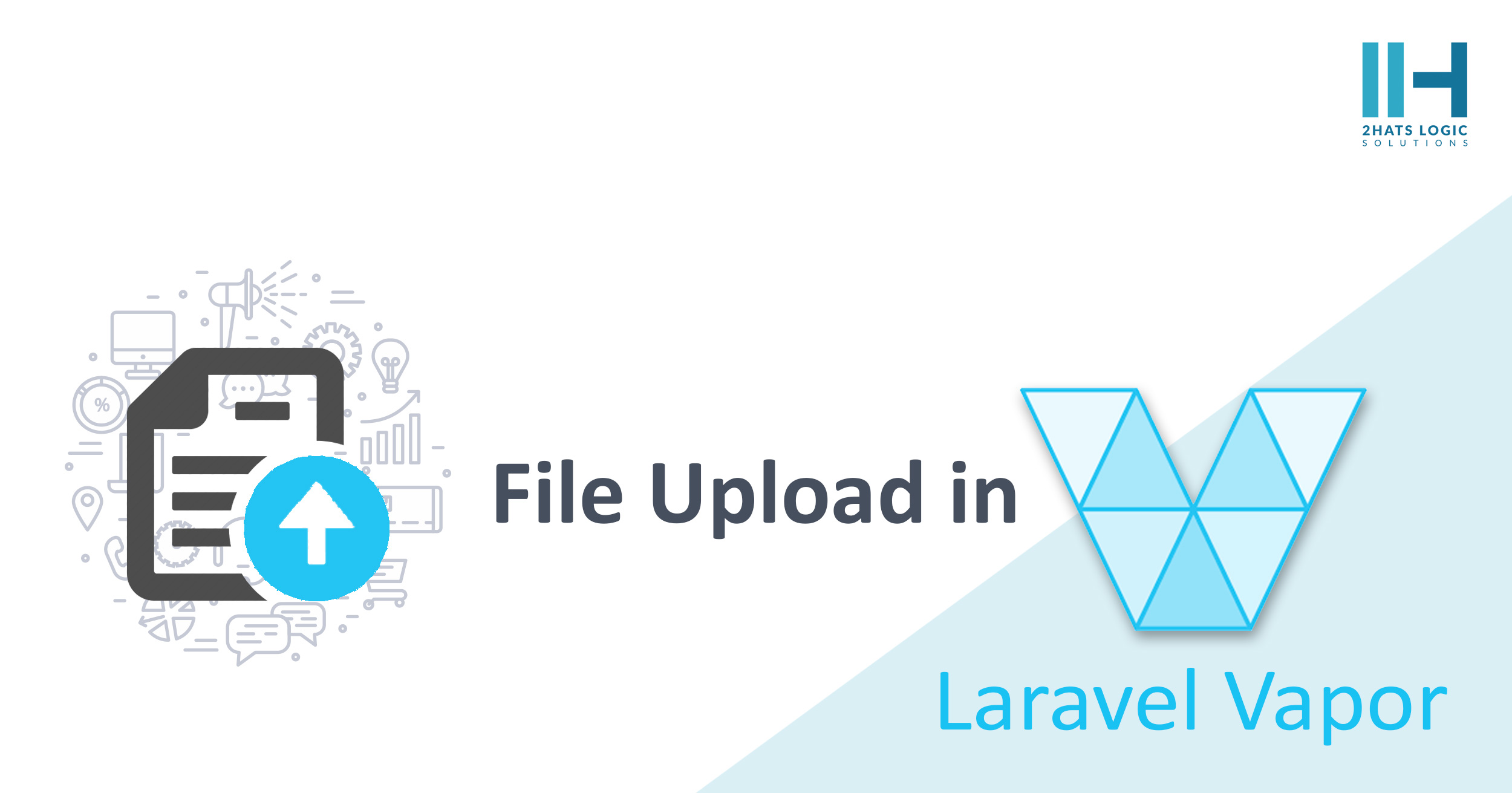Since Laravel Vapor is serverless you cannot store files directly in the filesystem. All files should be stored in a cloud storage system, such as AWS S3. You can use the Vapor application to store the file in AWS S3 by adding the storage key as the S3 bucket name to the environment's vapor.yml configuration. [code lang="js"] id: 3958 name: vapor-example environments: Production: storage: vapor-blog build: - 'composer install --no-dev' - 'php artisan event:cache' - 'npm ci && npm run prod && rm -rf node_modules' deploy: - 'php artisan migrate --force' [/code]
Deploying a Web App with Laravel Vapor: A Comprehensive Guide
Laravel Vapor is an auto-scaling, serverless deployment platform for Laravel, powered by AWS Lambda. It is a cost-effective system, you only need to pay for the usage of your application. Vapor makes it easy to use AWS Lambda-powered serverless application in such a way that you don’t need to do any setup for AWS Lambda. Here's a Tutorial on how to deploy a Laravel application with Vapor. The following topics will be covered in this Blog. Setting up Vapor Locally Link AWS Account Creating Projects Deployments