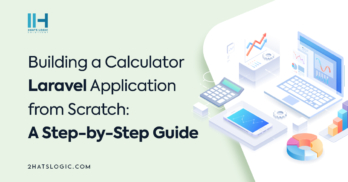Greetings! I'm Aneesh Sreedharan, CEO of 2Hats Logic Solutions. At 2Hats Logic Solutions, we are dedicated to providing technical expertise and resolving your concerns in the world of technology. Our blog page serves as a resource where we share insights and experiences, offering valuable perspectives on your queries.

Ecommerce Store with Laravel is booming, and for good reason. It offers entrepreneurs the exciting potential to reach a global audience and build a thriving business from the comfort of their homes. But with countless platforms and tools available, choosing the right ecommerce platform can be overwhelming.
Laravel is a powerful PHP framework for Laravel ecommerce development that empowers developers to build robust, scalable, and user-friendly web applications. Its clean syntax, expressive code, and extensive community support make it a perfect fit for crafting high-performing e-commerce stores.
This informative guide will help you with the essential steps to transform your e-commerce vision into reality using Laravel.
Step-by-Step Guide to Building an E-commerce Store with Laravel
Step 1: Set Up Your Laravel Environment
Begin by installing Laravel through Composer. Configure your database settings in the .env file and set up Laravel Mix for frontend asset compilation.
Step 2: Create Database Tables for Products and Categories
Utilize Laravel migrations to create tables for products and categories. Establish relationships between tables using Laravel’s Eloquent ORM.
Step 3: Implement Product and Category Models
Develop Eloquent models for products and categories, creating connections using model relationships.
Step 4: Build Product and Category Controllers
Craft controllers to handle product and category functionalities, implementing CRUD operations for seamless management.
Step 5: Design E-commerce Frontend
Develop frontend views for product listings, details, and category pages using Laravel Blade. Apply Laravel Mix for efficient front-end asset compilation.
Step 6: Implement User Authentication
Utilize Laravel’s authentication system for user registration and login—secure user-specific functionalities such as order history.
Step 7: Set Up Shopping Cart Functionality
Create a session-based shopping cart system, allowing users to add, remove, and update items while calculating total prices.
Step 8: Integrate Checkout Process
Design and implement a smooth checkout process with multiple steps. Employ Laravel validation for user inputs during checkout.
Step 9: Optimize Database Queries
Enhance performance by optimising database queries using Laravel’s query builder or Eloquent ORM. Index relevant tables for improved query speed.
Step 10: Implement Caching
Integrate caching for frequently accessed data using Laravel’s mechanisms. Cache product listings and user profiles to reduce server load.
Step 11: Integrate Content Delivery Network (CDN)
Configure Laravel to work with a CDN for efficient delivery of static assets. Improve frontend performance by offloading asset delivery to the CDN.
Step 12: Set Up Laravel Horizon for the Job Queue
Install and configure Laravel Horizon for managing background job queues. Offload time-consuming tasks like order processing for enhanced performance.
Step 13: Test and Debug
Conduct thorough testing, including unit tests and user acceptance tests. Utilize Laravel debugging tools and logs to identify and resolve any issues.
Step 14: Deploy Your Laravel E-commerce Store
Choose a hosting provider, deploy your Laravel application, and configure the server environment for optimal performance. Monitor and optimise based on real-world usage.
Step 15: Continuous Improvement
Laravel developers should regularly update and maintain your application, incorporating new features and addressing performance bottlenecks based on user feedback and analytics.
Conclusion
In conclusion, using Laravel for your e-commerce venture provides a strong foundation for creating a high-performing and scalable online store. By diligently following the outlined steps—from initial setup to continuous improvement—you can build a user-friendly platform that meets and exceeds your customers’ expectations. Remember, optimization, thorough testing, and responsive deployment are key ingredients for a successful Laravel e-commerce store in the competitive digital landscape. Feel free to contact Laravel Development Solutions if you have difficulties executing your projects.
Hire Laravel Developer– Don’t wait to build your dream e-commerce store. Hire a Laravel expert today and bring your vision to life.
Table of contents
- Step-by-Step Guide to Building an E-commerce Store with Laravel
- Step 1: Set Up Your Laravel Environment
- Step 2: Create Database Tables for Products and Categories
- Step 3: Implement Product and Category Models
- Step 4: Build Product and Category Controllers
- Step 5: Design E-commerce Frontend
- Step 6: Implement User Authentication
- Step 7: Set Up Shopping Cart Functionality
- Step 8: Integrate Checkout Process
- Step 9: Optimize Database Queries
- Step 10: Implement Caching
- Step 11: Integrate Content Delivery Network (CDN)
- Step 12: Set Up Laravel Horizon for the Job Queue
- Step 13: Test and Debug
- Step 14: Deploy Your Laravel E-commerce Store
- Step 15: Continuous Improvement

Related Articles