Greetings! I'm Aneesh Sreedharan, CEO of 2Hats Logic Solutions. At 2Hats Logic Solutions, we are dedicated to providing technical expertise and resolving your concerns in the world of technology. Our blog page serves as a resource where we share insights and experiences, offering valuable perspectives on your queries.
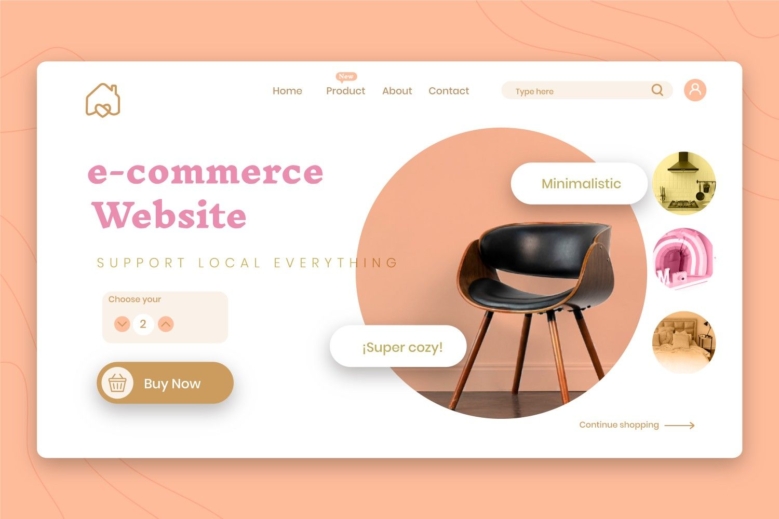
Quick Summary
Create stunning custom Shopify product pages by editing your theme code, using pre-built apps, or hiring a developer. Focus on enhancing product imagery, streamlining checkout flow, and adding social proof to boost conversions. The process requires some technical knowledge but delivers significant ROI through improved customer experience and higher sales.
Ever felt frustrated by Shopify’s standard product page templates?
As an agency that helped dozens of brands transform their online stores, we’ve seen firsthand how a custom product page layout can dramatically improve conversion rates and customer experience.
Why Your Standard Shopify Product Page Isn’t Cutting It
Let’s be honest, the default Shopify product page layouts work, but they’re… generic. In today’s competitive e-commerce landscape, generic doesn’t cut it anymore.
Your product page is your digital salesperson. It needs to highlight your unique value proposition, address customer concerns, and guide visitors smoothly toward that “Add to Cart” button.
We recently worked with a skincare brand whose conversion rate jumped 43% after implementing a custom product page layout that properly showcased their before/after results and highlighted their unique ingredients.
Transform your product pages with our custom Shopify design services.
3 Methods to Create a Custom Product Page Layout in Shopify

Let’s explore your options for customizing your Shopify product page layout, from simplest to most complex:
1. Use Shopify’s Theme Editor (Beginner-Friendly)
If you’re not tech-savvy, Shopify’s built-in theme editor offers some customization options:
- Go to Online Store > Themes > Customize
- Navigate to a product page
- Use the sidebar to modify sections and blocks
While this method is easy, it has limitations based on your theme’s capabilities.
2. Install Product Page Builder Apps (Moderate Difficulty)
Several Shopify apps let you create custom product page layouts with drag-and-drop interfaces:
| App Name | Key Features | Price Range | Best For |
|---|---|---|---|
| PageFly | Drag-and-drop editor, 70+ elements | $19-$99/month | Visual customization |
| Shogun | Advanced design options, A/B testing | $39-$149/month | Conversion optimization |
| GemPages | Mobile-optimized templates | $15-$99/month | Mobile-first designs |
The process typically involves:
- Installing the app from the Shopify App Store
- Creating a new product page template
- Designing your layout with the app’s builder
- Publishing and applying it to your products
Pro tip: When using page builder apps, focus on mobile optimization first. Over 70% of Shopify traffic comes from mobile devices, yet desktop-first designs often lead to clunky mobile experiences.
3. Edit Your Theme’s Liquid Code (Advanced)
For maximum flexibility, editing your theme’s Liquid code gives you complete control:
- Go to Online Store > Themes > Actions > Edit code
- Navigate to Templates > Product (usually product.liquid)
- Create an alternate template (e.g., product.custom.liquid)
- Modify the HTML, CSS, and Liquid code
This method requires coding knowledge but allows for truly unique layouts.
5 Essential Elements for High-Converting Custom Product Page Layouts
Based on my experience optimizing dozens of Shopify stores, these elements significantly impact conversion rates:
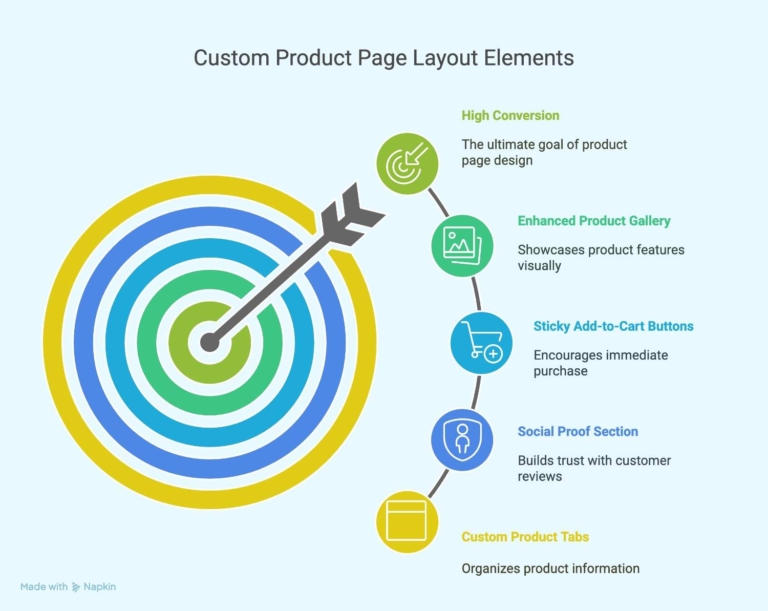
1. Enhanced Product Gallery
Standard product images don’t tell the full story. Consider:
- 360-degree product views
- Zoom functionality
- In-context lifestyle photos
- Video demonstrations
We helped a furniture brand implement interactive 3D product views, and their average time on product pages increased by 3.2 minutes!
2. Sticky Add-to-Cart Buttons
As customers scroll through your product details, the “Add to Cart” button should remain visible:
| 1 2 3 4 5 6 7 8 | <div class="sticky-add-to-cart" data-sticky-add-to-cart> <div class="container"> <div class="product-title">{{ product.title }}</div> <div class="product-price">{{ product.price | money }}</div> <button type="submit" name="add" class="btn add-to-cart-btn">Add to Cart</button> </div> </div> |
3. Social Proof Section
Create a dedicated section for reviews, testimonials, and user-generated content:
- Display star ratings prominently
- Feature selected customer reviews
- Add Instagram feeds showing your product in use
- Include trust badges and certifications
4. Custom Product Tabs
Organize detailed information into easy-to-navigate tabs:
- Description
- Specifications
- How to Use
- Shipping Information
- FAQ
This keeps your page clean while providing all necessary details.
5. Related Products Carousel
Increase average order value with a thoughtfully designed related products section:
| 1 2 3 4 5 6 7 8 9 10 11 12 | {% assign related_products = collections[product.type].products | where: "id", "!=" , product.id | limit: 4 %} {% if related_products.size > 0 %} <div class="related-products"> <h3>You May Also Like</h3> <div class="product-carousel"> {% for related_product in related_products %} {% include 'product-card', product: related_product %} {% endfor %} </div> </div> {% endif %} |
Common Pitfalls to Avoid When Creating Custom Product Pages
Learning from mistakes I’ve seen brands make:
- Overcomplicating the design: Focus on conversion elements, not flashy features
- Slow load times: Optimize images and minimize JavaScript
- Inconsistent branding: Maintain visual consistency with the rest of your store
- Neglecting mobile experience: Always test thoroughly on mobile devices
- Burying important information: Keep critical details above the fold
How to Test if Your Custom Product Page Layout Is Working
Don’t just guess, measure the impact of your customizations:
- Set up Google Analytics Enhanced Ecommerce
- Track key metrics:
- Conversion rate
- Add-to-cart rate
- Time on page
- Scroll depth
- Implement A/B testing to compare layouts
Pro tip: Create multiple custom product page templates for different product categories. What works for clothing might not work for electronics!
Conclusion
Creating custom product page layouts in Shopify isn’t just about aesthetics, it’s about strategically designing a digital selling environment that speaks directly to your customers’ needs.
Remember that the most effective custom product pages are those that balance beautiful design with functional elements that guide customers toward purchase.
At 2HatsLogic, we’ve helped dozens of merchants transform their standard Shopify stores into conversion-optimized selling machines through our specialized Shopify development services.
Our team of experts understands not just the technical aspects of creating custom product page layouts, but also the psychological triggers that motivate customers to buy.
Our team at 2HatsLogic specializes in creating high-converting custom Shopify experiences that drive results.
Transform your Shopify product pages and boost your conversions
FAQ
How much does it cost to create a custom product page in Shopify?
Using theme customizations is free, page builder apps range from $15-$150/month, and hiring a developer costs $500-$3,000 depending on complexity.
Do I need to know coding to create a custom product page?
Not necessarily. Page builder apps offer code-free solutions, though basic HTML/CSS knowledge helps for finer adjustments.
Will a custom product page affect my site's loading speed?
It can if not implemented properly. Optimize images, minimize script usage, and test thoroughly using Google PageSpeed Insights.
Can I have different custom layouts for different products?
Yes! Create multiple alternate templates and assign them to specific products or collections.

Related Articles







