Greetings! I'm Aneesh Sreedharan, CEO of 2Hats Logic Solutions. At 2Hats Logic Solutions, we are dedicated to providing technical expertise and resolving your concerns in the world of technology. Our blog page serves as a resource where we share insights and experiences, offering valuable perspectives on your queries.

Quick Summary
Custom Shopify themes give you complete control over your store’s design, functionality, and performance. While they require a larger upfront investment than pre-built themes, they deliver unique branding and improved conversion rates that can significantly boost your bottom line.
Invest in custom theme development when template limitations constrain your store’s growth or when your brand requires distinctive shopping experiences to stand out in a competitive market.
The question we ask every potential client at 2HatsLogic: “Does your Shopify store truly reflect your brand’s uniqueness, or are you sharing a visual identity with thousands of competitors?”
Most merchants are surprised by the answer.
After delivering custom Shopify themes for brands across the fashion, beauty, and technology sectors, our team has documented the exact inflection points where template limitations begin restricting growth.
This guide synthesizes years of our development expertise into actionable insights on custom Shopify theme development, from identifying when you need it to ensuring your investment delivers measurable returns.
Let Our Expert Developers Build a Custom Shopify Theme For You!
Is Custom Development Right for Your Business?
Before diving into development details, let’s determine if custom theme development aligns with your business reality.
Quick Business Self-Assessment
Consider these 5 critical factors that determine whether custom development makes sense for your specific situation:
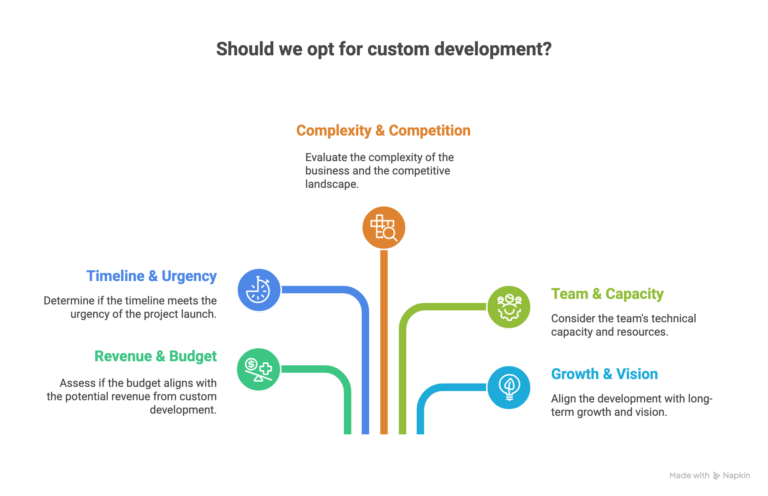
1. Revenue & Budget Reality
- Current annual revenue and available development budget
- Custom themes are typically ROI-positive for businesses with $ 200 K+ annual revenue
2. Timeline & Launch Urgency
- How quickly you need to be live vs. the quality custom development timeline
- Quality custom development requires a minimum of 8-12 weeks
3. Business Complexity & Competition
- Required functionality complexity and market competition level
- Complex requirements and competitive markets benefit most from custom development
4. Team & Technical Capacity
- Internal technical resources and project management experience
- Limited internal capacity significantly impacts project success and costs
5. Growth Stage & Long-term Vision
- Current business trajectory and scaling plans
- Custom themes scale better with complex, growing businesses
Use these factors to evaluate which approach aligns with your business reality as we explore the development process and investment considerations.
Why Invest in Shopify Custom Theme Development for Your Store?
Let’s be honest, Shopify‘s free and premium themes are pretty good right out of the box. So why would you invest in custom theme development?
The answer lies in what happens when you outgrow templates. As your brand evolves, you’ll likely face these common scenarios:
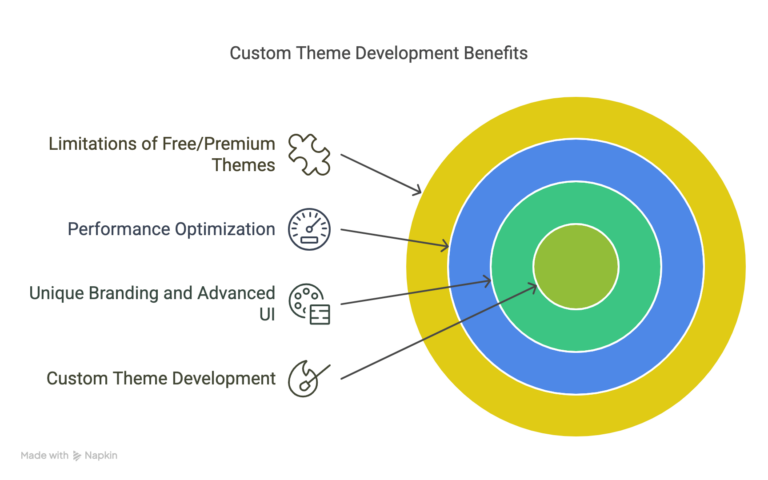
When Free/Premium Themes Don’t Cut It
We recently worked with a luxury skincare brand that started with Dawn (Shopify’s default theme). Within six months, they hit a wall, their conversion rate plateaued at 1.8% despite excellent products and marketing.
The reason? Their site looked identical to hundreds of others, with limited options to showcase their unique selling points.
Need for Unique Branding and Advanced UI
Your store is your digital storefront. Just as a physical boutique carefully designs its window displays and interior layout, your online store needs to reflect your brand identity.
With a custom theme, you can:
- Implement your exact brand guidelines (not just changing colors and fonts)
- Create custom product displays tailored to your specific items
- Design unique checkout experiences that reduce abandonment
Performance Optimization
Pre-built themes are designed to work for everyone, which means they pack in features most stores never use. This bloat affects loading speeds.
A custom theme includes only what you need, resulting in faster page loads and better SEO rankings.
Example Scenarios Where Custom Themes Excel
- D2C brands with rich content needs: A custom theme allowed our client to create shoppable lookbooks and interactive product guides impossible with standard themes.
- Enterprise UX requirements: For B2B clients, we’ve built custom wholesale portals within Shopify that streamline large orders.
- Headless commerce: Custom themes are essential when implementing a headless architecture, where Shopify handles the backend while a modern frontend framework delivers the customer experience.
Pro Tip: Before committing to custom development, exhaust what’s possible with theme customization and apps. Sometimes, a theme customization project (typically $500-2,000) can bridge the gap without full custom development.
Shopify Custom Theme vs Prebuilt Themes
Understanding the differences between custom and prebuilt themes helps set realistic expectations for your project.
| Feature | Prebuilt Theme | Custom Theme |
| Cost | $0–$350 | $2,000–$15,000+ |
| Performance | Moderate | Optimized |
| Customization | Limited | Unlimited |
| Branding Control | Template-based | Fully branded |
| SEO Flexibility | Low–Medium | High |
| Ongoing Maintenance | Minimal | Regular updates needed |
When we explain this comparison to clients, many initially balk at the price difference. But here’s the perspective we offer:
A custom theme isn’t just a design expense; it’s a business investment. For stores generating $50,000+ monthly revenue, even a 10% conversion improvement from better UX can pay back the development cost within months.
Skip the Development Hassle, Let Our Experts Create Your Perfect Shopify Theme
Step-by-Step Shopify Custom Theme Development Process
Having developed dozens of custom Shopify themes, I can tell you there’s a proven process that leads to successful outcomes.
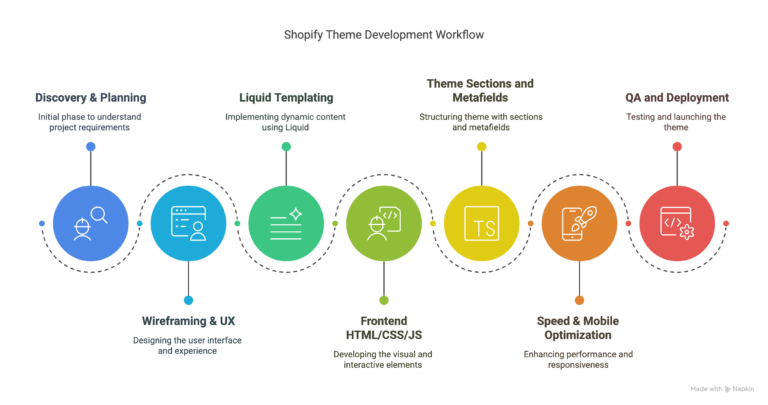
Discovery & Planning
Every great theme starts with understanding business goals. We begin by analyzing:
- Your target audience and their shopping behaviors
- Top-selling products and their unique features
- Current conversion bottlenecks
- Competitive analysis
This phase typically takes 1-2 weeks and involves stakeholder interviews and data analysis.
Wireframing & UX
Next comes the blueprint of your store. We create wireframes for:
- Homepage layout
- Collection pages
- Product detail pages
- Cart and checkout flow
- Mobile-specific experiences
UX decisions at this stage are critical; they determine how intuitive your store will be.
Liquid Templating
Shopify uses Liquid, a template language created by Shopify that serves as the backbone of theme development.
This simple example shows how Liquid conditionally displays different buttons based on product availability.
Frontend HTML/CSS/JS
The visual layer brings your wireframes to life. This includes:
- Responsive layouts that work perfectly on all devices
- CSS animations and interactions
- JavaScript for dynamic elements like product filters
Theme Sections and Metafields
Modern Shopify themes use sections and blocks for modular design. These let merchants:
- Drag and drop content sections
- Configure settings without touching code
- Create multiple templates for different products or collections
Warning: If a developer doesn’t mention sections and blocks when discussing your custom theme, it’s a red flag. These are fundamental to Shopify’s Online Store 2.0 architecture.
Speed & Mobile Optimization
With mobile shopping accounting for over 70% of e-commerce traffic, your theme must be built mobile-first.
We optimize:
- Image loading and compression
- JavaScript execution
- Critical CSS delivery
- Lazy loading for off-screen content
These technical optimizations directly impact your store’s conversion rate.
QA and Deployment
Before launch, thorough testing across:
- Multiple browsers (Chrome, Safari, Firefox, Edge)
- Various devices (phones, tablets, desktops)
- Different connection speeds
- Accessibility compliance
Once approved, we deploy to your live store during low-traffic hours.
Pro Tip: Always request a staging environment during development to preview and test your theme without affecting your live store.
Tools Used in Shopify Theme Development
The right tools make a tremendous difference in theme development quality and efficiency.
Shopify CLI
The Command Line Interface is essential for modern development. It allows developers to:
- Create new themes from scratch
- Push and pull theme files
- Preview changes locally
GitHub for Version Control
All our custom themes use Git repositories to:
- Track every code change
- Enable collaboration between developers
- Roll back problematic updates if needed
- Maintain development, staging, and production branches
Theme Kit
While technically deprecated in favor of CLI, many developers still use Theme Kit for specific functions. It’s particularly useful for:
- Working with legacy themes
- Automating deployment workflows
- Bulk operations on theme files
Dawn as Base Theme
Many custom themes start with Dawn (Shopify’s reference theme) as a foundation because it:
- Follows best practices for Online Store 2.0
- Provides excellent performance out of the box
- Implements accessibility standards
However, truly custom themes often only use Dawn as inspiration rather than directly extending it.
Figma for Design Handoff
The design-to-development handoff is critical. Figma allows for:
- Precise component specifications
- CSS property extraction
- Interactive prototypes
- Developer annotations
Protecting Your Investment Long-Term
Your custom theme is a business asset that requires ongoing strategy and maintenance. Given that most businesses overlook it until it’s too late, here’s how to protect and evolve your investment.
After launching dozens of custom themes, we have learned that the most successful projects plan for evolution from day one. Your business will grow, technology will advance, and customer expectations will evolve. Your theme needs to adapt to these changes.
Maintenance That Matters
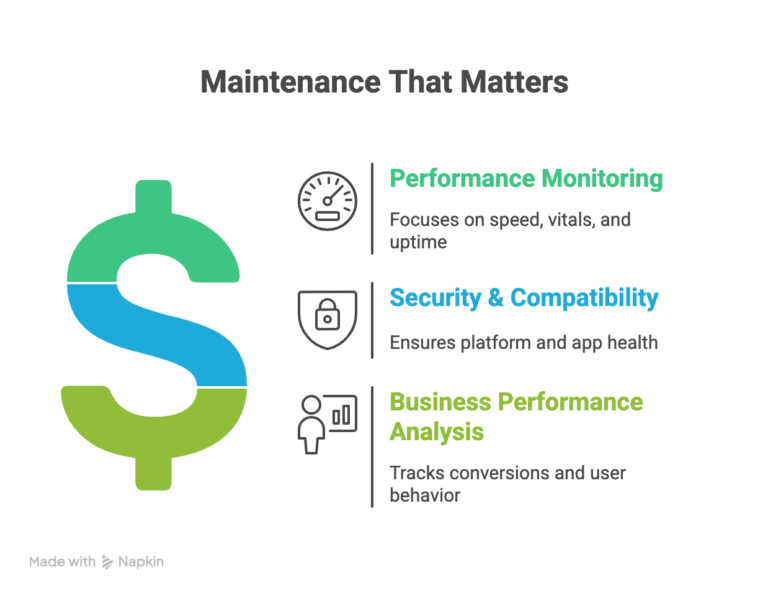
Performance Monitoring:
- Page speed tracking across all device types
- Core Web Vitals monitoring (Google’s ranking factors)
- Uptime monitoring and issue alerts
- Mobile performance optimization
Security & Compatibility:
- Shopify platform update compatibility
- Third-party app integration for health
- Security patch implementation
- Cross-browser functionality verification
Business Performance Analysis:
- Conversion rate tracking and optimization
- User behavior analysis and insights
- A/B testing results and implementations
- Customer feedback integration
Quarterly Strategic Evolution
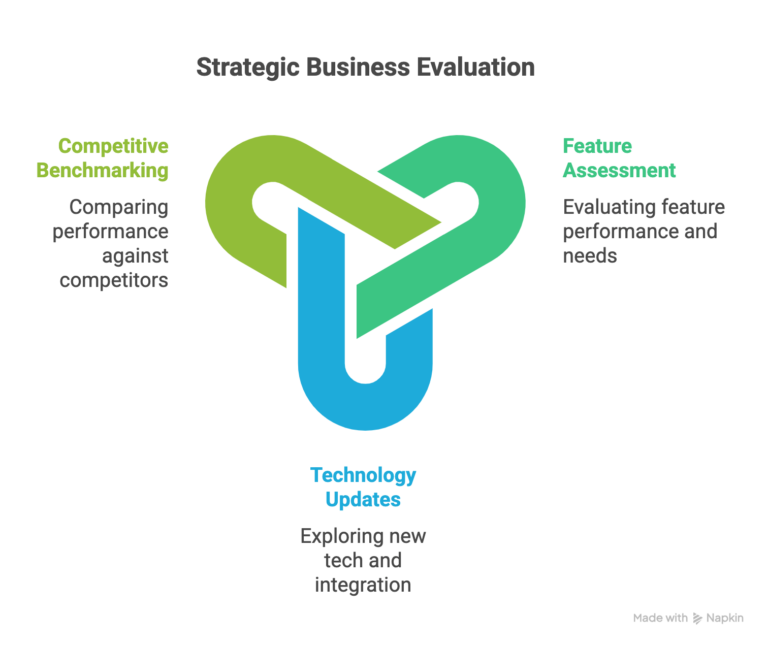
Feature Assessment: Every quarter, evaluate what’s working and what needs improvement:
- Which custom features drive the most conversions?
- What new functionality does your growing business need?
- What competitive advantages can new features provide?
Technology Updates:
- New Shopify features and capabilities
- Integration opportunities with new tools
- Performance optimization possibilities
- Mobile technology evolution adaptations
Competitive Benchmarking:
- How does your theme performance compare to market leaders
- New design trends and user experience expectations
- Competitive feature analysis and gap identification
- Market positioning opportunities
Annual Planning for Scalability
Traffic Growth Preparation: As your business scales, your theme must handle increased demand:
- Performance optimization for higher traffic volumes
- Content delivery network (CDN) implementation
- Advanced caching strategies for faster load times
- International expansion technical requirements
Feature Evolution Strategy:
- Advanced functionality roadmap aligned with business goals
- B2B capabilities integration for wholesale growth
- Mobile app integration planning
- AI-powered personalization implementation
Business Alignment Reviews:
- Theme capabilities vs. evolved business requirements
- New market opportunities requiring theme adaptations
- Customer journey optimization based on data insights
- Brand evolution reflected in design and functionality
Risk Management:
- Regular backups of theme files, configurations, and customizations
- Version control to track all changes and enable quick rollbacks
- Documentation of custom features, integrations, and business processes
- Emergency support plan for critical issues and rapid resolution
Technology Evolution Planning:
- Shopify platform evolution – staying current with new features and deprecated functions
- Web standards advancement – performance requirements, accessibility updates, mobile technology
- Integration ecosystem growth – new tools, services, and business capabilities
- Industry trend adaptation – design evolution, user experience expectations
The most successful custom theme investments are those that view the theme as a living business asset rather than a one-time development project. Plan for growth, budget for evolution, and your custom theme will continue delivering ROI for years to come.
Not Sure If You Need Custom Development? Get a Free Store Assessment
When Should You Hire a Shopify Custom Theme Developer?
We’ve identified five clear indicators that signal it’s time to move beyond templates and apps into the realm of custom development.
Store Redesign
The most common scenario is a complete redesign. Signs you’re ready include:
- Your conversion rate has plateaued
- Customer feedback mentions confusing navigation
- Your brand has evolved beyond your current design
- You’re embarrassed to share your store URL
Speed Optimization
If your store loads in more than 3 seconds on mobile, you’re losing customers. Custom development can dramatically improve performance by:
- Eliminating unused code from bloated themes
- Implementing advanced caching strategies
- Optimizing third-party script loading
One client saw their Core Web Vitals score jump from 42 to 87 after we rebuilt their theme with performance as the priority.
Custom Landing Pages
High-stakes marketing campaigns deserve dedicated landing pages optimized for conversion:
- Product launches
- Holiday promotions
- Influencer collaborations
These specialized pages often require functionality beyond what standard themes offer.
Conversion-Focused Layouts
Sometimes specific elements need optimization:
- Cart upsell components
- Custom product configurators
- Subscription flow interfaces
- Guided shopping experiences
Get a Free Custom Theme Consultation and ROI Assessment
Also read:
How to Use Shopify: A Beginner’s Guide to Getting Started (2025)
How to Remove “Powered by Shopify” From Your Footer
How to Connect Etsy to Shopify: Full Integration Guide (2025)
Migration from Other Platforms
Moving from WooCommerce, Magento, or BigCommerce often requires custom development to maintain feature parity or improve upon the previous site.
Pro Tip: Before hiring a developer, create a detailed “wishlist” of functionality you need. Categorize these into “must-haves” and “nice-to-haves” to help prioritize development efforts.
Industries We Serve
Our custom Shopify themes have powered success across multiple sectors:
Fashion & Apparel: Size guides, lookbooks, style quizzes
Beauty & Cosmetics: Ingredient showcases, subscription boxes, virtual try-ons
Food & Beverage: Recipe integration, nutritional information, bulk ordering
Technology: Product configurators, technical specifications, B2B portals
Home & Garden: Room visualizers, measurement guides, seasonal collections
How to Choose the Best Shopify Custom Theme Developer
Having built a Shopify development agency, we’ve learned what separates exceptional developers from mediocre ones.
Look For:
Experience with Shopify’s Liquid Language
Ask potential developers about their experience with Liquid templating. They should be able to explain:
- How Liquid sections and blocks work
- Common performance pitfalls
- Strategies for dynamic content
Familiarity with Shopify 2.0
Online Store 2.0, introduced in mid-2021, brought major changes. Your developer should understand:
- JSON templates
- App blocks
- Theme app extensions
- Metafield improvements
Mobile-First and Speed-Focused Approach
Request concrete examples of how they’ve optimized mobile experiences and improved performance metrics.
Portfolio with Real Store Links
Always ask to see live stores they’ve built. Then:
- Test them on your phone
- Run performance tests using Google PageSpeed Insights
- Try the checkout process
Red Flags:
Generic WordPress Experience Only
While WordPress skills can transfer, Shopify has unique constraints and best practices. Be wary of developers who claim they can “figure it out” without Shopify-specific experience.
No Understanding of Shopify Admin/Backend
Theme developers must understand how merchants will manage the store. If they can’t explain how theme settings work in the admin, that’s concerning.
No Code Documentation
Professional developers document their code and provide training materials. Without this, future updates become challenging.
Warning: Beware of developers who promise unrealistic timelines. Quality custom theme development typically takes 6-12 weeks, depending on complexity.
Make Your Store Uniquely Yours
After developing custom Shopify themes for years, the conclusion is clear: custom themes deliver better UX, higher conversions, and long-term flexibility that pre-built themes simply can’t match.
Yes, they require a larger investment upfront. But for serious e-commerce businesses, that investment pays dividends through:
- Stronger brand recognition
- Improved customer trust
- Higher average order values
- Better retention and repeat purchases
Remember that your online store isn’t just a sales channel; it’s the digital embodiment of your brand. It deserves the same attention to detail as your products.
Need a Shopify theme tailored to your brand?
At 2HatsLogic, we’ve built custom Shopify themes for high-growth brands across fashion, beauty, food, and technology sectors. Our development process focuses on conversion optimization while maintaining your unique brand identity.
Schedule a consultation to discuss how a custom Shopify theme can transform your store experience and boost your bottom line.
FAQ
Can I edit my own custom theme later?
Yes, but with some limitations. A well-built custom theme will include theme settings for common changes. You'll receive documented code for future developers and training on making basic updates. For significant changes, you'll likely need developer assistance.
Will it be compatible with Shopify updates?
A professional custom theme is built with future compatibility in mind. However, major Shopify platform changes occasionally require updates. The best developers build themes that follow Shopify's best practices. They use standard APIs rather than hacks and include maintenance plans for updates.
Do I need a developer for every change?
Not necessarily. We build our custom themes with merchant independence in mind. Common elements are controllable through the theme editor. Content updates rarely require code changes. Detailed documentation helps merchants make simple updates independently.
How long does it take to build a theme?
Timeline depends on complexity. Basic custom themes typically take 4-6 weeks to complete. Mid-complexity projects usually require 6-8 weeks of development time. Complex themes with custom functionality can extend to 8-12+ weeks.
Table of contents
- Why Invest in Shopify Custom Theme Development for Your Store?
- Shopify Custom Theme vs Prebuilt Themes
- Step-by-Step Shopify Custom Theme Development Process
- Tools Used in Shopify Theme Development
- Protecting Your Investment Long-Term
- When Should You Hire a Shopify Custom Theme Developer?
- How to Choose the Best Shopify Custom Theme Developer
- Make Your Store Uniquely Yours

Related Articles







