Greetings! I'm Aneesh Sreedharan, CEO of 2Hats Logic Solutions. At 2Hats Logic Solutions, we are dedicated to providing technical expertise and resolving your concerns in the world of technology. Our blog page serves as a resource where we share insights and experiences, offering valuable perspectives on your queries.

Quick Summary
Remove “Powered by Shopify” either through the theme editor (no code) by finding the language settings and deleting the text, or via code by editing the footer.liquid file. It’s completely legal, won’t affect your store’s functionality, and instantly makes your site look more professional and branded.
Ever stared at your beautiful Shopify store and felt that little “Powered by Shopify” footer text was ruining the design you’ve worked so hard to create?
At 2Hats Logic, we’ve helped dozens of brands elevate their Shopify presence. We can tell you that removing this small text can make a surprising difference in how customers perceive your store’s professionalism.
Today, let’s walk you through exactly how to remove “Powered by Shopify” from your footer, whether you’re code-savvy or prefer the no-code route. Let’s transform your store footer into a clean, branded space representing your business.
Want a Completely Custom Shopify Store? Let Our Experts Design It For You
Why Remove the “Powered by Shopify” Tag?

Before we dive into the how-to, let’s talk about why you might want to remove this text in the first place.
When I consult with new e-commerce clients, hiding “powered by Shopify” is often on our initial optimization checklist for three compelling reasons:
Make Your Store Look More Branded
Your online store should feel like a unique extension of your brand, not a template from a platform. Removing platform branding helps create that exclusive boutique feel.
Remove Generic Tags to Appear More Professional
Premium brands rarely advertise the platform they’re built on. Compare luxury brand websites, you won’t find them showcasing their CMS in the footer.
Take MVMT Watches or Gymshark, for example. Both built massive brands on Shopify but maintain clean, branded footers.
Stand Out From the Competition
With millions of active Shopify stores, that little footer text is essentially announcing, “I’m one of millions.” Removing it is a simple way to differentiate your store and demonstrate attention to detail.
Need expert help creating a truly unique shopping experience that converts?
Method 1: Remove It Using the Shopify Theme Editor (No Code)
If you’re not comfortable with code, this is the simplest approach to remove “Powered by Shopify” from your footer.
Step-by-Step
- Log into your Shopify admin dashboard
- Go to Online Store → Themes
- Find your active theme and click Actions → Edit languages
- In the search box, type “Powered by Shopify“
- You’ll see the text field containing “Powered by Shopify” – simply delete all text in this field
- Click Save
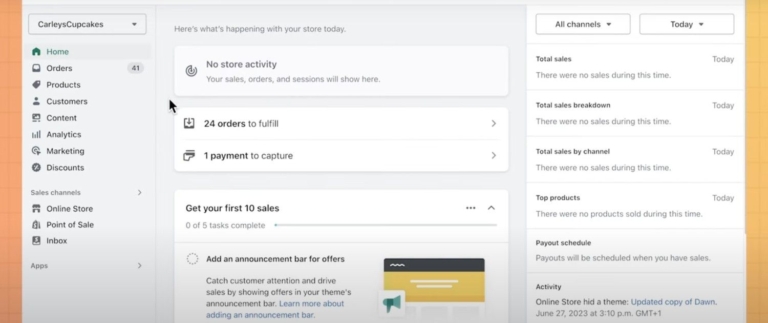
This is the dashboard page for the Shopify store, here you can find the button Online store in the menu in the left.
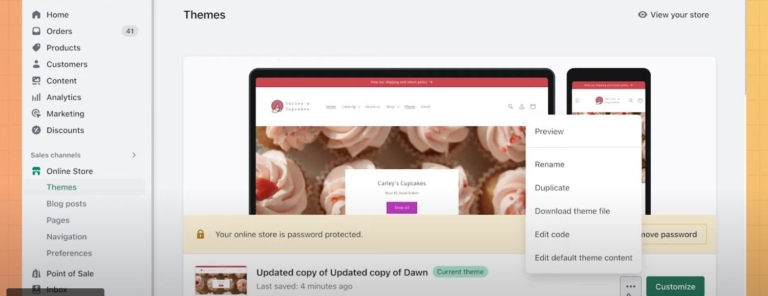
Here you can find Themes below the Online Store and click on that to move forward.
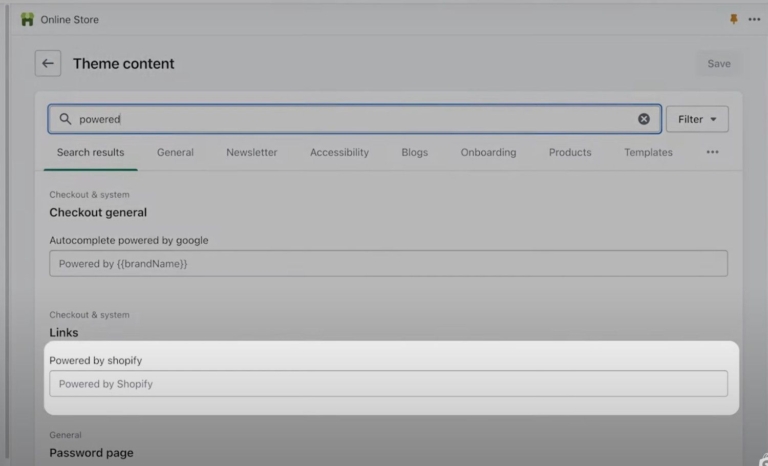
Here you can type In the search box, type “Powered by Shopify” and just rename it or remove it.
That’s it! The “Powered by Shopify” text should now be gone from your store footer.
This method works for most themes and is completely safe, you’re just modifying display text, not functional code.
Pro Tip: While you’re in the language editor, take a few minutes to review other automated text on your site. Customizing elements like button text and form labels can further strengthen your brand voice.
Method 2: Remove It via Theme Code (for Customization)
If the first method doesn’t work for your specific theme or you want more control, you can remove “Powered by Shopify” directly from your theme code.
Don’t worry, even if you’re not a developer, I’ll guide you through this carefully.
Step-by-Step
- From your Shopify admin, go to Online Store → Themes
- Click Actions → Edit code
- In the left sidebar, look for the Sections folder and find footer.liquid
- Once opened, press Ctrl+F (or Cmd+F on Mac) to search
- Search for
{% powered_by_link %}orpowered_by_shopify - When you find it, you’ll typically see code that looks something like this:
| 1 2 | <small class="copyright__content">{{ powered_by_link }}</small> |
or
| 1 2 3 4 | <div class="footer-copyright"> {{ powered_by_link }} </div> |
- You have two options:
- Delete the entire line (most straightforward)
- Comment it out by adding
{% comment %}before and{% endcomment %}after the line (safer if you want to restore it later)
- Click Save
After saving, view your store to confirm the text has been removed.
I always recommend creating a theme backup before making code changes.
Click Actions → Duplicate before editing.
Working with many Shopify stores, I’ve found that some themes use different variable names or structures. If you can’t find the exact code, look for similar patterns containing “shopify” in the footer section.
What If You Can’t Find the Tag?
Sometimes the “Powered by Shopify” text is hidden in unexpected places. Here’s what to try:
- Your theme might use custom naming. Try searching for:
- “shopify”
- “powered”
- “copyright”
- “footer”
- Check these additional files:
- theme.liquid
- footer-group.liquid
- footer-template.liquid
- Some themes hide this in snippet files. Look in the Snippets folder for anything with “footer” in the name.
If all else fails, don’t hesitate to contact your theme developer for specific guidance.
At 2HatsLogic, we help brands overcome technical Shopify hurdles every day.
What to Put in Your Footer Instead
Once you’ve removed ‘Powered by Shopify’ from the footer, there are several ways you can utilize that space.
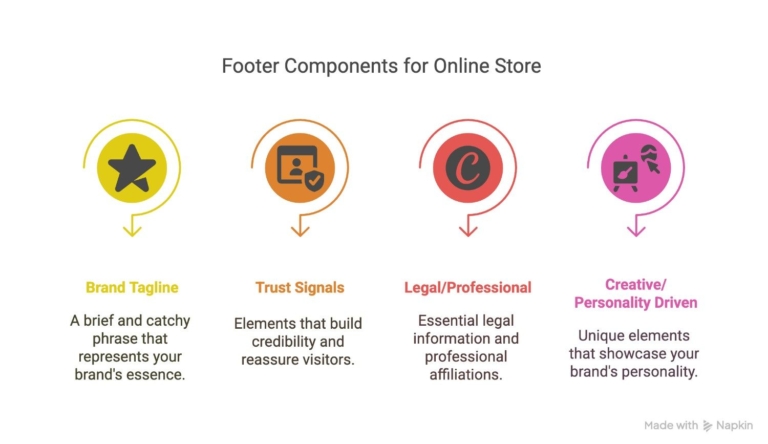
Brand Tagline
- Quality You Can Trust Since [Year]
- Where Style Meets Sustainability
Trust Signals
- Payment security badges (SSL, payment icons)
- Secure Checkout or Free Shipping Worldwide
- Customer service info (24/7 Support)
Legal/Professional
- Copyright notice with your brand name
- “All Rights Reserved” with company name
- Link to Terms & Conditions
Creative/Personality-Driven
- PANGAIA uses “Designing a better future”
- Chubbies uses “The Weekend Has Arrived – All Rights Reserved”
- A fun company motto or mission statement
Can You Remove It on Shopify Starter or Lite Plan?
Yes, you can remove “Powered by Shopify” on any Shopify plan, including Starter and Lite plans. The ability to remove this text depends on theme access, not your subscription level.
However, there’s an important caveat: Some Starter plans have limited theme editing capabilities. If you can access your theme editor or code, the methods above will work fine.
The only situation where you might face challenges is with certain embedded Shopify options that don’t provide full theme access.
Should You Keep It?
Consider keeping “Powered by Shopify” if:
- Your target audience values knowing the platform (B2B tech buyers)
- You’re proud to showcase Shopify partnership
- Your brand strategy emphasizes transparency about tools used
- You’re in a market where Shopify adds credibility
Things to Keep in Mind
Based on my experience helping dozens of merchants with this customization, here are some important notes:

It’s Completely Allowed
First, let me assure you: Removing the “Powered by Shopify” footer text is 100% allowed within Shopify’s terms of service. Shopify explicitly permits this customization.
It Won’t Affect Functionality or Updates
Removing this text is purely cosmetic and won’t impact your store’s:
- Performance
- Security
- Theme updates
- Checkout functionality
It Won’t Affect Your SEO or Analytics
Some merchants worry about SEO implications. Rest assured, removing this footer text has no impact on your store’s search rankings or Shopify’s ability to track analytics.
You Can Always Bring It Back
If you ever want to restore the text, simply reverse the steps. For the code method, this is why I recommend commenting out the code rather than deleting it.
| Aspect | With “Powered by Shopify” | Without “Powered by Shopify” |
|---|---|---|
| Professional appearance | Looks template-based | Looks custom-built |
| Brand perception | One of many Shopify stores | Unique brand experience |
| Footer cleanliness | Contains platform branding | Clean, focused branding |
| Technical complexity | Default setting | Simple customization |
Also read:
How to Use Shopify: A Beginner’s Guide to Getting Started (2025)
How to Cancel Your Shopify Subscription: A Complete Step-by-Step Guide
Shopify Custom Theme Development: Everything You Need to Know
Conclusion: Clean Footer, Professional Look
Removing “Powered by Shopify” from your footer is a small change that delivers a surprisingly significant impact on your store’s professional appearance.
Whether you chose the no-code method through language settings or the code customization approach, you’ve now taken an important step toward a more branded shopping experience.
Remember:
- The language editor method is quickest and works for most themes
- The code approach gives you more flexibility but requires careful editing
- This change is completely allowed and won’t impact your store functionality
Need help creating a truly custom Shopify experience beyond just footer modifications? At 2HatsLogic, Shopify development services works to transform standard Shopify stores into unique, conversion-optimized shopping experiences through headless commerce approaches and advanced customizations.
Need help building your Shopify site? 2Hats Logic can build you a stunning, conversion-ready store.
FAQ
Will the text come back after a theme update?
Generally no. Theme updates typically don't override language settings. If you used the code method, there's a small chance you might need to remove it again after a major theme update.
Is it against Shopify's rules to remove it?
Not at all! Shopify fully allows store owners to remove this text. It's a common customization.
Can I replace it with my own brand tagline?
Absolutely! This is a great opportunity to add your own branded message, copyright information, or tagline. Just modify the same section of code.
What if my footer looks broken after removal?
If removing the text creates awkward spacing, you might need to adjust some CSS. Most themes handle this gracefully, but if you need help, our team can assist.
Table of contents
- Why Remove the "Powered by Shopify" Tag?
- Method 1: Remove It Using the Shopify Theme Editor (No Code)
- Method 2: Remove It via Theme Code (for Customization)
- What If You Can't Find the Tag?
- Can You Remove It on Shopify Starter or Lite Plan?
- Things to Keep in Mind
- Conclusion: Clean Footer, Professional Look

Related Articles







