Greetings! I'm Aneesh Sreedharan, CEO of 2Hats Logic Solutions. At 2Hats Logic Solutions, we are dedicated to providing technical expertise and resolving your concerns in the world of technology. Our blog page serves as a resource where we share insights and experiences, offering valuable perspectives on your queries.
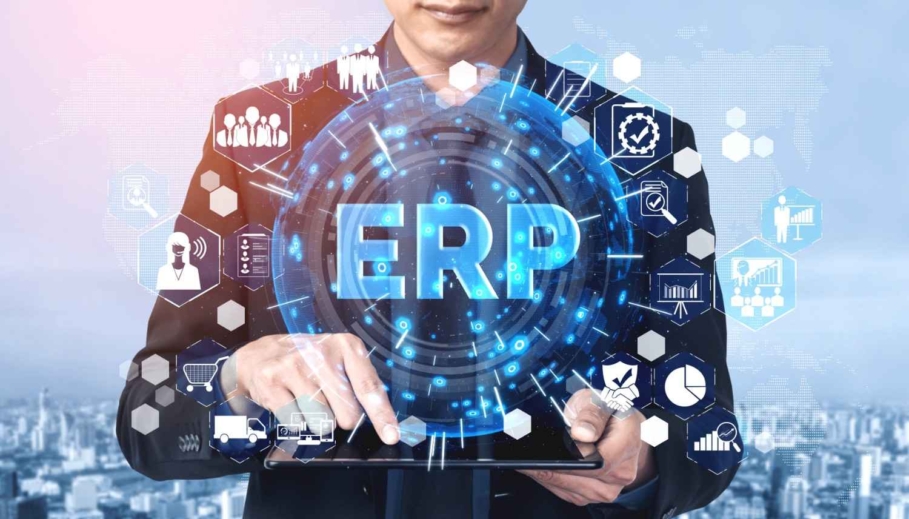
ERP implementation success depends on proper planning, stakeholder buy-in, and phased execution. Follow our 7-step roadmap covering assessment, vendor selection, project planning, data migration, testing, training, and go-live support. Most failed implementations stem from poor planning and insufficient change management.
Remember the last time your company tried to implement new software? The chaos. The confusion. The inevitable “this is how we’ve always done it” resistance.
ERP implementation doesn’t have to be that nightmare scenario. With 60% of ERP projects failing to meet their original goals, having a solid ERP implementation roadmap isn’t just helpful, it’s essential for survival.
Ready to turn your ERP implementation into a success story?
ERP Implementation Fundamentals
ERP implementation changes how your entire organization operates. It’s not just about installing software. You’re reshaping business processes, data flows, and daily workflows.
The stakes are definitely high when considering this. Companies typically invest 3-5% of their annual revenue in ERP systems. That’s millions for mid-sized businesses. The pressure to get it right is real.
Most organizations underestimate the complexity. They focus on technical requirements while ignoring the human element. Change management becomes an afterthought. This approach leads to user resistance and project delays.
Don’t let your ERP project become another statistic.
ERP Implementation Roadmap: 7 Essential Steps
A successful ERP implementation follows a structured approach. These steps guide organizations through complex system deployments while minimizing risks and maximizing returns.
The Complete ERP Implementation Roadmap:
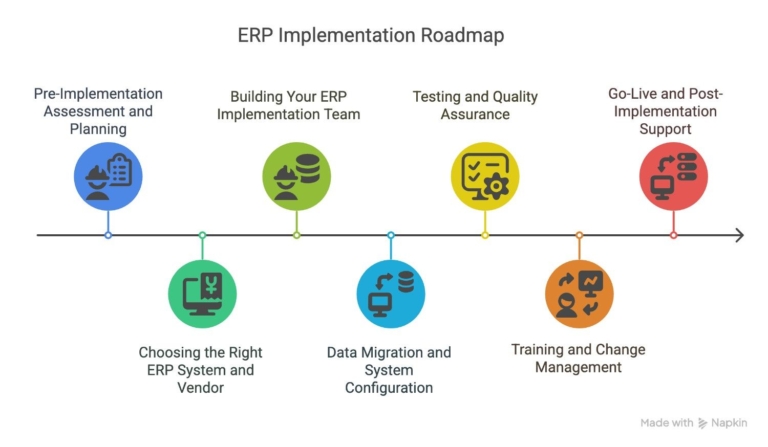
Each step builds on the previous one. Skipping phases or rushing through processes leads to costly delays and project failures.
Step 1: Pre-Implementation Assessment and Planning
Your ERP implementation roadmap starts with honest self-evaluation. Map your current processes to Identify pain points. This helps you to document and understand what works and what doesn’t.
Gather stakeholders from every department. Finance, operations, IT, sales, everyone needs a voice. Their input shapes requirements and prevents costly oversights later.
Set clear, measurable objectives. “Improve efficiency” isn’t enough. Try “reduce order processing time by 30%” or “eliminate duplicate data entry in accounts receivable.”
Create a realistic timeline. Most implementations take 6-18 months. Factor in holidays, busy seasons, and unexpected delays. Buffer time saves sanity.
Budget beyond the software license. Implementation costs typically run 2-3 times the software price. Include consulting, training, data migration, and integration expenses.
Step 2: Choosing the Right ERP System and Vendor
Not all ERP systems are created equal. Cloud-based solutions offer flexibility and lower upfront costs. On-premise systems provide more control but require significant IT resources.
Evaluate vendors based on industry experience. A manufacturing ERP won’t serve a healthcare organization well. Look for proven track records in your sector.
Request detailed demos using your actual data. Generic presentations hide critical functionality gaps. Push vendors to show how they handle your specific workflows.
Check references thoroughly. Don’t just call the contacts they provide. Research user forums and review sites. Former customers often share the most honest feedback.
Consider the total cost of ownership. Cheap upfront doesn’t mean affordable long-term. Factor in maintenance, upgrades, and support costs over 5-10 years.
Step 3: Building Your ERP Implementation Team
Success depends on having the right people in place. Your project team needs technical experts and business process owners. Don’t skimp on either side.
Appoint a dedicated project manager. Part-time won’t cut it. ERP implementations demand full attention and constant coordination across departments.
Include super users from each department. These champions will train others and provide ongoing support post-implementation. Choose influential, tech-savvy employees.
Engage external consultants strategically. They bring specialized knowledge and objective perspectives. But don’t let them drive the entire project. Your team must own the outcome.
Create clear roles and responsibilities. Confusion breeds delays. Everyone should know their specific duties and decision-making authority.
Get Expert ERP Implementation Team
Step 4: Data Migration and System Configuration
Data migration often becomes the biggest headache. Start data cleanup early. Garbage in, garbage out applies especially to ERP systems.
Audit your existing data quality. How accurate are customer records? Are product codes consistent? Fix these issues before migration, not after.
Map data fields carefully. Your old system’s “customer number” might need to become “account ID” in the new ERP. Document every transformation.
Plan for data validation. Run parallel systems during transition. Compare outputs to ensure accuracy. Catch errors before they compound.
Configure workflows to match improved processes. Don’t just replicate old inefficiencies. Use this opportunity to optimize and streamline operations.
Struggling with data migration planning?
Step 5: Testing and Quality Assurance
Testing isn’t optional. It’s your safety net. Plan multiple testing phases with increasing complexity and user involvement.
Start with unit testing. Verify individual functions work correctly. Can you create a customer record? Does the inventory update properly?
Progress to integration testing. Check how modules communicate. Does a sales order trigger inventory allocation? Are accounting entries generated automatically?
Conduct user acceptance testing with real employees. They’ll find issues consultants miss. Their feedback shapes final configurations and training needs.
Test disaster recovery procedures. What happens if the system crashes during month-end? How quickly can you restore operations?
Document all test results. Track issues help to find the resolution. This information becomes valuable for future troubleshooting and system optimization.
Step 6: Training and Change Management
Training determines user adoption. Invest heavily here. Frustrated users will find workarounds that undermine your entire investment.
Develop role-based training programs. Accountants need different skills than warehouse workers. Tailor content to specific job functions and responsibilities.
Use real data and scenarios. Generic training feels irrelevant. Show users how the system handles their actual daily tasks and challenges.
Create ongoing support resources. Quick reference guides, video tutorials, and help desk procedures. Users need assistance long after go-live.
Address resistance early and directly. Some employees will resist change regardless of benefits. Acknowledge concerns while emphasizing improvements and job security.
Celebrate early wins. Highlight success stories and productivity improvements. Positive momentum builds user confidence and organizational support.
Step 7: Go-Live and Post-Implementation Support
Go-live day isn’t the finish line. It’s the starting line for your new operations. Prepare for temporary productivity dips and unexpected issues.
Choose your go-live timing carefully. Avoid busy periods, holidays, and major deadlines. Give users time to adjust without external pressure.
Maintain parallel systems temporarily. Run old and new systems simultaneously until you’re confident in data accuracy and process stability.
Establish clear escalation procedures. When issues arise and they will users need to know exactly who to contact and how quickly to expect resolution.
Monitor system performance closely. Track response times, error rates, and user satisfaction. Address problems before they become crises.
Plan regular check-ins with users. Weekly meetings during the first month help identify and resolve issues quickly. Adjust processes based on real-world feedback.
Common ERP Implementation Pitfalls to Avoid
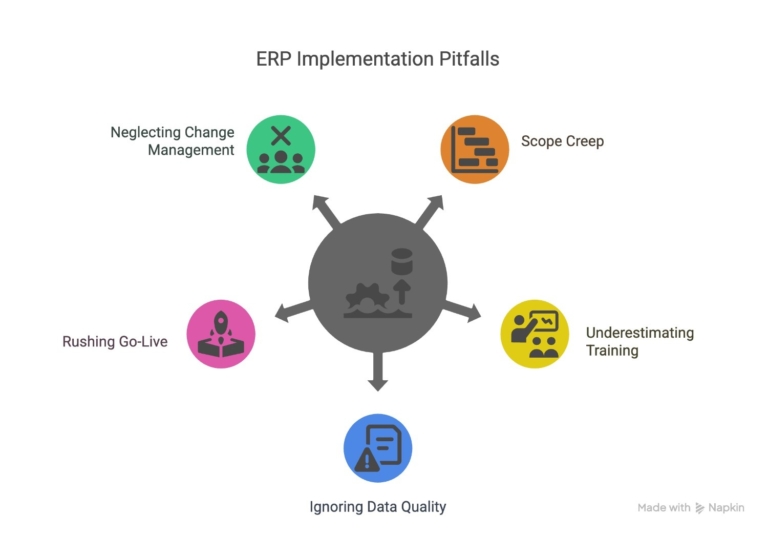
Scope creep kills projects. Resist the urge to add “just one more feature” during implementation. Save enhancements for phase two.
Underestimating training needs is costly. Budget 15-20% of your project cost for training. Well-trained users prevent expensive mistakes and support calls.
Ignoring data quality creates long-term problems. Clean data before migration. Establish data governance policies to maintain accuracy going forward.
Rushing go-live dates leads to disaster. It’s better to delay than to launch a broken system. Your reputation and user confidence are at stake.
Neglecting change management ensures resistance. Communicate benefits clearly and frequently. Address concerns before they become entrenched opposition.
Measuring ERP Implementation Success
Define success metrics before you start. How will you measure ROI? What operational improvements do you expect? Set baselines for comparison.
Track financial metrics closely. Cost savings, revenue increases, and productivity improvements. Calculate payback period and total return on investment.
Monitor operational indicators. Order processing time, inventory accuracy, and customer satisfaction scores. Look for measurable improvements in key business processes.
Survey user satisfaction regularly. Happy users are productive users. Address concerns quickly to maintain momentum and system adoption.
Document lessons learned. What worked well? What would you do differently? This knowledge helps with future system updates and organizational changes.
Conclusion: Steps Toward ERP Success
ERP implementation roadmap success requires commitment, planning, and patience. Start with clear objectives and realistic timelines. Invest in training and change management. Test thoroughly before going live.
The rewards justify the effort. Streamlined processes, better data visibility, and improved decision-making capabilities transform business operations.
Don’t navigate this journey alone. Partner with experienced consultants who understand your industry and challenges.
Looking for personalized guidance on your ERP implementation roadmap? Our ERP experts help organizations navigate complex implementations while avoiding common pitfalls. Contact us for a consultation tailored to your specific needs and industry requirements.

Related Articles







