Greetings! I'm Aneesh Sreedharan, CEO of 2Hats Logic Solutions. At 2Hats Logic Solutions, we are dedicated to providing technical expertise and resolving your concerns in the world of technology. Our blog page serves as a resource where we share insights and experiences, offering valuable perspectives on your queries.

Quick Summary
ERP CRM implementation costs range from $3K-$750K+, depending on company size, but most US businesses underestimate the true expenses by 25-30%. Hidden costs like productivity loss, scope creep, and post-launch optimization can turn a $200K project into $300K+.
Smart budgeting requires adding a 10-15% contingency buffer, starting with essential modules only, and implementing in phases. While ROI typically materializes in 12-24 months, proper planning with realistic expectations is crucial to avoid budget overruns in a market where companies spend $4.6 billion annually on implementations.
Every week, companies across America make the same expensive mistake: they approve ERP and CRM implementations based on vendor proposals that look perfectly reasonable on paper. Six months later, these same companies find themselves staring at budget overruns, extended timelines, and implementation teams that seem to speak a different language than their initial sales contacts.
At 2HatsLogic, we’ve built our practice around a simple principle: honest conversations about implementation costs prevent expensive surprises later. While competitors focus on winning contracts with optimistic projections, we start every client relationship by discussing what these projects cost when everything goes according to plan, and what they cost when they don’t.
Here’s the comprehensive breakdown companies need before signing any implementation contract.
ERP CRM Implementation Costs: Complete Breakdown for 2025
Understanding ERP CRM implementation costs is essential for proper budget planning. Let’s cut through the marketing fluff and talk numbers. Real numbers.
ERP Implementation Costs: What Companies Pay
According to recent industry analysis, here’s what US companies are spending on ERP implementations:
- Small businesses: $150,000 – $300,000
- Mid-sized companies: $150,000 – $750,000
- Enterprise organizations: $750,000+
But here’s the kicker: the average budget per user is $9,000.
So if you’re a mid-sized manufacturer with 75 employees who need system access, you’re looking at around $675,000. That’s not a typo.
CRM Implementation Reality Check
CRM systems might seem “simpler,” but don’t let that fool you.
New research reveals that companies spend an estimated $4.6 billion annually on CRM implementations. Here’s how it breaks down:
- Small companies (under 100 employees): $3,000 average
- Mid-large companies (1,000+ employees): $174,000 average
- Enterprise (10,000+ employees): $450,000 average
Think about that for a second. Over 42,000 CRM implementations happen every year in the US alone. That’s more than 10,000 companies every quarter deciding their current system isn’t cutting it.
What Are the Hidden Costs of ERP Implementation?
You might be wondering: “Where does all this money go?” Great question. Let’s break it down:
Software Licensing and Subscriptions: This is just the tip of the iceberg. Whether you’re paying upfront licensing fees for on-premise solutions or monthly subscriptions for cloud-based systems, software costs typically represent only 20-30% of your total budget.
Hardware and Infrastructure: For on-premise ERP systems, you’ll need servers, storage, network upgrades, and backup systems. Cloud solutions reduce this burden, but you’ll still need infrastructure improvements for optimal performance.
Customization and Configuration: Here’s where budgets go to die. Every business thinks they’re unique (spoiler alert: most aren’t), leading to expensive customizations that could’ve been avoided with better planning.
Data Migration and System Integration: Moving data from your legacy systems isn’t just a copy-paste. It involves data cleansing, validation, mapping, and testing. Plus, you’ll need to integrate with existing tools like your e-commerce platform, accounting software, or marketing automation tools.
Training and Change Management: Your team needs to learn the new system, and that takes time and money. Factor in multiple training sessions, documentation creation, and the inevitable “super user” certification programs.
Testing and Quality Assurance: Before going live, you’ll need extensive testing phases: unit testing, integration testing, user acceptance testing, and stress testing. Each phase takes time and resources.
Ongoing Support and Maintenance: This isn’t a one-and-done expense. Annual support contracts typically cost 15-20% of your initial software investment.
Pro Tip: Most companies underestimate training costs by 40-50%. When calculating ERP CRM implementation costs, plan for at least 2-3 training cycles per user group, initial training, refresher sessions, and advanced feature training.
Why Do ERP and CRM Projects Go Over Budget?
Ready for the scary part? The costs we just covered are the obvious ones.
The real budget killers are the hidden expenses that pop up like unwelcome surprise guests.
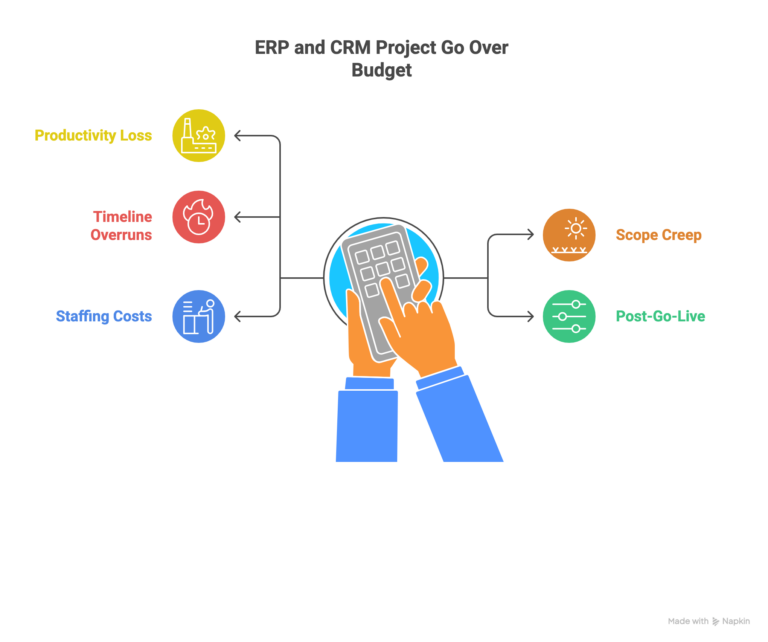
Productivity Loss During Transition
Your team will be less productive during implementation. Period.
Even with the best training, expect a 20-30% productivity dip in the first 3-6 months post-launch. For a company with $10M in annual revenue, that’s potentially $500K-$750K in lost productivity.
Scope Creep and Change Requests
It starts innocently enough. “Oh, we also need the system to do X.” “Can we add just one more integration?” “The finance team needs a custom report.”
Before you know it, your $200K project is pushing $350K.
Extended Timelines and Consultant Overruns
Consultants charge by the hour. When your 6-month project stretches to 12 months (which happens more often than vendors admit), those consultant fees double.
Post-Go-Live Optimization
Here’s what nobody tells you: your system won’t be perfect on day one. You’ll need optimization rounds, performance tuning, and feature adjustments. Budget an additional 15-25% of your implementation cost for post-launch improvements.
Staff Overtime and Temporary Resources
Your internal team will put in long hours during implementation. You might need temporary staff to handle regular operations while your permanent team focuses on the project.
Real-World Example: When $25K Becomes $40K
A 50-person sales team decided their data was stale and selected a new CRM vendor. Initial project scope: $25,000.
What happened:
- Data migration took longer than expected (additional $3,000)
- Custom workflow requirements emerged (additional $5,000)
- Extended training for complex sales processes (additional $4,000)
- Integration with existing marketing automation (additional $3,000)
Final cost: $40,000, a 60% overrun on a “simple” CRM project.
Sound familiar?
Don’t Let Your Implementation Become a Budget Horror Story
Smart Budgeting and Pricing Strategies
Alright, enough doom and gloom. Let’s talk solutions.
After working with companies from scrappy startups to Fortune 500 enterprises, we’ve identified the budgeting strategies that work.
Pre-Implementation Planning That Saves Money
Conduct a Thorough Needs Assessment: Before you even talk to vendors, map out exactly what you need. Not what you want, what you need.
Create a matrix of:
- Must-have features
- Nice-to-have features
- Deal-breaker limitations
Build a 10-15% Contingency Buffer. Industry veterans swear by this rule: whatever your initial budget estimate, add 10-15% for contingencies. Trust us, you’ll use it.
Set Realistic Timelines: Rushed implementations cost more. Period. Add buffer time to every phase of your project plan.
Cost Reduction Tactics That Work
Start with Essential Modules Only: Don’t try to boil the ocean. Implement core functionality first, then add modules as you grow and learn the system.
For ERP systems, start with:
- Financial management
- Inventory management
- Basic reporting
For CRM systems, focus on:
- Contact management
- Deal tracking
- Basic automation
Choose Cloud vs On-Premise Strategically: Cloud-based solutions typically offer lower upfront costs and faster implementation for small to mid-sized businesses. But larger enterprises with existing infrastructure might benefit from on-premise solutions long-term.
| Company Size | Recommended Approach | Depends on the existing infrastructure |
| <100 employees | Cloud/SaaS | Lower upfront costs, faster deployment |
| 100-1000 employees | Hybrid consideration | Depends on existing infrastructure |
| 1000+ employees | On-premise or hybrid | Better long-term cost control |
Implement in Phases to Spread Costs
Phase 1: Core functionality
Phase 2: Advanced features
Phase 3: Integrations and customizations
This approach spreads costs over 12-18 months and reduces risk.
Focus on Data Quality Over Platform Switching: Here’s a game-changer: sometimes you don’t need a new system. You need better data.
Many CRM “failures” stem from data quality issues, not platform limitations. Before switching vendors, consider:
- Data cleansing services
- Real-time data enrichment
- Better integration with existing tools
This approach could save you hundreds of thousands in ERP CRM implementation costs.
Pricing Model Selection
Perpetual Licensing vs SaaS Subscription
Perpetual licensing works best for:
- Large enterprises with existing IT infrastructure
- Companies planning to use the system for 5+ years
- Organizations wanting full control over customizations
SaaS subscription makes sense for:
- Small to mid-sized businesses
- Companies want predictable monthly costs
- Organizations prioritizing quick deployment
User-Based vs Feature-Based Pricing: Most vendors offer multiple pricing structures. Choose based on your growth plans:
- Stable team size = user-based pricing might be cheaper
- Rapid growth planned = feature-based pricing offers more flexibility
Pro Tip: Always negotiate multi-year contracts when discussing ERP CRM implementation costs. Vendors typically offer 15-20% discounts for 3-year commitments, and you’ll lock in pricing before inevitable increases.
What Are the Warning Signs of ERP CRM Implementation Failure?
During Vendor Selection:
- Vague pricing estimates (“we’ll figure it out during implementation”)
- Reluctance to provide detailed project timelines
- No references from similar-sized companies in your industry
During Implementation:
- Frequent scope change requests
- Timeline slippages without clear explanations
- Key vendor team members are being replaced mid-project
How to Course-Correct Mid-Implementation: When things go sideways (and they sometimes do), here’s your action plan:
- Immediate project pause, don’t throw good money after bad
- Scope review meeting with all stakeholders
- Re-baseline the project with realistic timelines and costs
- Consider bringing in independent consultants for an objective assessment
Vendor Evaluation Criteria
| Criteria | Notes |
| Industry Experience | Look for 3+ similar implementations |
| Technical Capability | Assess integration and customization skills |
| Implementation Methodology | Structured approach with clear milestones |
| Support and Training | Ongoing relationship quality |
| Cost and Value | Total cost of ownership, not just upfront price |
Pro Tip: Always check references from companies similar to yours. A vendor who’s great with Fortune 500 companies might struggle with mid-market implementations, and vice versa.
Your Next Steps: Taking Action
Here’s the bottom line: ERP CRM implementation costs don’t have to be budget-busting nightmares.
With proper planning, realistic expectations, and the right implementation partner, these systems can deliver transformational value for your business.
Key Takeaways for US Companies:
- Budget 25-30% more than initial vendor estimates
- Focus on core functionality first, expansion second
- Invest heavily in change management and training
- Measure ROI from day one, not after go-live
- Choose vendors based on relevant experience, not just features
Your Immediate Action Items:
- Assess your current needs honestly, not what you think you need in 3 years
- Build your business case with clear ROI projections
- Create a realistic timeline with buffer time built in
- Start vendor evaluation
When to Start Your Budgeting Process: Start planning 6-9 months before you need the system to be live. This gives you time for proper vendor evaluation, contract negotiation, and implementation planning.
Remember, these systems aren’t just software purchases; they’re investments in your company’s future. Plan smart, budget realistically, and choose the right implementation partner.
Ready to Plan Your ERP or CRM Implementation Budget?
Don’t let hidden costs and budget overruns derail your digital transformation. At 2HatsLogic, we’ve helped dozens of US companies successfully navigate ERP CRM implementation costs with realistic budgeting, proven methodologies, and transparent pricing.
FAQ
What's the difference between ERP and CRM implementation costs?
CRM implementations are generally less expensive than ERP systems. Small companies spend around $3,000 on average for CRM, while large enterprises may spend $450,000. ERP systems require more complex integrations, hardware infrastructure, and customization, making them significantly more expensive across all company sizes.
Why do ERP CRM implementation projects go over budget so often?
The main culprits are scope creep (adding features mid-project), underestimating training costs, data migration complexities, and timeline extensions that increase consultant fees. Most companies also fail to budget for the 20-30% productivity loss during transition and post-launch optimization needs.
Should I choose cloud or on-premise ERP?
Cloud-based solutions typically offer lower upfront costs and faster implementation for small to mid-sized businesses. On-premise solutions may be more cost-effective long-term for large enterprises with existing IT infrastructure. Consider your company size, growth plans, and internal IT capabilities when deciding.
How do I know if my implementation is failing?
Warning signs include frequent scope change requests, timeline slippages without clear explanations, key vendor team members being replaced mid-project, vague progress reports, resistance from internal teams, mounting change requests, and costs exceeding the original budget by more than 15%.

Related Articles







