Greetings! I'm Aneesh Sreedharan, CEO of 2Hats Logic Solutions. At 2Hats Logic Solutions, we are dedicated to providing technical expertise and resolving your concerns in the world of technology. Our blog page serves as a resource where we share insights and experiences, offering valuable perspectives on your queries.

QUICK SUMMARY
Who it’s for: Merchants seeking better performance, unique experiences, or omnichannel capabilities
Key benefits: Faster performance, flexible frontend technology, better omnichannel experiences, enhanced customization
Getting started: Set up a BigCommerce account, generate API credentials, choose frontend tech, connect via APIs, implement commerce functions, and deploy
Best practices: Start small, focus on performance, plan for SEO, and leverage BigCommerce’s built-in functionality where possible
Ever found yourself curious about headless commerce but felt overwhelmed by the technical jargon? Or maybe you’re a BigCommerce merchant wondering if going headless is worth the investment?
After helping dozens of brands transition to headless architecture on BigCommerce, we can assure it’s a game-changer, but it requires understanding the fundamentals first.
Let’s break down everything you need to know about BigCommerce’s headless implementation in simple terms.
What is Headless Commerce?
Headless commerce separates your storefront (the “head”) from your backend e-commerce functionality (the “body”). In traditional e-commerce, these two components are tightly coupled, but headless architecture decouples them.
This means your BigCommerce platform handles all the backend operations, inventory management, checkout processing, and product catalogs, while your frontend can be built with any technology you prefer.
The communication between these separate systems happens through APIs (Application Programming Interfaces).
Why Consider BigCommerce for Headless?
BigCommerce offers one of the most robust API-first approaches in the e-commerce space. Here’s why it stands out:
- Comprehensive API coverage: BigCommerce’s APIs expose nearly every aspect of the platform’s functionality
- GraphQL Storefront API: Optimized specifically for frontend performance
- Headless-ready infrastructure: The platform was built with extensibility in mind
As Jason, one of our clients, put it: “Switching to BigCommerce headless cut our page load time by 40% and increased our mobile conversion rate by 25% within the first month.”
The Benefits of Going Headless with BigCommerce
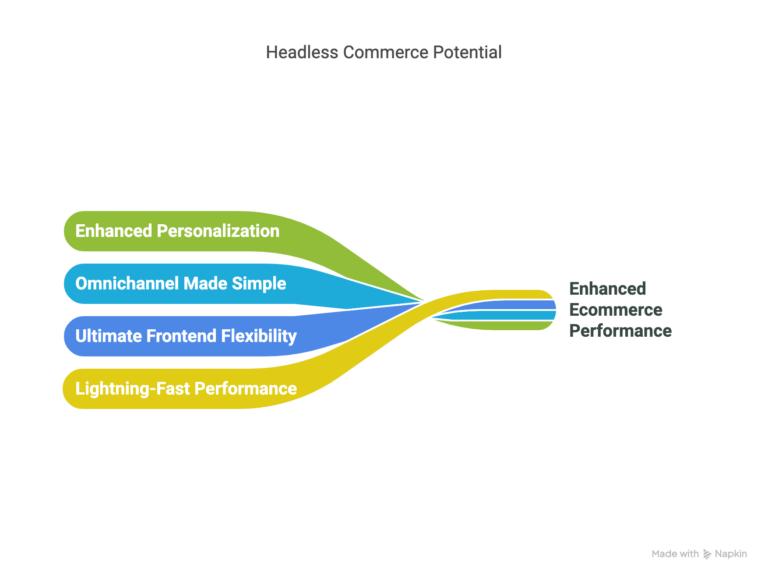
1. Lightning-Fast Performance
Traditional e-commerce platforms can be sluggish because they have to load the entire system. With headless, you’re only loading what you need.
One of our clients saw their Lighthouse performance score jump from 54 to 89 after implementing a headless solution on BigCommerce.
2. Ultimate Frontend Flexibility
Want to use React? Vue? Next.js? With headless, you can build your frontend with whatever technology makes sense for your business.
3. Omnichannel Made Simple
Deliver consistent shopping experiences across devices, platforms, and touchpoints, from web to mobile apps, social commerce, IoT devices, and whatever comes next.
4. Enhanced Personalization
Create highly customized shopping experiences based on user behavior, preferences, or segments without being limited by template constraints.
Pro Tip: Before going headless, audit your existing BigCommerce store to identify which frontend features are most important to your customers. This helps prioritize what to build first in your headless implementation.
Getting Started with BigCommerce Headless: Step-by-Step
Let’s walk through the process of setting up a headless store with BigCommerce:
Step 1: Set Up Your BigCommerce Store
If you don’t already have one, create a BigCommerce account. Even with headless, you’ll need the backend infrastructure.
For existing merchants: ensure you’re on the Plus plan or higher to access all API features.
Step 2: Generate API Credentials
- Go to your BigCommerce admin panel
- Navigate to Advanced Settings > API Accounts
- Create a new API account with appropriate permissions
- Store your Client ID, Access Token, and other credentials securely
Warning: Remember to give your API account only the permissions it needs; this is a security best practice.
Step 3: Choose Your Frontend Technology
This is where the fun begins! Popular choices include:
| Framework | Pros | Cons | Best For |
| Next.js | SEO-friendly, fast rendering | Steeper learning curve | Content-heavy stores |
| Gatsby | Excellent performance | Build times can be long | Small-medium catalogs |
| Vue Storefront | Purpose-built for e-commerce | Less community support | Quick implementation |
| React | Huge ecosystem | Requires additional SEO work | Custom experiences |
At 2HatsLogic, we’ve found Next.js to be the most versatile option for most BigCommerce headless projects due to its balanced approach to performance and developer experience.
Step 4: Connect Your Frontend to BigCommerce
Use the BigCommerce GraphQL Storefront API to fetch product data, and the REST API for more complex operations.
Step 5: Implement Essential Commerce Functions
At a minimum, your headless storefront needs to support:
- Product browsing and search
- Shopping cart functionality
- Checkout process
- User account management
BigCommerce’s Checkout SDK makes implementing secure checkout relatively straightforward.
Step 6: Deploy Your Headless Storefront
Popular hosting options include:
- Vercel (especially good for Next.js)
- Netlify
- AWS Amplify
- Heroku
A solid CI/CD pipeline will make updating your store much easier as you grow.
Pro Tip: Set up preview environments for your headless store so your team can test changes before they go live. This saves countless headaches down the road.
Common Challenges and Solutions
When implementing BigCommerce headless, you might encounter these challenges:
Challenge 1: SEO Concerns
Solution: Implement server-side rendering or static generation. Next.js and Gatsby excel here, generating HTML that search engines can easily crawl.
Challenge 2: Managing URLs and Redirects
Solution: Use BigCommerce’s API to fetch URL mappings, then implement them in your frontend routing. Don’t forget to set up 301 redirects for legacy URLs.
Challenge 3: Complex Custom Functionality
Solution: Leverage BigCommerce’s webhooks to keep your custom functionality in sync with the platform. For example, use inventory webhooks to update real-time availability displays.
Real-World Case Study
One of our clients, a mid-sized athletic apparel company, was struggling with slow mobile load times and limited customization options on their traditional BigCommerce store.
After implementing a headless solution using BigCommerce and Next.js:
- Mobile page load time decreased from 4.2s to 1.8s
- Mobile conversion rate increased by 22%
- They were able to implement a virtual try-on feature that wouldn’t have been possible with their traditional setup
The key to their success? Starting with a minimum viable product focused on their best-selling category pages, then gradually expanding the headless implementation across their entire site.
Ready to Transform Your BigCommerce Store?
Going headless isn’t just a technical upgrade; it’s a strategic move that can transform your customer experience and set your brand apart in increasingly competitive markets.
At 2HatsLogic, we’ve helped dozens of merchants implement headless commerce solutions on BigCommerce. Our approach combines technical expertise with strategic business guidance to ensure your investment delivers real ROI.
Whether you’re starting to explore headless commerce or ready to begin implementation, we’d love to help guide your journey.
Book a free consultation to discuss how headless commerce on BigCommerce could benefit your specific business needs.
FAQ
Is headless commerce right for every BigCommerce store?
Not necessarily. Smaller stores with simple needs might be better served by BigCommerce's traditional themes. Headless makes the most sense when you need exceptional performance, unique frontend experiences, or omnichannel capabilities.
How much development expertise do I need?
Implementing a headless solution requires solid development resources. You'll need expertise in your chosen frontend framework, API integration, and ecommerce fundamentals. Most merchants partner with agencies (like 2HatsLogic) or have in-house development teams.
Will I lose any BigCommerce functionality by going headless?
You might need to rebuild some features that are automatic in traditional BigCommerce, such as faceted search or product filtering. However, with proper implementation, you can recreate and enhance all critical functionality.

Related Articles







