Greetings! I'm Aneesh Sreedharan, CEO of 2Hats Logic Solutions. At 2Hats Logic Solutions, we are dedicated to providing technical expertise and resolving your concerns in the world of technology. Our blog page serves as a resource where we share insights and experiences, offering valuable perspectives on your queries.
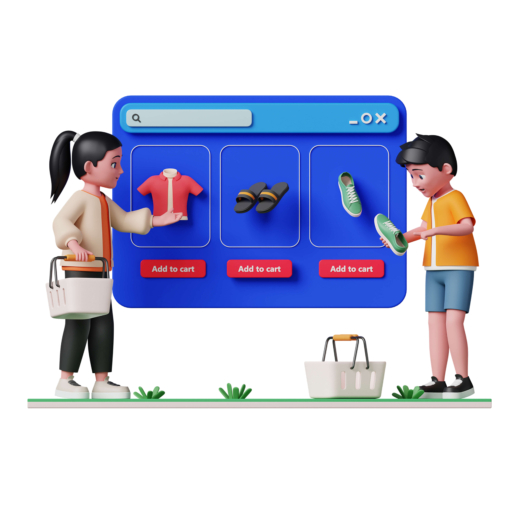
Quick Summary
Key tools: Shopify Theme Editor, code editor, GitHub for version control
Why customize: Stand out from competitors, match your brand identity, improve conversions
Customization options: No-code theme editor, code modifications (Liquid/CSS/JS), metafields, and apps
Best practices: Mobile-first approach, consistent spacing, duplicate before editing, don’t overload with apps
When to hire pros: For fully custom layouts, advanced features, or performance optimization
Behind every successful Shopify store is a customized theme. At 2HatsLogic, we’ve witnessed this reality repeatedly while building high-converting stores for over 50 brands across diverse industries. The secret that most agencies won’t share? The default themes, even premium ones, are merely starting points, not final destinations.
The most successful merchants understand that theme customization isn’t just about aesthetics; it’s about strategic conversion optimization that aligns with customer psychology and brand positioning.
Our team has distilled years of specialized Shopify development into this comprehensive guide, revealing the exact customization strategies that have generated millions in additional revenue for our clients.
Why Customize a Shopify Theme?
Let’s be honest, nobody wants their online store to look like a carbon copy of thousands of others. Here’s why customization matters:
Stand Out From Competitors
In a sea of similar-looking stores, customization helps you create a unique visual identity that customers remember.
Match Brand Identity
Your online store should feel like a natural extension of your brand across all touchpoints.
We once worked with a luxury skincare brand whose website looked completely disconnected from premium packaging and Instagram aesthetic. After customizing the Shopify theme to match brand colors, typography, and visual style, the conversion rate increased by 34%.
Improve Conversions and Navigation
A customized store doesn’t just look better, it works better too.
- Custom navigation helps customers find products faster
- Strategic call-to-action placement drives more sales
- Thoughtful product page layouts showcase your items effectively
Add Features Not Present in Default Themes
Default themes can’t possibly account for every business’s unique needs.
One client in the custom furniture space needed to show material swatches with zoom functionality, something their default theme couldn’t handle. We customized their product pages to include this feature, resulting in fewer customer support inquiries and higher average order values.
Ways to Customize Your Shopify Theme
There are multiple approaches to customization, depending on your technical skills and specific needs:
1. Use the Shopify Theme Editor (No Code)
The Theme Editor is your first stop for basic customizations that don’t require any coding knowledge.
What you can customize:
- Brand colors and typography
- Header and footer layouts
- Homepage sections and their ordering
- Product grid layouts and image ratios
- Add and remove content blocks
Real-world example: For a home decor client, we transformed their store simply by changing the font pairing to something more elegant, adjusting the color scheme to match their product photography style, and rearranging homepage sections to prioritize their bestsellers. These changes took less than 2 hours but made the store feel completely custom.
Pro Tip: When selecting colors in the Theme Editor, don’t just use your brand colors everywhere. Create a hierarchy with primary, secondary, and accent colors for a more professional look.
2. Modify Theme Code (Liquid, CSS, JS)
For more substantial customizations, you’ll need to dive into the code.
What you can customize:
- Product page layouts and features
- Collection page grids and filtering
- Checkout experience optimization
- Custom animations and interactions
To access your theme code:
- Go to Online Store → Themes
- Click Actions → Edit code
Common files to modify:
- product.liquid – Product page template
- collection.liquid – Collection page template
- theme.scss.liquid – Main stylesheet
- theme.js – JavaScript functionality
Warning: Always duplicate your theme before making code changes. This creates a backup you can revert to if something goes wrong.
3. Use Shopify Metafields & Dynamic Content
Metafields are extremely powerful for creating flexible, dynamic content without touching code.
What you can customize:
- Add extra product specifications
- Create unique content for different collections
- Build dynamic landing pages
- Add SEO-friendly content blocks
For a cycling equipment store, we used metafields to add detailed product specifications like weight, materials, and compatibility information. This reduced return rates by 27% as customers had all the information they needed before purchasing.
4. Add Apps to Extend Functionality
The Shopify App Store offers thousands of ways to enhance your theme.
Popular customization apps:
- PageFly or Shogun for drag-and-drop page building
- Hextom’s Quick Announcement Bar
- Hulk Code Editor for custom CSS injection
- Judge.me for customizable product reviews
Best practice: Don’t overload your store with apps. Each app adds code that can slow down your site. Choose carefully and uninstall any you’re not actively using.
Ready to stand out from thousands of similar stores?
Two Approaches to Shopify Theme Customization
| Approach | Pros | Cons | Best For |
| DIY Customization | • Cost-effective • Full control • Learn as you go | • Time-consuming • Steep learning curve • Risk of breaking things | • Small businesses • Stores just starting out • Those with some technical skills |
| Hire Experts | • Professional results • Time-saving • Advanced functionality • Optimized for conversions | • Higher upfront cost • Need to communicate vision clearly | • Higher upfront cost • Need to communicate the vision clearly |
Skip the learning curve and get a professionally customized store in half the time.
Best Practices for Shopify Theme Customization
After customizing dozens of stores, we have learned these critical best practices:
Always Duplicate Your Theme Before Editing
This creates a safety net you can fall back on if things go wrong.
Use Consistent Spacing and Font Hierarchy
Consistency is the hallmark of professional design.
Keep your spacing consistent throughout your store by using Shopify‘s built-in spacing variables rather than custom values everywhere.
For typography, stick to a clear hierarchy:
- H1 for page titles
- H2 for major section headings
- H3 for subsections
- Body text for descriptions
Mobile-First Design is a Must
Over 70% of Shopify traffic now comes from mobile devices.
We once worked with a client who had a beautiful desktop experience but hadn’t properly checked their mobile layout. Their mobile conversion rate was abysmal at 0.4%. After optimizing for mobile, it jumped to 2.3% – a 5x improvement!
Always preview and test your customizations on multiple devices.
Don’t Overload With Too Many Apps
Each app adds JavaScript and CSS to your store, potentially slowing it down.
Tip: Focus on the 20% of customizations that will drive 80% of the impact for your specific business model and customer expectations.
Is your current theme following these best practices?
Tools and Resources for Customization
At 2HatsLogic, we leverage these professional-grade resources to transform ordinary themes into conversion-focused storefronts, and today, we’re sharing our essential arsenal with you.
Shopify CLI (for developers)
The Command Line Interface allows developers to build and test themes locally for faster development.
Figma → Shopify Design Handoff
Use Figma for design mockups, then implement them in Shopify with accurate measurements and styles.
Dawn Theme as a Base for Shopify 2.0
Dawn is Shopify’s reference theme for Online Store 2.0 and provides an excellent foundation for customization.
GitHub Integration for Theme Version Control
Track changes, collaborate with team members, and maintain a history of your theme’s evolution.
When to Hire a Shopify Developer
Sometimes, DIY just isn’t enough. Consider professional help when:
You Want a Fully Custom Layout
Creating unique layouts often requires advanced knowledge of Liquid, CSS Grid, and Flexbox.
You Need Advanced Animations or App Integrations
Complex interactions between different elements of your store may require professional assistance.
You Want to Improve Core Web Vitals or Page Speed
Speed optimization is a technical specialty that can dramatically improve your conversion rates.
Make Your Store Look Uniquely Yours
Shopify gives you an excellent foundation, but customization is where the real magic happens. Your store’s design isn’t just about aesthetics, it’s about creating an experience that reflects your brand and converts visitors into customers.
We’ve seen firsthand how thoughtful customization can transform an average store into a standout ecommerce experience that customers love returning to.
Remember that customization is an ongoing process. Start with the highest-impact changes, gather feedback, and continue refining your store over time.
Warning: Before making significant changes to a live store, always test in a development environment or during low-traffic hours to avoid disrupting your sales.
Need Expert Help With Your Shopify Store?
At 2HatsLogic, we specialize in creating custom Shopify experiences that balance beautiful design with conversion-focused functionality. Our team has helped businesses increase their conversion rates by an average of 37% through strategic theme customization.
Whether you need small tweaks or a complete custom theme, we’re here to help make your Shopify store stand out from the competition.
Contact us today for a free consultation, and let’s discuss how we can transform your Shopify store into something truly unique.
FAQ
Will Customizing My Theme Affect Updates?
Yes. When you customize a theme's code, you'll need to manually apply theme updates, which can be complex depending on your changes.
Can I Revert Changes Later?
Yes, if you've duplicated your theme before making changes, you can always revert to the original. For code changes, using version control like GitHub is recommended.
Will a Custom Theme Slow Down My Site?
Not necessarily. Well-optimized custom code can actually improve performance compared to bloated default themes. However, poor customizations can negatively impact speed.
Can I Use a Custom Theme and Still Use Shopify Apps?
Absolutely. Most Shopify apps are designed to work with custom themes. Some may require minor adjustments to integrate seamlessly.
Table of contents
- Why Customize a Shopify Theme?
- Ways to Customize Your Shopify Theme
- Two Approaches to Shopify Theme Customization
- Best Practices for Shopify Theme Customization
- Tools and Resources for Customization
- When to Hire a Shopify Developer
- Make Your Store Look Uniquely Yours
- Need Expert Help With Your Shopify Store?

Related Articles







