Greetings! I'm Aneesh Sreedharan, CEO of 2Hats Logic Solutions. At 2Hats Logic Solutions, we are dedicated to providing technical expertise and resolving your concerns in the world of technology. Our blog page serves as a resource where we share insights and experiences, offering valuable perspectives on your queries.

Quick Summary
Shopify offers five pricing tiers in 2025, from the entry-level Starter plan at $5/month to enterprise-grade Shopify Plus starting at $2,300/month. The three core plans, Basic ($39/month), Grow ($105/month), and Advanced ($399/month), all offer 25% discounts with annual billing.
While the monthly subscription is straightforward, the true cost includes payment processing fees (2.4%-2.9% + 30¢ per transaction), third-party app costs ($50-$100/month average), and potential one-time expenses like premium themes ($140-$350).
Using Shopify Payments eliminates additional transaction fees (0.6%-2%) charged when using external payment gateways.
Choose your plan based on sales volume, staff needs, and feature requirements, with most new stores starting on Basic and upgrading as they grow.
This guide will save you at least $1,200 this year.
Bold claim? Perhaps. But after helping dozens of businesses optimize their Shopify setups at 2HatsLogic, we have seen firsthand how even small adjustments to plan selection and payment processing can dramatically reduce expenses.
Shopify’s pricing isn’t designed to be transparent, it’s designed to maximize their revenue. And that’s fair. But as a store owner in 2025, you need to know exactly what you’re paying for and how to make those dollars work efficiently for your business.
Let’s cut through the marketing speak and get to the numbers that actually matter.
Is Shopify Free to Use?
Let’s address the elephant in the room first: Is Shopify free?
The short answer is no. Shopify doesn’t offer a free plan forever. However, it does provide a way to test the waters before you commit.
Shopify’s Free Trial
Shopify currently offers new users a short but sweet 3-day free trial with no credit card required. This window is brief but gives users enough time to explore the platform’s features and interface.
What’s more enticing is what comes after: once your free trial expires, Shopify charges just $1 for your first month. This gives you ample time to:
- Set up your store completely
- Add products and collections
- Customize your theme
- Test the admin features
- Explore apps and integrations
The trial provides full access to whichever plan you select, allowing you to make an informed decision before committing to a regular subscription.
Cancel Anytime Flexibility
One of Shopify’s most business-friendly policies is its flexible cancellation terms. If you choose a monthly plan, you can end your subscription anytime without penalties. For annual plans, you’ll need to wait until the end of your contract term to cancel.
This flexibility makes Shopify relatively low-risk to try, especially if you’re just starting out and unsure about your e-commerce journey.
Pro Tip: Use the 3-day free trial to build your store structure, then leverage the $1 first month to fine-tune your setup before launching. This gives you over 30 days to perfect your store at minimal cost.
Ready to launch your Shopify store without overpaying?
Shopify Pricing Plans
Now that we understand there’s no free lunch with Shopify, let’s break down how much Shopify costs on a monthly basis and what each plan offers.
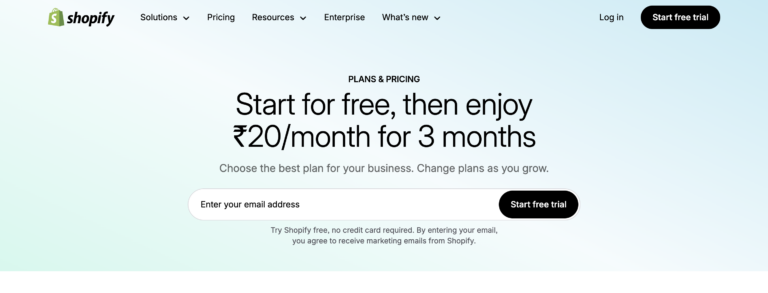
Shopify Starter
The Shopify Starter plan is the most affordable option, designed for newcomers to e-commerce. At just $5 per month, it’s ideal for selling products via social media, SMS, email, and other platforms.
However, there’s a significant limitation: this plan doesn’t include a standalone online store. Instead, it provides tools to sell through existing channels and social media.
Best for: Side hustlers, content creators with existing audiences, or businesses testing the waters before investing in a full online store.
Shopify Basic
The Basic Shopify package costs $39 per month, or you can get a 1-year plan at the equivalent of $29 per month.
This plan includes:
- Full online store with blog functionality
- Unlimited products
- Up to 10 inventory locations
- Basic reports
- Abandoned cart recovery
- Shipping discounts up to 77%
Look out for: Shopify offers a 25% discount for yearly subscriptions if you choose the Basic, Grow, or Advanced plans. This can lead to significant savings for businesses committed to the platform.
Shopify Grow Plan
The middle tier, now called the Grow plan, costs $105 when billed monthly or $79 monthly with annual billing.
This plan includes everything in Basic, plus:
- 5 staff accounts
- Professional reporting
- Up to 10 inventory locations
- Lower transaction fees
- Up to 88% shipping discounts
Best for: Growing businesses that need better analytics and more staff accounts to manage operations.
Advanced Shopify
With the best Shopify features, this top-tiered Shopify subscription is priced at $399 per month. When paid annually, it comes down to $299 per month.
This plan includes everything in the Grow plan, plus:
- 15 staff accounts
- Advanced report builder
- Third-party calculated shipping rates
- Duty and import tax calculations
- The lowest transaction fees
- Up to 88% shipping discounts
Best for: High-volume businesses that need sophisticated analytics or international sellers who need advanced shipping and tax features.
Shopify Plus (Enterprise pricing)
The starting price of this plan is $2,300 per month, and this is just the introductory rate. The actual monthly charges may increase according to your needs and variables.
Shopify Plus offers enterprise-level features, including:
- Unlimited transactions with 99.99% uptime
- Dedicated support team
- API access for custom integrations
- Advanced customization options
- Checkout customization
- Multiple expansion stores
Best for: Large enterprises and high-growth businesses that need maximum customization and support.
Not sure which Shopify plan fits your business?
How Much Does Shopify Take Per Sale?
This is where things get interesting, as how much Shopify takes per sale depends on two key factors:
- Your subscription plan
- Whether you use Shopify Payments or a third-party payment processor
Shopify Payments Fees
When using Shopify’s built-in payment processor (Shopify Payments), you’ll pay these credit card rates for online transactions:
| Plan | Online Credit Card Rates | In-Person Rates |
| Basic | 2.9% + 30¢ | 2.7% + 0¢ |
| Grow | 2.6% + 30¢ | 2.5% + 0¢ |
| Advanced | 2.4% + 30¢ | 2.4% + 0¢ |
| Plus | Negotiable | Negotiable |
As you can see, the higher your plan, the lower your payment processing fees become.
Third-Party Payment Gateway Fees
If you choose not to use Shopify Payments (or if it’s unavailable in your country), third-party transaction fees apply:
2% for the Basic plan, 1% for the Grow plan, and 0.6% for the Advanced plan.
This is in addition to whatever fees your chosen payment processor charges.
Pro Tip: Use Shopify Payments if available in your region. The absence of additional transaction fees alone can save you thousands of dollars annually, especially as your sales volume grows.
Total Cost of a Shopify Store
Now, how much is a Shopify store really going to cost you? Beyond the subscription and transaction fees, there are several other potential expenses to consider.
Themes: Free vs. Premium
Shopify offers several free themes that are perfectly adequate for many businesses. However, premium themes with advanced features and specialized designs typically range from $140 to $350 as a one-time purchase.
While Shopify’s pricing plans are transparent, hidden costs include premium themes that cost between $140 and $180.
A well-designed theme can dramatically improve conversion rates, making this investment potentially worthwhile for serious e-commerce businesses.
App Costs: Essential Add-ons
The Shopify App Store is packed with extensions that can enhance your store’s functionality. While many basic apps are free, premium ones typically cost between $5 and $200 per month.
Common app categories include:
- Email marketing tools
- SEO optimization
- Inventory management
- Customer reviews
- Upselling and cross-selling
- Abandoned cart recovery (included in all plans except Starter)
Apps and plugins can range from $5 to $100 or more per month. For a typical store, budgeting $50-$100 monthly for essential apps is reasonable.
Optional Costs: Design, Marketing, and More
Depending on your business needs, you might also invest in:
- Custom Design: A professionally designed store can cost anywhere from $500 to $10,000+, depending on complexity.
- Domain Name: While Shopify provides a free myshopify.com subdomain, a custom domain costs around $14-$20 per year.
- Email Hosting: Professional email addresses typically cost $5-$10 per user per month.
- Marketing: Budget separately for advertising, content creation, and other promotional activities.
- POS Hardware: If selling in person, essential equipment like a card reader ($49-$299), barcode scanner ($229+), receipt printer ($149+), and cash drawer ($139+) can quickly add up, with total costs ranging from $500 to $1,000+ per store location.
Shopify Pricing for Beginners vs Enterprises
Choosing the right plan depends largely on where your business stands in its growth journey.
Best Plan for First-Time Sellers
For most beginners, the Basic Shopify plan offers the best balance of features and cost. At $39/month (or $29/month with annual billing), it provides all the essential tools to launch and grow an online store.
Start with Basic if:
- You’re launching your first e-commerce store
- Your monthly sales are under $5,000
- You don’t need advanced reporting
- You have a small team (1-2 people)
The additional transaction fees on higher plans rarely justify the upgrade for businesses at this stage.
When to Use Shopify Plus
Shopify Plus is a great option for very successful and high-growth businesses that require the most advanced online store features.
Consider Shopify Plus if you:
- Process millions in annual sales
- Need enterprise-level support
- Require advanced customization
- Sell internationally across multiple storefronts
- Need specialized checkout experiences
- Have complex B2B requirements
When to Upgrade Your Plan
Knowing when to upgrade is crucial for optimizing your Shopify costs. Consider moving to a higher plan when:
- Transaction Fees: The savings on payment processing fees exceed the difference in monthly subscription costs.
- Staff Limitations: You need more staff accounts than your current plan allows.
- Reporting Needs: You require the advanced analytics offered in higher tiers.
- International Selling: You need the advanced duty and tax features in the Advanced plan.
Pro Tip: Do the math on transaction fees before upgrading. For many businesses, the Advanced plan becomes more economical than the Grow plan once monthly sales exceed $27,000, purely based on payment processing savings.
Hidden Costs You Should Know
When budgeting for Shopify, several “hidden” costs can catch store owners by surprise. Let’s explore what these are and how to plan for them.
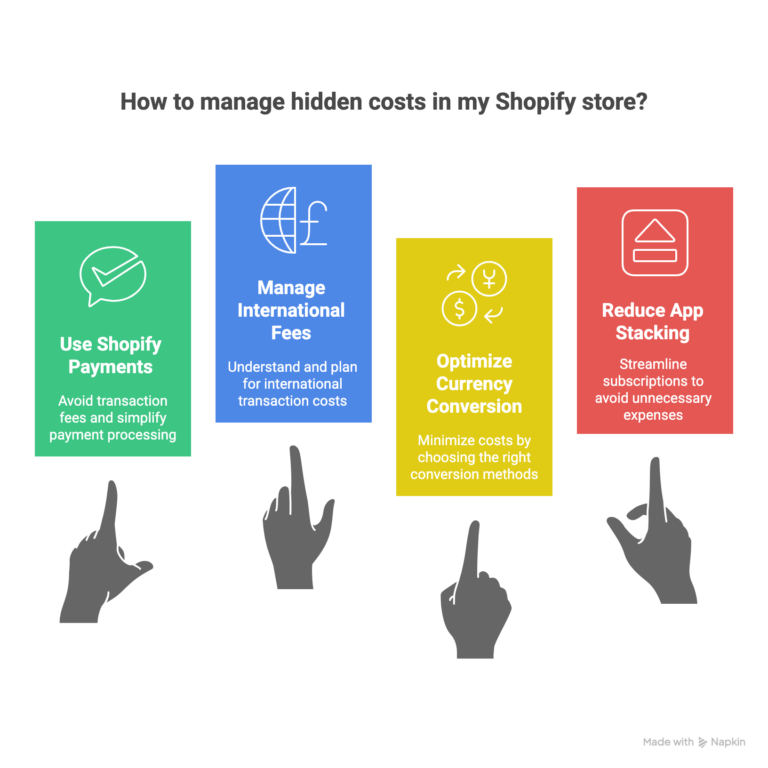
Transaction Fees if Not Using Shopify Payments
As mentioned earlier, if you opt not to use the Shopify Payments platform, you’ll be charged a surcharge of 0.5% to 2% on all transactions processed through your Shopify website, in addition to fees from the third-party payment gateway.
This can substantially increase your costs, especially at higher sales volumes. Unfortunately, Shopify Payments isn’t available in all countries or for all business types, making this an unavoidable expense for some merchants.
International Fees
When accepting payments in a currency different from your payout currency, Shopify charges a currency conversion fee of 2% for stores in most countries.
Additionally, customers making international purchases may face fees from their own banks or credit card issuers, potentially affecting conversion rates.
Currency Conversion Costs
Beyond Shopify’s own fees, currency conversion can involve:
- Exchange rate markups
- Bank fees
- Payment processor surcharges
These costs should be factored into your pricing strategy if you sell internationally.
App Stacking and Subscription Fatigue
One of the most common hidden costs is “app stacking”, gradually adding more and more paid apps to your store. Each individual app might seem affordable, but collectively, they can drain your profits.
The more add-ons and extensions you integrate into your business, the more additional fees you’ll incur each month.
Regularly audit your app subscriptions and eliminate those that don’t provide a clear ROI.
Shopify Pricing Compared to Alternatives
To fully understand if Shopify offers good value, let’s compare it to some popular alternatives.
Shopify vs WooCommerce
WooCommerce
- Initial Cost: Free plugin (open-source)
- Hosting: $5-$300/month (not included)
- Themes: $0-$200 (one-time)
- Plugins: $0-$300/month
- Transaction Fees: Depending on the payment processor
Total WooCommerce Cost: While the platform itself is free, most stores end up paying $50-$250/month for hosting, essential plugins, and maintenance.
Key Difference: WooCommerce has lower upfront costs but requires more technical knowledge and often ends up with similar total costs when accounting for hosting, security, and essential extensions.
Shopify vs Wix
Wix eCommerce
- Business Basic: $27/month
- Business Unlimited: $32/month
- Business VIP: $59/month
- Transaction Fees: None with Wix plans
- Apps: $0-$50/month typical
Key Difference: Wix is less expensive for basic stores but lacks Shopify’s specialized e-commerce features, scalability, and app ecosystem as your business grows.
Shopify vs BigCommerce
BigCommerce
- Standard: $39.95/month
- Plus: $105.95/month
- Pro: $379.95/month
- Transaction Fees: None on any plan
- Sales Limits: Each plan has maximum annual sales limits
Key Difference: BigCommerce has no transaction fees regardless of payment processor, but enforces sales limits that force you to upgrade plans as your business grows. Shopify has no sales limits but charges transaction fees for external payment gateways.
| Feature | Shopify | WooCommerce | Wix | BigCommerce |
| Starting Price | $39/month | Free (+ hosting) | $27/month | $39.95/month |
| Transaction Fees | 0% with Shopify Payments, 0.5-2% otherwise | Depends on gateway | None | None |
| Sales Limits | None | None | None | Yes |
| App Ecosystem | Extensive | Extensive | Limited | Moderate |
| Ease of Use | Very High | Moderate | Very High | High |
| Scalability | Excellent | Good | Limited | Good |
Final Thoughts: Picking the Right Shopify Plan
After helping dozens of businesses optimize their Shopify setups at 2HatsLogic, we have found that the right plan isn’t always the most obvious choice. Here’s my summary of who each plan works best for:
- Starter ($5/month): Social media sellers with an existing audience
- Basic ($39/month): New online stores with under $5,000 in monthly sales
- Grow ($105/month): Established stores with $5,000-$25,000 in monthly sales
- Advanced ($399/month): High-volume or international sellers with $25,000+ monthly
- Plus ($2,300+/month): Enterprise businesses with unique requirements
Tips to Avoid Overpaying
Start Small, Scale Up: Begin with the Basic plan and upgrade only when you’ve outgrown its capabilities.
Calculate Your Break-Even Point: Do the math on transaction fees to determine when upgrading makes financial sense.
Pay Annually: Save 25% on Basic, Grow, and Advanced plans by paying yearly instead of monthly.
Audit Your Apps Quarterly: Remove unused or underperforming apps to reduce subscription fatigue.
Use Shopify Payments When Possible: Avoid the additional transaction fees charged for third-party payment processors.
Remember that the cheapest plan isn’t always the most economical in the long run. Consider the total cost of ownership, including transaction fees, time savings, and the value of built-in features versus paid apps.
Conclusion
Choosing the right Shopify plan is more art than science, it requires balancing your current needs, growth trajectory, and budget constraints. With the information in this guide, you’re now equipped to make a decision that aligns with your business goals.
Need help setting up or optimizing your Shopify store? At 2HatsLogic, we specialize in helping businesses maximize their e-commerce potential with expert Shopify development and optimization.
From choosing the right plan to implementing headless commerce solutions that drive conversion, our team has the expertise to take your online store to the next level.
Contact us today for a free consultation on your Shopify needs!
FAQ
Is Shopify Plus too expensive for medium-sized brands?
For many medium-sized businesses, Shopify Plus is indeed overkill. The Advanced plan offers most of the features needed by businesses doing up to several million in annual sales. Shopify Plus becomes worth considering when you need enterprise-grade support, elaborate customizations, or manage multiple storefronts.
Can I run a store on Starter forever?
You can use the Starter plan indefinitely, but remember that it doesn't include a standalone online store. If you only sell through social media and don't need your own website, it can be sufficient. However, most growing businesses will eventually need the features of a Basic plan or higher.
Can I downgrade my Shopify pricing plan?
Yes, Shopify allows you to change plans at any time. On most Shopify plans, you can upgrade or downgrade your plan at any time. If you find you're paying for features you don't use, downgrading is simple.
Is Shopify worth the money?
For most online retailers, yes. Shopify offers an excellent balance of user-friendliness, powerful features, and scalability. The time saved on technical maintenance alone often justifies the cost, especially compared to self-hosted platforms like WooCommerce.
Table of contents

Related Articles







