Greetings! I'm Aneesh Sreedharan, CEO of 2Hats Logic Solutions. At 2Hats Logic Solutions, we are dedicated to providing technical expertise and resolving your concerns in the world of technology. Our blog page serves as a resource where we share insights and experiences, offering valuable perspectives on your queries.

Quick Summary
Shopware 6 makes multichannel sales easy with centralized management, seamless integrations, and powerful marketing tools. Expand your reach, boost sales, and optimize performance with a unified approach.
Running an e-commerce business on a single platform is no longer enough to meet today’s consumer demands. Businesses face increasing pressure to expand across multiple channels, yet managing inventory, sales, and customer relationships across different platforms can quickly become overwhelming.
Shopware 6 addresses these challenges by providing a unified solution for multichannel commerce. Now, let’s dive into how Shopware 6 simplifies multichannel sales capabilities.
What is Multichannel Sales?
Multichannel sales involve selling on various platforms like your online store, social media, and marketplaces such as Amazon and eBay. This approach helps reduce dependency on a single channel and mitigates risks while increasing your reach and revenue potential.
Why Choose Shopware 6 for Multichannel Sales?
Shopware 6 simplifies multichannel sales with centralized management and seamless integration across platforms. Key features include:
- Centralized Management: Control all sales channels from one dashboard.
- Flexible API Integration: Connect easily with third-party platforms.
- Advanced Marketing Tools: Personalize customer interactions.
- Cost Efficiency: Streamline operations and reduce costs
Multichannel vs. Omnichannel Sales
While multichannel sales focus on selling through multiple platforms, omnichannel sales integrate these platforms to provide a unified customer experience.
| Features | Multichannel | Omnichannel |
| Focus | Presence on various Platforms | Seamless integration |
| Customer experience | Varies by channel | Unified experience |
| Integration level | Limited | Deeply interconnected |
What Sales Channels Are Used in Shopware?
Sales Channels in Shopware provide a flexible way to expand your reach by enabling multi-platform selling, market customization, centralized management, and seamless integrations.
Multi-Channel Selling
Sales Channels allow you to sell on multiple platforms. It can be such as an online store, mobile app, marketplaces (e.g., Amazon, eBay), or physical locations.
Customization for Different Markets
They enable businesses to tailor offerings for specific customer groups, countries, or regions by setting up localized versions of their store, complete with different languages, currencies, and tax configurations.
Centralized Management
All configurations for products, catalogs, promotions, shipping, payment methods, and taxes can be managed centrally while still allowing distinct configurations for each sales channel.
Customer Segmentation
Different customer groups can be linked to specific sales channels to provide targeted pricing, content, or promotions.
Multiple Storefronts
Sales Channels can represent separate storefronts within a single Shopware installation, enabling brands to create diverse shopping experiences while sharing the same backend.
API Integrations
Shopware’s Sales Channels can act as API-driven endpoints, allowing integration with third-party systems such as custom apps, headless commerce solutions, or external marketplaces.
Payment and Shipping Options
Each Sales Channel can have its own set of payment and shipping methods tailored to the needs of the channel or market.
Pro Tip
Ensure consistency in your messaging, logo, and overall brand identity across all platforms to create a cohesive and professional presence.
Setting Up Multichannel Sales in Shopware 6
Take a look at how to set up multichannel sales in Shopware.
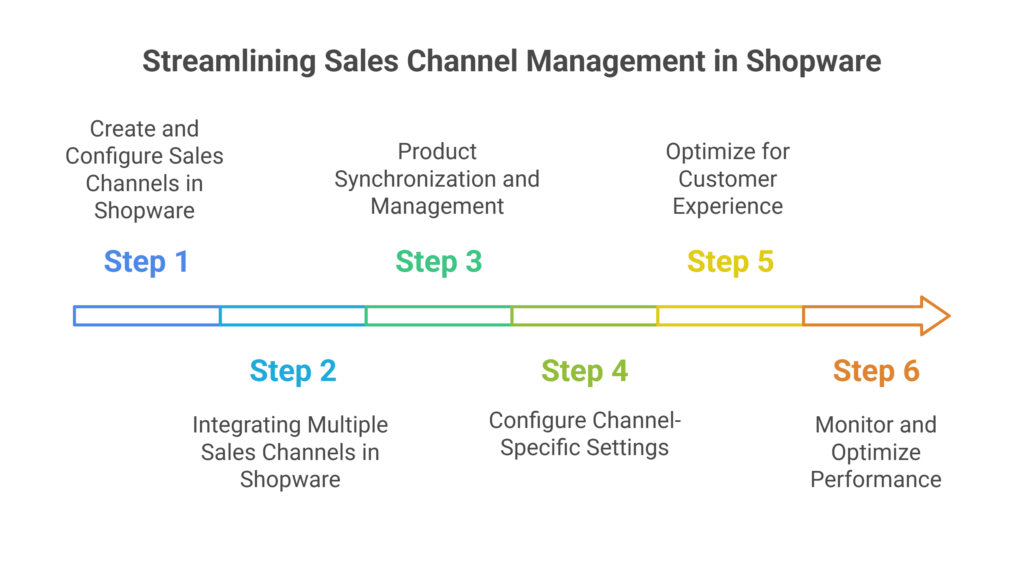
Step 1: Create and Configure Sales Channels in Shopware
- Navigate to the Shopware admin panel and go to “Sales Channels.”
- Add a new sales channel (e.g., online store, marketplace, social media, POS).
- Configure the general settings, including name, URL, default language, and currency.
Step 2: Integrating Multiple Sales Channels in Shopware
- Shopware allows businesses to integrate various sales channels within a single backend.
- Use the “Sales Channels” module to connect multiple platforms, such as your online store, mobile app, and physical POS systems.
- Configure individual settings for each channel, including product availability, language, and currency.
- Implement dynamic pricing models per channel to attract specific customer segments.
- Utilize Shopware’s rule builder to create personalized experiences for each sales channel.
Step 3: Product Synchronization and Management
- Use Shopware’s centralized product catalog to create and manage listings efficiently.
- Ensure real-time synchronization of stock levels and product details across all connected channels.
- Define custom attributes, descriptions, and images for different sales channels.
Step 4: Configure Channel-Specific Settings
- Assign unique tax rules, shipping methods, and payment options for each channel.
- Set up targeted promotions and discounts tailored to individual sales channels.
- Adjust customer segmentation to provide personalized experiences per platform.
Step 5: Optimize for Customer Experience
- Maintain consistent branding and messaging across all sales channels.
- Implement omnichannel strategies to create seamless shopping experiences.
- Ensure mobile responsiveness and UX optimization for all integrated sales channels.
Step 6: Monitor and Optimize Performance
- Leverage Shopware’s analytics tools to track sales performance across different channels.
- Use data-driven insights to refine marketing and pricing strategies.
- Continuously optimize the user experience for each platform based on customer feedback.
Let us help you integrate the best multichannel solutions for your business!
ProTip
Ensure that all your sales platforms are optimized for mobile users.
Overcoming Common Challenges
Multichannel sales have challenges, but Shopware 6 simplifies them. It automates inventory tracking for accurate stock updates, ensures unified branding across platforms, and centralizes customer support for seamless issue resolution. Additionally, it helps businesses stay compliant with tax laws and privacy regulations across regions and marketplaces.
Cost Considerations & Legal Aspects
There are certain cost and legal aspects to take into account, find some of them below:
- Integration Costs: Evaluate fees for third-party connectors and platforms to ensure ROI.
- Operational Expenses: These are factors in logistics, staffing, and support costs; Shopware 6 helps optimize these with automation.
- Legal Compliance: Stay updated on tax laws, GDPR, and marketplace policies to avoid penalties and build customer trust.
Conclusion
When you think about growing your e-commerce business, expanding across multiple sales channels isn’t just a nice-to-have anymore, it’s become essential. This is where Shopware 6 really shines. It gives you everything you need to run your multichannel operation smoothly, from managing your inventory across different platforms to marketing your products effectively.
Let 2Hats Logic Solutions take the wheel on your Shopware 6 journey. Our specialized team ensures your multichannel expansion is both smooth and strategic.
FAQ
How does Shopware 6 help with multichannel sales?
Shopware 6 offers centralized management, API integrations, automated inventory tracking, and tools for maintaining consistent branding across all sales channels.
What are the benefits of multichannel sales?
Multichannel sales increase your reach, boost revenue potential, enhance customer experience, and diversify risks by reducing dependency on a single channel.

Related Articles






