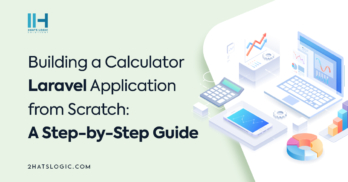Greetings! I'm Aneesh Sreedharan, CEO of 2Hats Logic Solutions. At 2Hats Logic Solutions, we are dedicated to providing technical expertise and resolving your concerns in the world of technology. Our blog page serves as a resource where we share insights and experiences, offering valuable perspectives on your queries.
Instagram User Access Tokens are essential for granting your app access to Instagram data on behalf of its users. These tokens allow your app to perform various actions, such as viewing user profiles, accessing media, and posting content.
Why Generate Access Tokens?
Generating access tokens is crucial for several reasons:
User Authorization: Access tokens ensure that users explicitly grant permission to your app to access their Instagram data.
Secure Access: Tokens provide a secure way for your app to interact with Instagram’s API, preventing unauthorized access.
Data Management: Access tokens enable your app to manage user data effectively, providing a streamlined user experience.
Requirement:
- Before embarking on this process, ensure you have the following:
- A Facebook account (Instagram is owned by Meta, Facebook’s parent company)
- Instagram account (to act as a tester for your app)
- Basic understanding of web development and API interactions
Check out how to Generate Instagram User Access Tokens: Step-by-Step Guide
Create an App on Meta for Developers:
- Visit Meta for Developers and log in using your Facebook account.
- Click on “Create an App” and select “Facebook for Websites.”
- Provide a display name for your app and click on “Continue.”
- Choose “Website” as the platform and enter your website URL.
- Click on “Continue” and then “Add Product.”
- Select “Instagram Basic Display” and click on “Continue.”
- Review the terms and conditions and click on “Create App.”
Add an Instagram Tester:
- Navigate to “Basic Display” in the left menu.
- Scroll down to the “Roles” section and click on “Roles.”
- Locate the “Instagram Testers” section and click on “Add Instagram Testers.”
- Enter your Instagram account username and click on “Send Invitation.”
- Open a new browser window and sign in to your Instagram account.
- Go to “Edit Profile” > “Apps and Websites” > “Tester Invites.”
- Accept the invitation from your app.
Activate the Tester:
- Return to Meta for Developers and click on “Basic Display” in the left menu.
- Scroll down to the “Roles” section and click on “Roles.”
- Locate the “Instagram Testers” section and find your tester.
- Toggle the “Active” checkbox next to your tester.
- Generate the Access Token:
- Scroll down to the “User Token Generator” section and click on “Generate Token.”
- Sign in with your Instagram credentials.
- Click on “Continue” and then “Authorize.”
- Copy the access token and click on “Done.”
- Storing and Using Access Tokens:
- Store access tokens securely, preferably in an encrypted format.
- Use access tokens only for authorized purposes, as defined by Instagram’s API policies.
- Revoke access tokens when they are no longer needed or if the user requests it.
Conclusion
Generating Instagram User Access Tokens empowers your app to interact seamlessly with Instagram data, providing an enhanced user experience. By following the outlined steps, you can effectively generate and manage these tokens, ensuring secure and authorized access to Instagram’s vast resources.

Related Articles