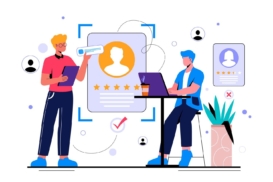Greetings! I'm Aneesh Sreedharan, CEO of 2Hats Logic Solutions. At 2Hats Logic Solutions, we are dedicated to providing technical expertise and resolving your concerns in the world of technology. Our blog page serves as a resource where we share insights and experiences, offering valuable perspectives on your queries.

Running a B2B business today means managing complex operations. When these systems operate in silos, it leads to data errors, manual work, and slower decision-making.
That’s why many B2B companies are turning to Shopware and Business Central integration. By connecting Shopware, a flexible e-commerce platform, with Microsoft Dynamics 365 Business Central, a powerful ERP system, businesses can automate workflows, keep data synchronized in real time, and gain full visibility across sales and operations.
This integration not only saves time but also enhances customer experiences, improves operational accuracy, and gives B2B companies the agility they need to scale efficiently.
In this blog, we’ll explore how integrating Shopware with Business Central can transform your B2B operations, the benefits it brings, and the practical steps to make it happen.
What Is Shopware Business Central Integration?
Shopware Business Central integration connects your Shopware e-commerce platform with Microsoft Dynamics 365 Business Central (ERP) to create a unified business ecosystem. It enables seamless data flow between your online store and back-office systems. This cover products, orders, customers, inventory, and finances.
Instead of manually transferring information between your e-commerce and ERP systems, this integration automates the process. For example, when a customer places an order in Shopware, the details are instantly shared with Business Central. The ERP then updates stock levels, generates invoices, and records the transaction, completely eliminating manual data entry.
This integration acts as a single source of truth for your business. Your sales, finance, and operations teams always have access to accurate, up-to-date data, which reduces errors and improves coordination across departments.
Key Benefits of Integrating Shopware with Business Central for B2B Companies
For B2B companies, efficiency and accuracy are everything. Integrating Shopware with Microsoft Dynamics 365 Business Central helps unify disconnected processes, automate manual work, and provide real-time visibility into business performance.
Here are the key advantages of the Shopware Business Central integration:
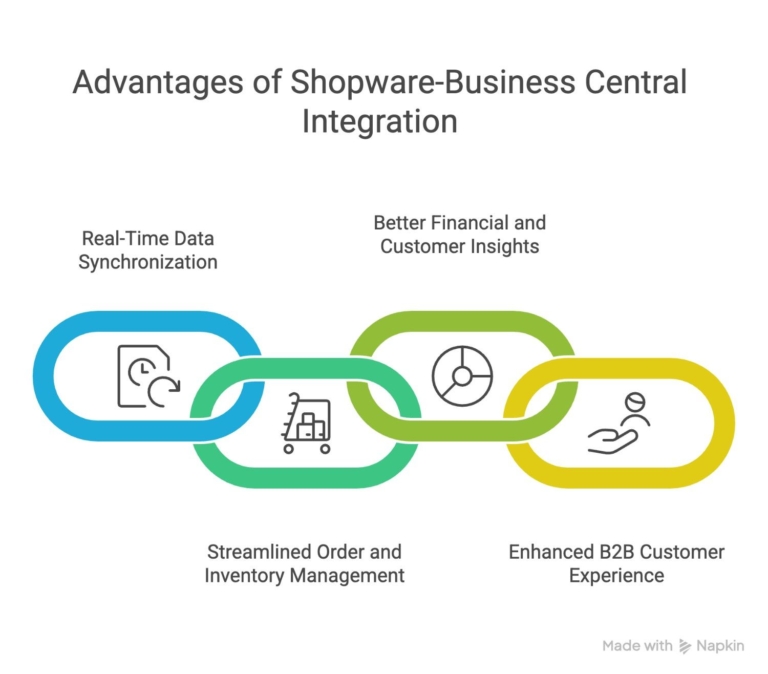
1. Data Synchronization
Product details, customer information, pricing, and stock levels are updated automatically between both systems. This ensures every department works with the same, accurate data without manual updates.
2. Smooth Order and Inventory Management
B2B transactions often involve large, customized orders. With this integration, orders placed in Shopware instantly sync with Business Central. This can help in triggering inventory updates, invoice creation, and fulfillment processes automatically.
3. Accurate Financial and Customer Insights
When e-commerce and ERP data are connected, you gain a complete view of your operations. You can track sales performance, monitor expenses, and analyze customer behavior. This all will be available within one centralized dashboard.
4. Enhanced B2B Customer Experience
Real-time order tracking, consistent pricing, and faster fulfillment improve customer satisfaction. Buyers enjoy a smoother purchasing process with accurate delivery updates and transparent communication.
5. Reduced Operational Costs and Errors
By eliminating manual data entry, the integration reduces human error and administrative workload. This allows your team to focus on strategy and customer relationships instead of repetitive tasks.
How Shopware and Business Central Work Together
The Shopware Business Central connector facilitates two-way data exchange between both systems.
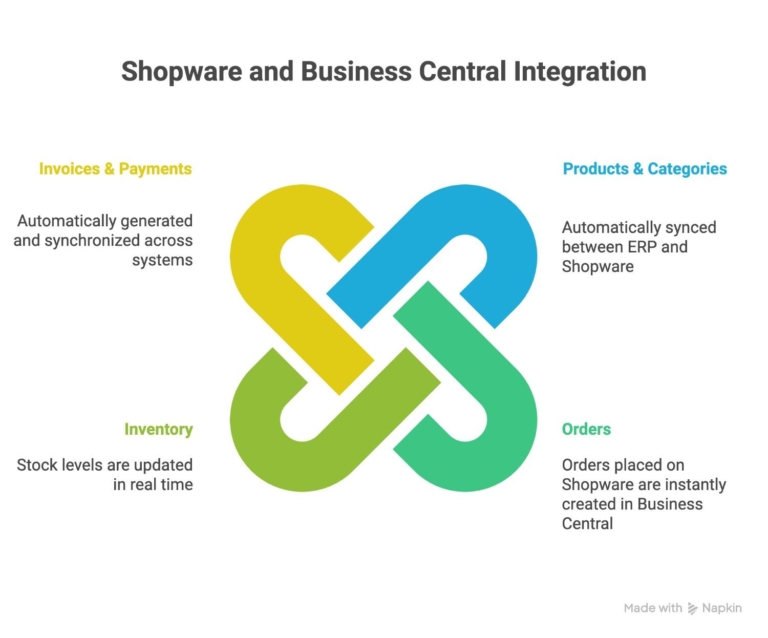
Here’s how it works:
- Products & Categories: Automatically synced between ERP and Shopware.
- Orders: Orders placed on Shopware are instantly created in Business Central.
- Inventory: Stock levels are updated in real time.
- Invoices & Payments: Automatically generated and synchronized across systems.
This Shopware Business Central sync minimizes manual updates and provides full operational visibility for teams across departments.
Top Use Cases of Shopware Business Central Integration in B2B E-commerce
B2B companies can leverage this integration to:
1. Efficient Wholesale Order Processing
B2B customers often place bulk and repeat orders. Integrating Shopware with Business Central automates order creation, invoicing, and fulfillment. This makes wholesale management faster and more accurate.
2. Centralized Inventory and Warehouse Management
For businesses managing stock across several locations, the integration provides real-time inventory visibility. It helps avoid stockouts or overselling by ensuring stock data in Shopware is always aligned with Business Central.
3. Customer-Specific Pricing and Discounts
B2B transactions often involve negotiated pricing. With this integration, price lists and discounts managed in Business Central are automatically applied in Shopware. This ensure customers always see the correct pricing online.
4. Automated Financial and Order Reporting
Every order processed in Shopware is automatically reflected in Business Central, where it’s tracked for accounting and reporting. This creates accurate financial records without manual updates or spreadsheets.
5. Product and Catalog Management
Changes made to product data like descriptions, SKUs, stock levels, or pricing in Business Central are instantly updated in Shopware. This ensures customers always see accurate, up-to-date product information.
Steps to Integrate Shopware with Microsoft Dynamics 365 Business Central
While each business setup is unique, a typical integration follows these steps:
- Pre-Integration Assessment – Identify data points to sync (orders, products, customers, etc.).
- Set Up the Connector – Use a Shopware Business Central connector or custom API integration.
- Data Mapping & Testing – Ensure all data fields align correctly between systems.
- Go Live & Monitor – Launch and continuously monitor the integration for performance and accuracy.
Get expert help for integration
Common Challenges and How to Overcome Them
Some B2B companies face challenges like:
- Data mismatch between systems
- Custom pricing complexities
- Limited automation in manual setups
The solution lies in using a customized Shopware ERP integration approach, built to handle your specific business logic and B2B workflows.
Conclusion
The Shopware Business Central integration isn’t just a technical upgrade, it’s a strategic move. This helps B2B companies unify their sales and operations, automate workflows, and deliver exceptional customer experiences.
For B2B businesses looking to scale efficiently, integrating these two powerful systems with Integration experts for growth and long-term success.
Looking for Integration Support?

Related Articles