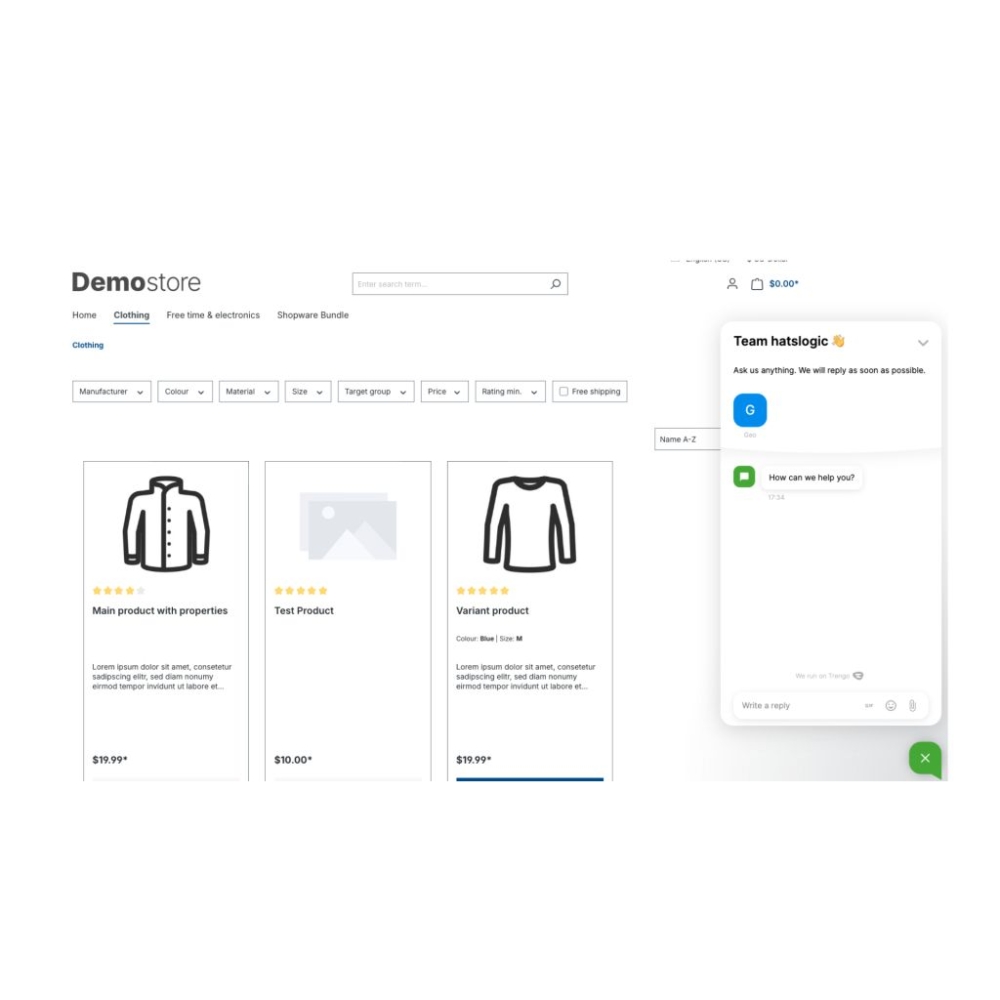
Trengo Widget
This plugin helps to integrate Trengo into your website which displays the Trengo widget on your Shopware website and allows customers to chat in real time
Key Features
- Easy integration of Trengo
- Convenient chat option
- Immediate live communication
- Improves the customer experience
About the Extension
Seamless Trengo Chat Integration for Shopware
Features
- Quick and easy installation
- Real-time communication with customers
- Direct integration of Shopware with Trengo
About the Expansion
This plugin allows you to integrate Trengo into your Shopware store, enabling live chat with your website visitors. By adding a simple Trengo key (available in your Trengo account) to the plugin’s configuration, the chat widget will appear on your site. From there, your team can communicate directly with visitors, answer questions instantly, and guide them through their purchase journey.
How It Works
- Install the plugin in your Shopware backend
- Enter your Trengo key in the configuration settings
- The Trengo chat widget will automatically appear on your website
- Start chatting with your visitors in real time
Important Note
To access the chatbox, please enable cookies under Configuration → Comfort Cookies → Trengo Widget.
Benefits
- Boost customer engagement: Provide instant answers and support
- Increase conversions: Help customers at the right moment in their buying journey
- Easy setup: Requires only a Trengo key—no technical expertise needed
- Professional support: Strengthen trust by offering real-time, human communication
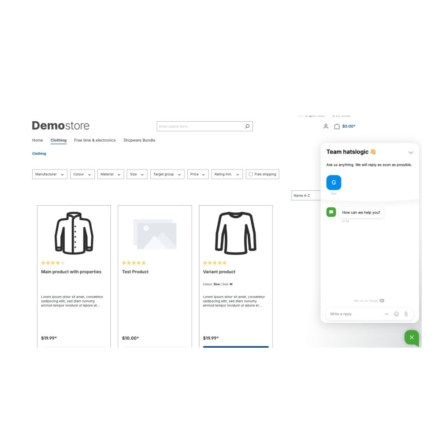

Ready to Elevate Your Online Store?
Let 2Hats Help You!








