Greetings! I'm Aneesh Sreedharan, CEO of 2Hats Logic Solutions. At 2Hats Logic Solutions, we are dedicated to providing technical expertise and resolving your concerns in the world of technology. Our blog page serves as a resource where we share insights and experiences, offering valuable perspectives on your queries.

Quick Summary
Connect Shopify to Etsy using integration apps like CedCommerce or LitCommerce to sync inventory, orders, and products automatically. Choose between automated solutions for larger catalogs or manual CSV exports for smaller ones. Both platforms complement each other; Etsy brings marketplace traffic while Shopify gives you brand control.
Ever found yourself juggling between your Etsy shop and Shopify store, manually updating inventory, and feeling like you’re working two full-time jobs?
As someone who’s helped dozens of sellers streamline their multi-channel operations at 2HatsLogic.
We can tell you that connecting Shopify to Etsy is not just possible, it’s a game-changer for your business.
Want a Smooth Shopify-Etsy Integration? Let Our Experts Set It Up For You
Can You Connect Etsy and Shopify?

Absolutely! Despite being separate platforms, Shopify and Etsy can work together seamlessly with the right integration tools.
Selling on both platforms gives you the best of both worlds:
- Etsy brings built-in marketplace traffic from millions of buyers searching for unique items
- Shopify gives you complete brand control and independence from marketplace rules
When properly connected, your inventory levels, product details, and even orders can stay synchronized across both platforms, saving you countless hours of manual work.
Pro tip: Before setting up any integration, make sure your product SKUs are consistent across both platforms. This makes synchronization much more reliable and prevents inventory errors.
Ready to seamlessly connect your Shopify and Etsy stores? Let our experts handle it for you!
Steps to Connect Etsy to Shopify: Step-by-Step Guide
Before starting the integration, ensure you have:
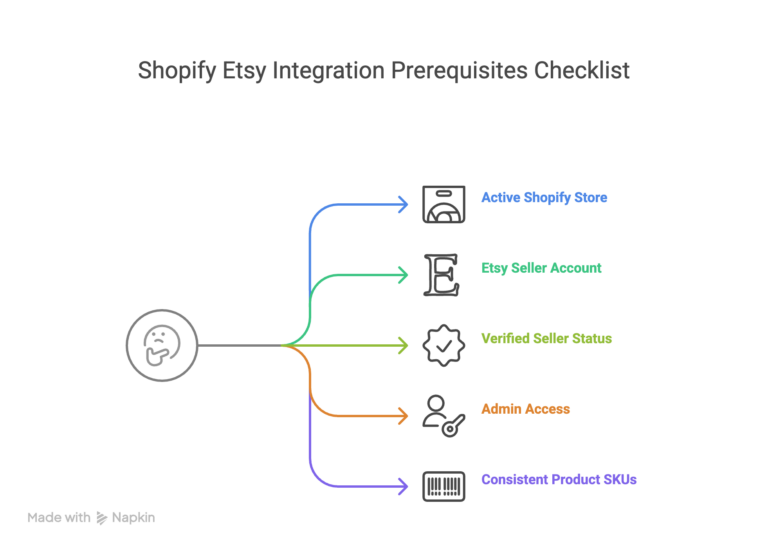
Method 1: Using Shopify Marketplace Connect
Step 1: Install Marketplace Connect App
- Log into your Shopify admin panel and navigate to Settings > Apps and sales channels
- From the Apps and sales channels page, click “Marketplace Connect“
- Click “Add app” if not already installed
- Click “Open app” to launch Marketplace Connect
Step 2: Connect Your Etsy Account
- Click “Home,” then in the Marketplaces section, click “Connect Marketplaces“
- To connect to Etsy, click “Connect Etsy“
- Follow the sign-in prompts for Etsy that appear
- Enter your Etsy login credentials when prompted
- Click “Allow Access” to grant Marketplace Connect permission to access your Etsy account
Step 3: Configure Initial Settings
- Navigate to the Settings view to review linked listings, synchronization settings, and order import settings
- Set up your preferred inventory sync options
- Configure order transfer settings based on your fulfillment preferences
- Review and adjust pricing rules if needed
Step 4: Create or Link Product Listings
Option A: Create New Etsy Listings from Shopify Products
- Go to the Listings view which features 3 listing modes for creating and managing listings
- Select the products you want to list on Etsy
- Click “Create listings” and configure Etsy-specific details:
- Product descriptions optimized for Etsy search
- Etsy category selection
- Tags and keywords
- Pricing adjustments (if different from Shopify)
Option B: Link Existing Etsy Listings to Shopify Products
- Head to the Settings View and switch to the Etsy channel, then find the ‘Link Listings’ option
- Marketplace Connect will attempt to match your existing Etsy listings to Shopify products in three ways based on SKU matching
- Review suggested matches and manually link any unmatched products
- Click the “Link Listings” button in the bottom right to establish the connections
Step 5: Configure Synchronization Settings
- Inventory Sync: Enable real-time inventory updates between platforms
- Price Sync: Set whether to use Shopify prices or maintain Etsy-specific pricing
- Order Sync: Configure order transfer settings so Etsy orders appear in your Shopify admin for fulfillment
- Product Updates: Enable automatic syncing of product details, images, and descriptions
Methods to Integrate Shopify with Etsy
Let’s explore your options for connecting these platforms.
1. Using Etsy Marketplace Integration by CedCommerce
CedCommerce’s Etsy Integration is the most popular option, and for good reason.
Key features:
- One-click synchronization for products, inventory, and orders
- Real-time inventory updates to prevent overselling
- Bulk product imports in either direction
- Order management from a single dashboard
Pricing:
- Free plan available for up to 50 products
- Paid plans start at $29/month for unlimited products
Setup steps:
- Install the “Etsy Marketplace Integration” app from the Shopify App Store
- Connect your Etsy shop through OAuth authentication
- Map your product categories and attributes
- Select which products to sync
2. Using LitCommerce or Koala Apps
If CedCommerce doesn’t meet your needs, these alternatives are worth exploring:
LitCommerce:
- Multi-channel capabilities (can also connect to Amazon, eBay, etc.)
- Pricing starts at $19/month
- Excellent customer support
3. Manual Product Sync (for very small catalogs)
If you’re just starting out with fewer than 20 products, manual synchronization is an option:
- Export products from Shopify as a CSV file
- Format the CSV to match Etsy’s import requirements
- Upload to Etsy (or vice versa)
The downside? This method doesn’t provide real-time inventory updates, and you’ll need to manually mark orders as fulfilled on both platforms.
Pro tip: Whichever method you choose, start by syncing just a few test products before migrating your entire catalog. This helps identify any mapping issues early.
Key Things That Sync (and What Doesn’t)
Understanding what synchronizes between Shopify and Etsy helps set realistic expectations.
What syncs well:
- Product titles, descriptions, and images
- Pricing (though you can set different prices per platform)
- Inventory levels
- Order status and fulfillment information
What doesn’t sync or require manual handling:
- Customer reviews and feedback
- Shop policies
- Marketing and advertising campaigns
- Custom sections from your Shopify theme
Remember that each platform has different SEO approaches. Etsy prioritizes tags and categories, while Shopify focuses more on traditional on-page SEO elements.
Let our experts at 2HatsLogic optimize your Shopify-Etsy integration for maximum efficiency!
Can I Sell on Both Etsy and Shopify at the Same Time?
Not only can you sell on both platforms simultaneously, but I actively recommend it to all my clients at 2HatsLogic.
Here’s why the combination works so well:
Etsy provides:
- Built-in audience of ready-to-buy customers
- Lower upfront marketing costs
- Established trust and credibility
Shopify delivers:
- Complete brand control
- Higher profit margins (no listing fees)
- Customer data ownership
- Ability to build your email list
Think of Etsy as your lead generation channel and Shopify as your brand home. When implemented correctly, you can use Etsy to attract new customers and then guide them to your Shopify store for future purchases.
I worked with a home decor seller who reported that 32% of their Etsy customers eventually made direct purchases on their Shopify store, where average order values were 40% higher.
Things to Watch Out For

From my experience helping dozens of sellers with Shopify and Etsy integration, here are the common pitfalls to avoid:
Etsy’s production partner policies: Etsy has specific rules about mass-produced items. Make sure your products comply with their handmade, vintage, or approved manufacturing partner guidelines.
Sync failures: No integration is perfect. Set up alerts for sync failures to catch any inventory discrepancies before they lead to overselling or customer disappointment.
Pricing consistency: Price differences across platforms can confuse or upset customers. If you must have different pricing (due to fee structures), have a clear explanation ready.
Ready to grow your business across multiple channels? Let 2HatsLogic set up your perfect integration!
Conclusion: Multi-Channel Selling, Simplified
Connecting your Shopify to Etsy creates a powerful multi-channel strategy that combines the strengths of both platforms. The marketplace traffic from Etsy complements the brand-building capabilities of Shopify.
From my experience at 2HatsLogic, businesses that effectively integrate these platforms see an average of 30-40% revenue growth compared to single-channel sellers.
Need expert help setting up your Shopify-Etsy integration?
At 2HatsLogic, we’ve helped dozens of sellers create seamless connections between platforms, optimize their product listings for both channels, and develop strategies to guide customers from Etsy to their Shopify stores.
Need help setting up Etsy–Shopify sync? 2Hats Logic can integrate your systems smoothly and scale your reach.”
FAQ
Will I get banned for selling the same products on both platforms?
No, Etsy does not prohibit selling your products on other platforms. Many successful sellers maintain both Etsy and Shopify stores.
Do I need to pay Etsy and Shopify fees separately?
Yes. You'll pay Shopify's monthly subscription plus transaction fees, and separately pay Etsy's listing and transaction fees for sales made there.
Can I sync only select products?
Absolutely! Most integration apps allow you to choose which products to sync. This is useful if certain items perform better on one platform than the other.
Will Etsy product reviews appear on Shopify?
No, reviews don't typically sync between platforms. However, you can manually feature positive Etsy reviews on your Shopify store as social proof.

Related Articles







