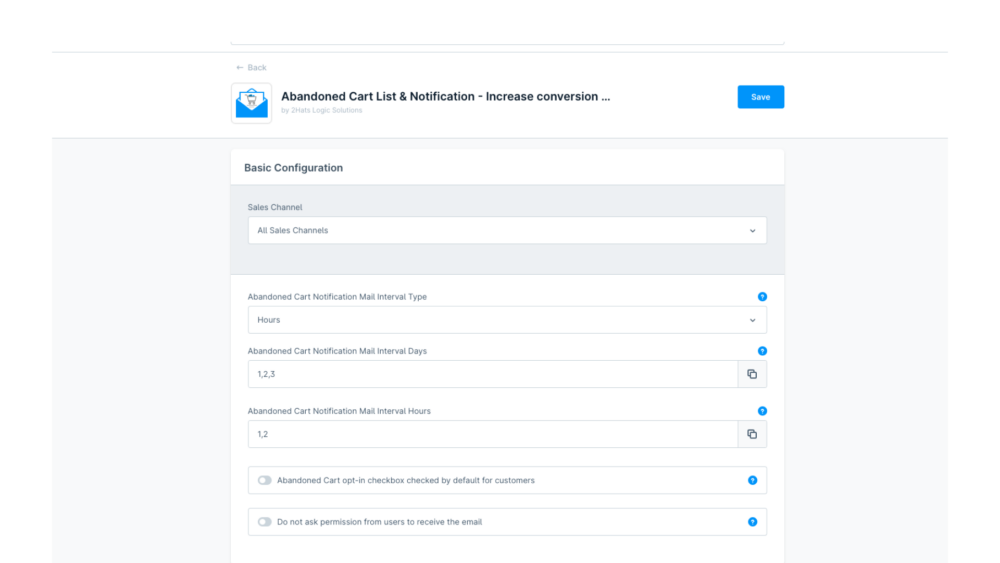
Abandoned Cart and Email Follow-Ups – Increase CRO
Boost your conversion rate by sending reminder emails to customers to recover their abandoned carts. Use email templates for better marketing content and set the frequency of emails.
Key Features
- Easy to install and configure
- Track abandoned orders in the shopping cart
- 20% higher conversion rate through visibility of users and items in the shopping cart
- Contains an unsubscribe button for email opt-outs.
- Includes limited-time promotions with automatically applied promo codes to encourage cart recovery.
About the Extension
Features
- Gain insights into abandoned cart recovery: See conversion rates and successfully recovered carts.
- Persistent shopping cart functionality: Items remain in your shopping cart even if you log out.
- User and item list: See users with abandoned carts and their items.
- Automated email reminders: Send shopping cart recovery reminders at specific intervals.
- Customizable email templates: Easily edit and save email formats in Shopware.
- Control email scheduling: Enable, disable, or adjust email intervals as needed.
- Marketing-friendly subject lines: Use engaging subject lines for better open rates.
- GDPR compliant: Ensures user privacy protection through full compliance with GDPR.
- Different email templates: Configure unique templates for each notification interval.
- Interval-based promotions: Automatically apply promotions when users return via email links.
Description
We strongly recommend disabling the admin worker and configuring the CLI worker if you use the hourly notification interval, available starting with plugin versions 4.0.4 and 3.0.7. Please refer to the official documentation for details.
How often do your customers abandon their shopping cart?
According to surveys, the average abandonment rate for sales is 70% and for purchases is 30%. This means that online shopping also has a high abandonment rate, with customers abandoning their shopping carts without completing the order for various reasons, such as:
- Considering a different product
- Browsing and comparing other shops
- Distractions during checkout
- Poor network connection
Customers rarely return to abandoned shopping carts and complete their orders. In the case of Shopware, there’s also no persistent shopping cart, making it difficult for users to find the product they previously viewed.
How abandoned cart notifications help increase conversions
Persistent Cart feature for easy shopping
Customers can return to their shopping cart even after logging out. This eliminates the hassle of re-adding products, improving the shopping experience and boosting conversions.
Detailed data for better marketing
The plugin provides a comprehensive list of users who have abandoned carts, along with details of the items they left behind. Store owners can use this data to create targeted marketing strategies that win back customers.
Flexible and non-intrusive reminders
You can set custom intervals for reminder emails to keep them friendly and non-intrusive. For example, if you choose intervals like 2, 5, 15, reminders will be sent on the 2nd, 5th, and 15th day after abandonment. Different email templates can be used for each interval, or store owners can send just one reminder if they prefer.
Customizable email templates
The email template is fully customizable, allowing shop owners to use engaging subject lines and personalized content. Templates may include:
- A list of abandoned products
- A direct link to complete the purchase
- Discount voucher codes to incentivize customers
Impact on conversions
Business owners can set up coupon codes and send them through reminder emails. This strategy can increase the conversion rate by up to 20%, which directly boosts sales.
How does it work?
- A customer adds items to their shopping cart but abandons it before checkout.
- The plugin tracks the abandoned cart and saves the customer data.
- After the set interval (e.g., 2, 5, 15 days) a friendly reminder email is sent.
- The customer clicks the link in the email and continues shopping.
- You recover lost sales and increase revenue.
Video demonstration: Watch here
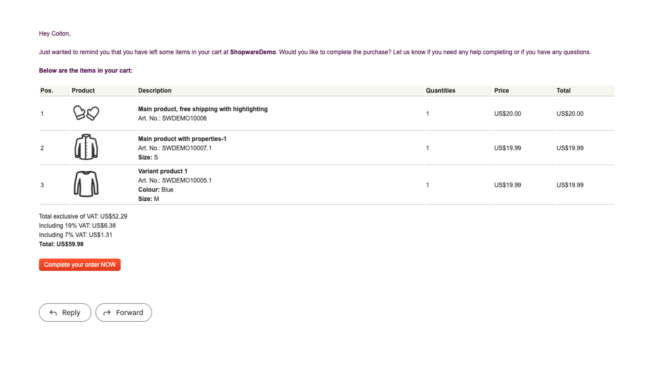
Where can I find suitable extensions for Shopware 6 or Shopware 5?
You can easily find the right extensions for you using the slider at the top of our store. There you can switch back and forth between Shopware 6 and Shopware 5.
Why is the header area of the shop yellow and displays the message "Shop not compatible"?
We want to make it as easy as possible for you to find the right extensions for your shop. That's why the header of our shop shows you a general compatibility with the selected Shopware generation (Shopware 6 and Shopware 5). For example, if you are looking for an extension for your Shopware 5 shop, you will receive a hint in the header as long as you have selected Shopware 6 in the upper left area with a selected Shopware 5 shop. The same happens, of course, if you have selected a Shopware 6 shop and are in the Shopware 5 area.
How can I select the right shop for which I am looking for an extension?
To do this, you must first log in in the top right-hand area of the shop. After logging in, you can use the drop-down menu to select the right constellation for you from your companies and shops and search for extensions in the store.

Ready to Elevate Your Online Store?
Let 2Hats Help You!








