Greetings! I'm Aneesh Sreedharan, CEO of 2Hats Logic Solutions. At 2Hats Logic Solutions, we are dedicated to providing technical expertise and resolving your concerns in the world of technology. Our blog page serves as a resource where we share insights and experiences, offering valuable perspectives on your queries.

Quick Summary
ERP integration with eCommerce platforms like Shopify, Shopware, and Magento streamlines operations by connecting inventory, orders, and customer data. This guide covers benefits, integration methods, challenges, and step-by-step implementation for each platform.
Running an online business often means you have to manage multiple systems. One for inventory, another for orders, and yet another for customer data.
It’s a common challenge for eCommerce entrepreneurs, and it can quickly lead to confusion, delays, and lost revenue.
The solution? ERP integration with e-commerce
By connecting your ERP system directly with your eCommerce store, you streamline everything, from inventory management and order processing to customer relationships.
In this comprehensive guide, you’ll learn how to integrate ERP with popular platforms like Shopify, Shopware, and Magento. We’ll cover the benefits, common pitfalls, and step-by-step instructions to help you get it right the first time.
Overwhelmed by integration complexity? Get a free 30-minute consultation to map your specific integration needs.
What Is ERP Integration for eCommerce?
ERP (Enterprise Resource Planning) integration connects your eCommerce platform with your business management system. This creates a unified system where data flows between different departments.
Think of it as building bridges between isolated islands of information. Your inventory, sales, accounting, and customer service teams can finally work with the same real-time data.
Key Components of ERP-eCommerce Integration
The integration typically connects these essential elements:
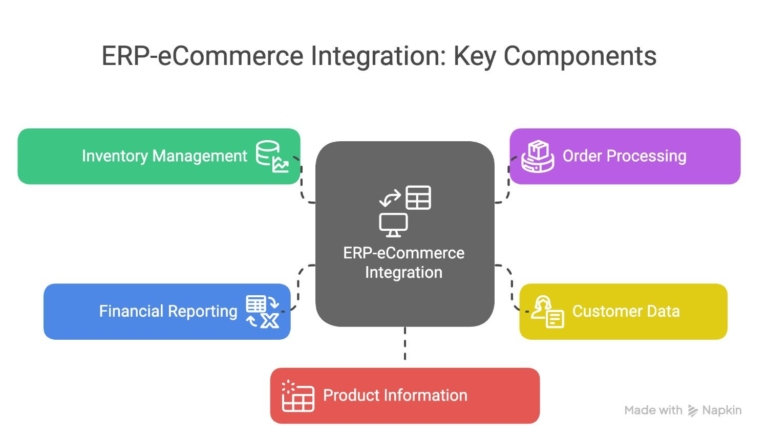
- Inventory Management: Real-time stock levels across all channels
- Order Processing: Automated order routing and fulfillment
- Customer Data: Unified customer profiles and purchase history
- Financial Reporting: Consolidated sales and accounting data
- Product Information: Centralized product catalogs and pricing
Find how ERP integration could save your business with our custom ROI calculator.
Why Integrate ERP With Your eCommerce Store?
Take a look at the reason, how an ERP integration is effective to your e-commerce store.
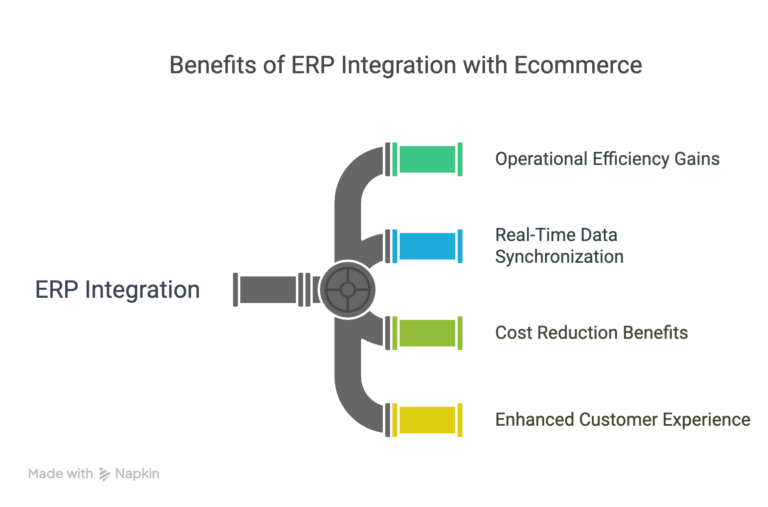
Operational Efficiency Gains
Manual data entry becomes obsolete when systems communicate automatically. Your team can focus on strategic tasks instead of repetitive administrative work.
This helps to improve inventory accuracy. No more overselling products or disappointing customers with out-of-stock items.
Real-Time Data Synchronization
Every sale, return, or inventory adjustment updates across all systems instantly. This eliminates the dangerous lag time that causes operational headaches.
Customer service representatives access complete order histories immediately. No more “let me check and call you back” conversations.
Cost Reduction Benefits
Labor costs decrease when employees aren’t manually transferring data between systems. Error-related expenses disappear when automation handles data transfer.
Warehouse efficiency increases through better inventory visibility and automated reorder points.
Enhanced Customer Experience
Customers receive accurate delivery dates based on real inventory levels. Order tracking becomes seamless when all systems share the same information.
Returns and exchanges process faster when customer service has complete visibility into order history and inventory status.
Popular eCommerce Platforms for ERP Integration
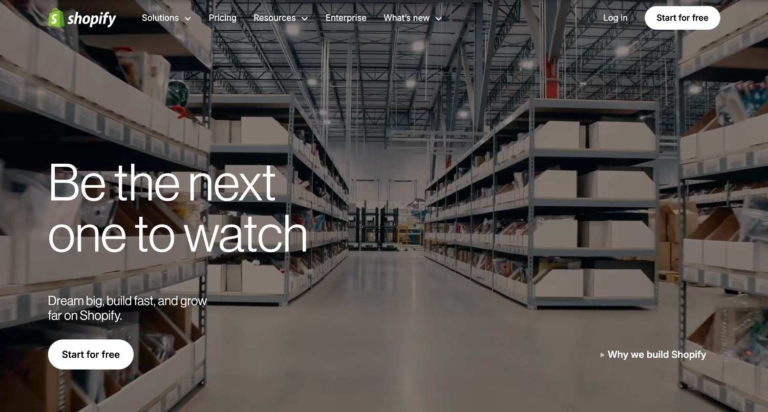
Shopify ERP Integration
Shopify dominates the small-to-medium business eCommerce space with over 4.6 million active stores worldwide. Its extensive app ecosystem makes ERP integration relatively straightforward.
Key Integration Benefits:
- Native API support for custom integrations
- Pre-built connectors for major ERP systems
- Webhook capabilities for real-time data sync
- Multi-channel inventory management
Common Integration Challenges:
- Limited customization in standard plans
- Transaction fees for third-party payment gateways
- Complexity increases with multiple sales channels
Shopware ERP Integration
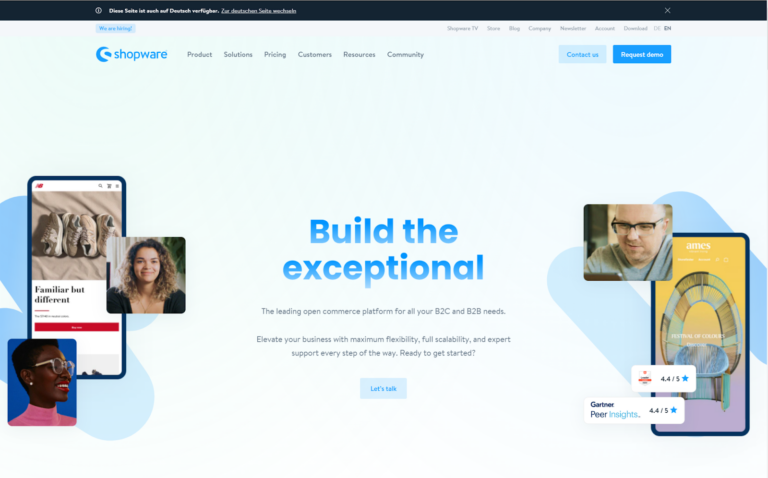
Popular in European markets, Shopware offers flexibility for B2B and B2C operations. Its modular architecture supports complex ERP integrations.
Key Integration Benefits:
- Open-source flexibility for custom development
- Built-in B2B features reduce integration complexity
- Advanced product configuration options
- Multi-store management capabilities
Common Integration Challenges:
- Requires technical expertise for implementation
- Smaller ecosystem compared to Shopify
- Documentation primarily in German
Magento ERP Integration
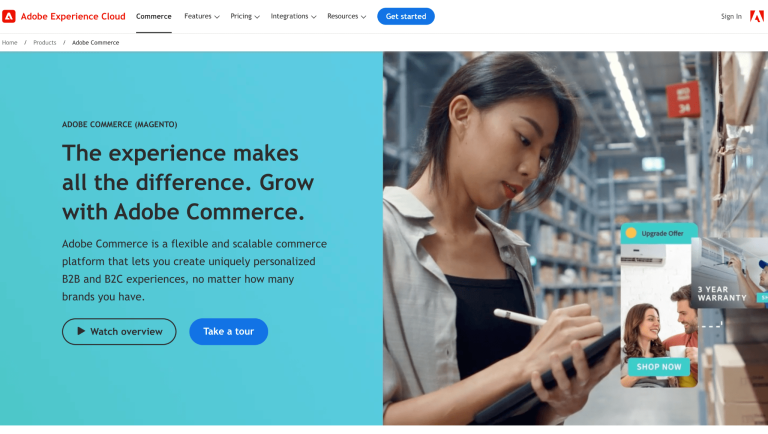
Magento serves enterprise-level eCommerce operations with robust customization capabilities. Adobe’s acquisition has strengthened its enterprise features.
Key Integration Benefits:
- Extensive customization possibilities
- Strong B2B commerce features
- Advanced catalog management
- Multi-website and multi-store support
Common Integration Challenges:
- High development and maintenance costs
- Requires dedicated technical resources
- Complex upgrade processes
Step-by-Step for Integration of ERP with Ecommerce
Phase 1: Planning and Assessment
Audit your current systems to identify data sources and integration points. Document existing workflows and pain points.
Map your data flow requirements. Which information needs to sync in real-time versus batch updates?
Phase 2: Choose Your Integration Method
| Integration Method | Best For | Cost Range | Implementation Time |
|---|---|---|---|
| Pre-built Connectors | Standard workflows | $100-500/month | 1-4 weeks |
| Custom API Integration | Unique requirements | $10,000-50,000 | 2-6 months |
| iPaaS Solutions | Multiple integrations | $500-2,000/month | 4-12 weeks |
Phase 3: Data Mapping and Configuration
Define how data fields correspond between systems. Create mapping documents for:
- Product information and SKUs
- Customer profiles and contact details
- Order statuses and fulfillment stages
- Inventory locations and quantities
Phase 4: Testing and Validation
Start with a limited product catalog or customer segment. Test all integration scenarios:
- New order creation and processing
- Inventory updates and stock alerts
- Customer data synchronization
- Return and refund handling
Phase 5: Go-Live and Monitoring
Deploy the integration during low-traffic periods. Monitor system performance and data accuracy closely during the first weeks.
Establish ongoing maintenance procedures and performance monitoring protocols.
Common Integration Challenges and Solutions
Data Quality Issues
Challenge: Inconsistent product information across systems creates sync errors.
Solution: Implement data validation rules and standardize naming conventions before integration. Clean existing data thoroughly.
System Performance Impact
Challenge: Real-time synchronization can slow down eCommerce site performance.
Solution: Use batch processing for non-critical updates and optimize API call frequency. Consider caching strategies for frequently accessed data.
Security Concerns
Challenge: Connecting systems increases potential security vulnerabilities.
Solution: Implement proper authentication protocols, encrypt data transmissions, and conduct regular security audits.
Staff Training Requirements
Challenge: Teams need training on new integrated workflows.
Solution: Develop comprehensive training programs and create documentation for common scenarios. Assign integration champions in each department.
Best Practices for Successful ERP Integration
Start Small and Scale Gradually
Begin with core functionalities like inventory and order management. Add advanced features after the foundation proves stable.
Maintain Data Governance
Establish clear data ownership and update procedures. Define which system serves as the master for different data types.
Regular System Maintenance
Schedule regular integration health checks and performance reviews. Keep all systems updated with latest versions and security patches.
Document Everything
Create detailed documentation for integration configurations, troubleshooting procedures, and user guides. This knowledge becomes invaluable during staff changes or system updates.
How to measure effectiveness of ERP Integration
Key Performance Indicators
Track these metrics to evaluate integration effectiveness:
- Order Processing Time: Measure from placement to fulfillment
- Inventory Accuracy: Compare system counts to physical inventory
- Data Sync Errors: Monitor failed synchronization attempts
- Customer Satisfaction: Survey customers about order accuracy and delivery times
ROI Calculation
Calculate return on investment by comparing:
- Labor cost savings from automation
- Reduced error-related expenses
- Increased sales from better inventory visibility
- Customer retention improvements
Continuous Improvement
Review integration performance quarterly. Identify bottlenecks and optimization opportunities based on actual usage patterns.
Future Trends in ERP-eCommerce Integration
AI-Powered Automation
Machine learning algorithms will predict inventory needs and automate reordering decisions. Customer behavior analysis will drive personalized experiences across all touchpoints.
Headless Commerce Architecture
Separating frontend presentation from backend systems enables more flexible integrations. This approach supports omnichannel experiences while maintaining system independence.
Real-Time Analytics Integration
Advanced analytics platforms will connect directly to integrated systems. Business intelligence dashboards will provide instant insights across all operational areas.
Conclusion
Integrating ERP with eCommerce stores helps to bring together fragmented operations into smooth processes. Whether you choose Shopify, Shopware, or Magento, successful integration lies in careful planning and execution.
Start by assessing your current systems and defining clear objectives. Choose integration methods that match your technical capabilities and budget constraints.
Begin by auditing your current systems with expert ERP development services and identifying your top integration priorities. The investment in proper ERP integration pays dividends in efficiency, accuracy, and customer satisfaction.
Table of contents
- What Is ERP Integration for eCommerce?
- Why Integrate ERP With Your eCommerce Store?
- Popular eCommerce Platforms for ERP Integration
- Step-by-Step for Integration of ERP with Ecommerce
- Common Integration Challenges and Solutions
- Best Practices for Successful ERP Integration
- How to measure effectiveness of ERP Integration
- Future Trends in ERP-eCommerce Integration
- Conclusion

Related Articles







