Why don’t thumbnail configurations reflect when moving media folders in Shopware?
When managing your media folders in Shopware, you might encounter issues with thumbnail configurations not being applied correctly after reorganizing folders. This guide explains why this happens and provides a step-by-step solution to ensure your thumbnails are displayed properly after moving media folders.
Problem: Thumbnail Configuration Issue After Folder Move
If you move a media folder from the root directory (for example, from root “Media”) to another folder like “Product Media”, the thumbnail configurations of the parent folder(Product Media) may not automatically apply to the moved folder.
This happens because Shopware does not automatically inherit the parent folder’s configuration when a folder’s hierarchy changes, resulting in missing or incorrect thumbnail generation.
Solution: Apply Parent Folder Configuration Manually
To fix this issue, execute the following SQL query. Replace the placeholders <id-of-main-parent-folder> and <id-of-main-parent-folder-configurations> with your actual parent folder and its configuration ID.
SQL query:
| 1 2 3 4 5 6 7 8 9 10 11 12 13 14 15 16 17 18 19 20 21 22 23 24 25 26 27 28 29 30 31 32 33 34 35 | UPDATE media_folder SET use_parent_configuration = 1, media_folder_configuration_id = UNHEX('<id-of-main-parent-folder-configurations>') WHERE id IN ( WITH RECURSIVE subfolders AS ( SELECT id, parent_id, name FROM media_folder WHERE parent_id = UNHEX('<id-of-main-parent-folder>') UNION ALL SELECT mf.id, mf.parent_id, mf.name FROM media_folder mf INNER JOIN subfolders s ON mf.parent_id = s.id ) SELECT id FROM subfolders ); |
Once the query is executed, run the following command to regenerate thumbnails:
bin/console media:generate-thumbnails –strict
This ensures that all subfolders under the selected parent folder use the correct thumbnail configuration and that thumbnails are generated as expected.
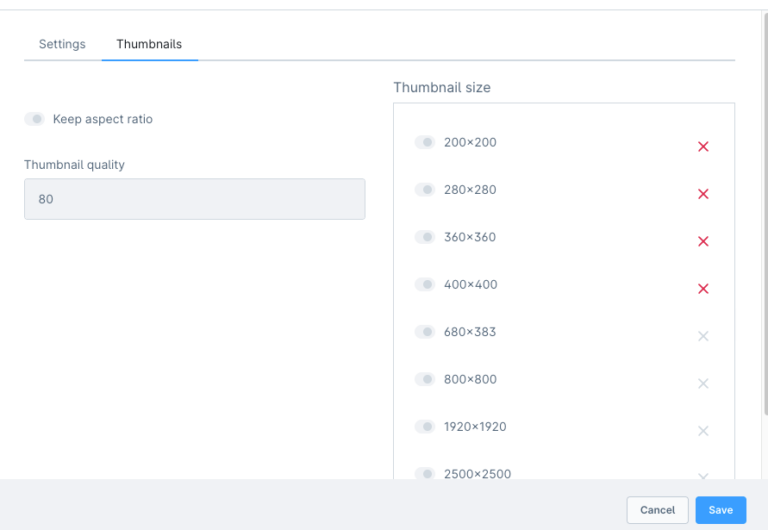
Conclusion and Next Steps
With these steps, you can resolve thumbnail configuration issues that occur after reorganizing media folders in Shopware. Ensuring correct configuration inheritance helps maintain consistent visuals and faster media management.
If you face recurring issues or need expert assistance in Shopware development, migration, or media management, explore our Shopware Services to get professional support from certified developers.
Recent help desk articles

Greetings! I'm Aneesh Sreedharan, CEO of 2Hats Logic Solutions. At 2Hats Logic Solutions, we are dedicated to providing technical expertise and resolving your concerns in the world of technology. Our blog page serves as a resource where we share insights and experiences, offering valuable perspectives on your queries.

