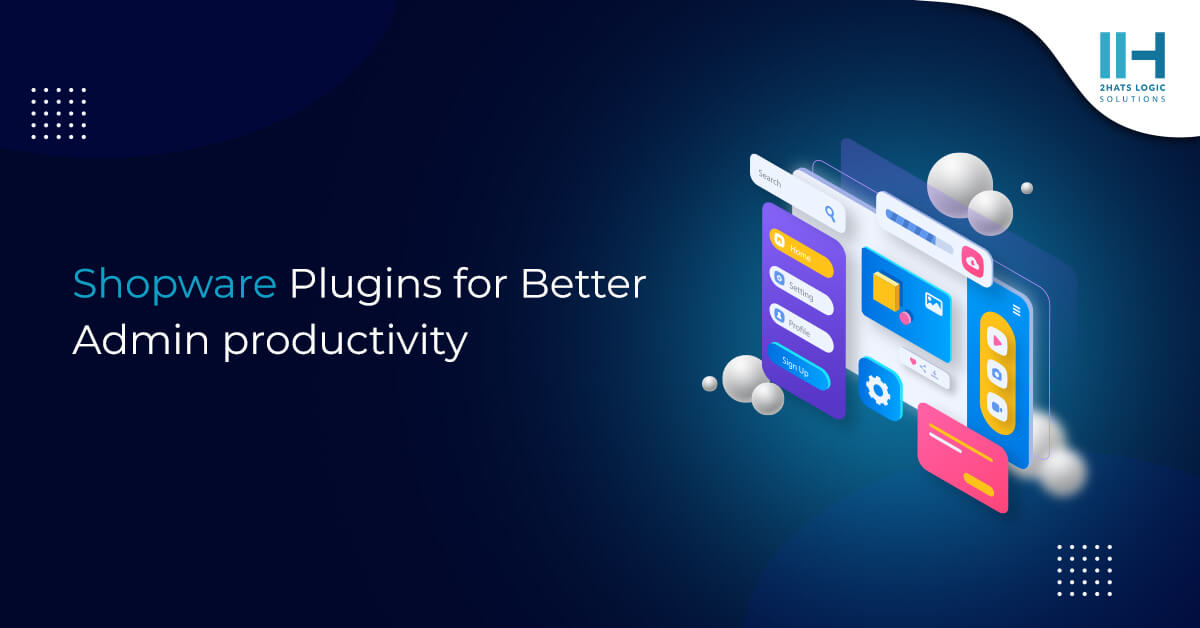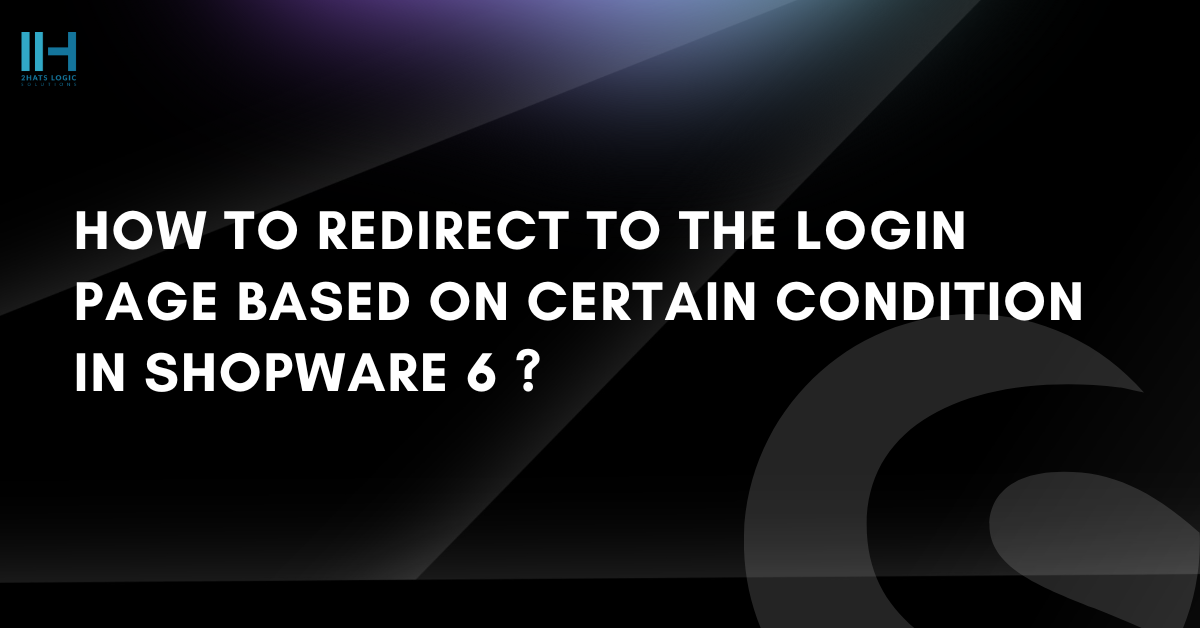A dynamic SEO URL is a URL of a web page that is dynamically generated from the database. It has to change every now and then. Here, we will discuss how we define our own SEO URLs. For this scenario, you can make use of the Shopware built-in SeoUrlRoute classes, which hold all the necessary information about your dynamic route. Let's have a look at an example of the stories section. Each story page has a different seo url with respect to language. So the seo UR...
Shopware 6.5 – Major updates and New features
The extremely popular and user-friendly e-commerce application served its users with its best yet version - Shopware 6, which was merely not an updated version but built from scratch with majorly improved features and functionality, now Shopware has yet again brought forward a new update with better features and advantages with the release of Shopware 6.5! If you are here to learn more about the latest update that is Shopware 6.5 then you are already aware of what shopware is, but just to recap and refresh our minds, let’s first take a dive into what Shopware is and the major advantages of using Shopware for your online store. &n...
10 Essential Steps for a Seamless Shopware 5 to 6 Migration Process.
As a Shopware user you might be worried about the migration process for transitioning from Shopware 5 to the latest version of Shopware 6. Since Shopware 5 will no longer have any new updates after 2024, the best time to migrate is now! Although Shopware 5 included several functional improvements, Shopware 6 goes even further. Shopware 6's admin interface has a much better drag-and-drop layout than earlier iterations. Due to consolidated access to inventory, buy management, suppliers, and stock, it provides superior third-party connections. All problems are quickly fixed by the devoted technical support staff. Shopware 6 additionally enhances...
How to Migrate from Shopware 5 to Shopware 6: Complete Guide
Are you a Shopware 5 owner looking for an upgrade to the better version of Shopware 6? Then you landed on the right page. Shopware 6 migration is at the forefront of considerations for Shopware users seeking to leverage the latest advancements in e-commerce technology. Representing a significant evolution in the PHP-based e-commerce application, Shopware 6 offers a robust suite of user-friendly features and tools tailored to meet the diverse needs of modern online businesses. Why Migrate Shopware 5 to Shopware 6? Not merely an updated version,
Shopware plugins for better admin productivity
Developing and creating an online presence for your store can be a tedious and challenging process, especially if you are not fluent in the coding language. But in this era of globalization where everything is online, it is imperative to have our own e-commerce platform, whether to promote your physical store or as a means of expansion to your business. It is to help such business owners that we have back-end software tools and applications like Shopware, where you can easily create and design your own online store. What is Shopware...
How to use Label property for select box in shopware 6 admin ?
In Shopware 6, we have this cool feature of showing labels with database entity field names in the backend administration. If the entity does not have a name field, the label will not be shown in the interface for plugin configuration and custom fields. Let's check with an example Here we are going to add a salutation entity as a single select in the plugin configuration /** * <?xml version="1.0" encoding="UTF-8"?> <config xmlns:xsi="http://www.w3.org/2001/XMLSchema-instance" xsi:noNamespaceSchemaLocation="https://raw.githubusercontent.com/shopware/platform/master/src/Core/System/SystemConfig/Schema/config.xsd"> <card> ...
How to Redirect to the login page based on certain condition in shopware 6 ?
Shopware 6 is a powerful e-commerce platform that provides a wide range of features and customization options. One such customization option is the ability to redirect to the login page based on certain conditions. To redirect to the login page based on a certain condition in Shopware 6, you will need to create a new service in your plugin and extend the AbstractPlugin class. In this service, you can add a new method that checks the condition and redirects to the login page if necessary. Often we get the requirement from customers that certain products should be visible only to logged-in users. Let’s see how we can solve this problem. We can implement this with simple lines of code in subscribers.